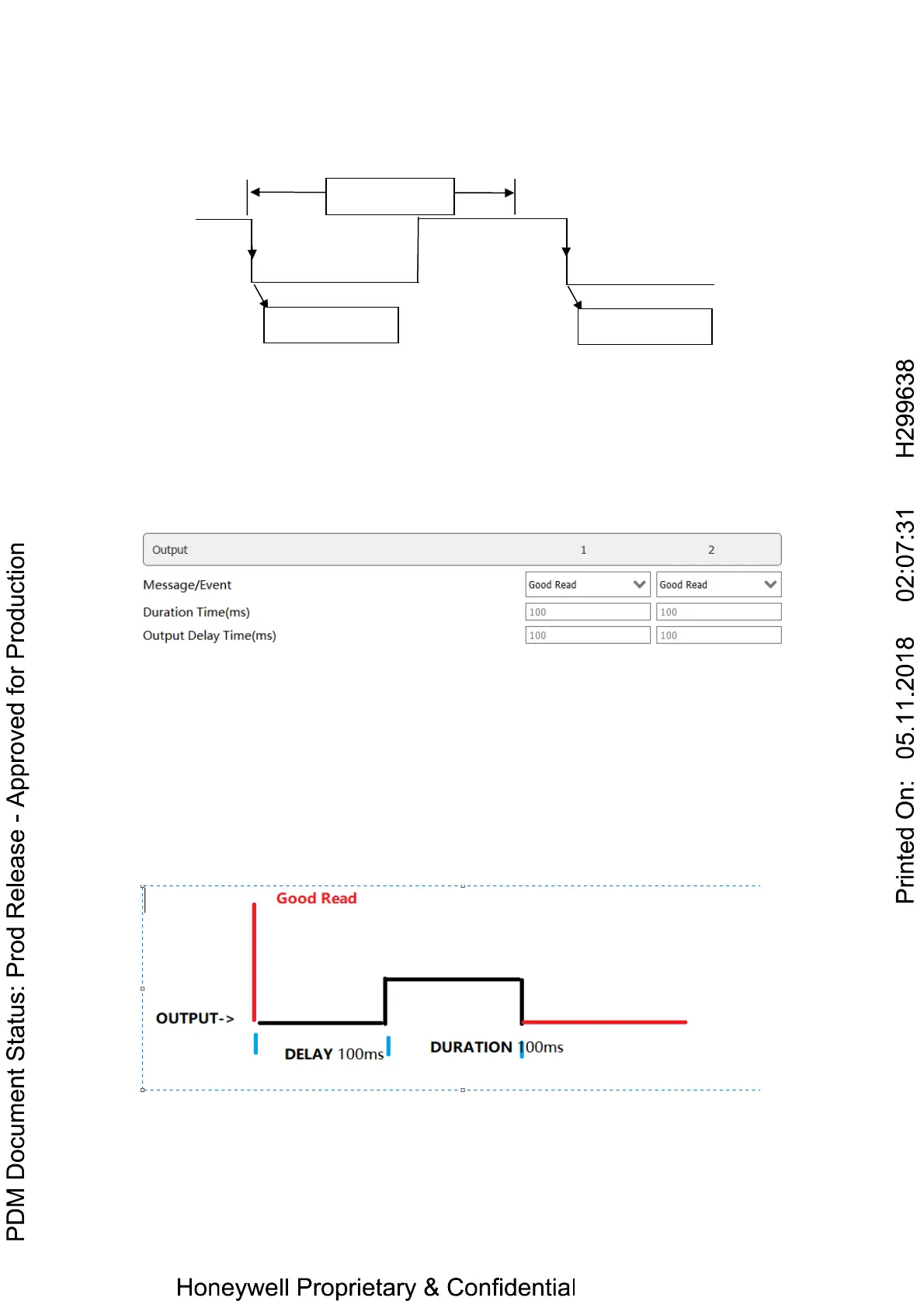If select Falling edge, set the Operation Mode to Continuous mode, the Falling
signal will start decoding barcode, it will stop until read time out or get the right
barcode data.
Output Channel settings
Two general purpose outputs are available, with the protection of 2
optocouplers. The meaning of the two outputs Output 1 and Output 2 can be defined
by the user. They are typically used either to signal the data collection result or to
control an external lighting system.
The following settings are about Output1 and Output2:
Message/Event: By default, Output signals are associated with the OFF event,
which are fully programmable being determined by the configured Good Read
event, No Read event, Error Read event.
No Read event which activates when the code(s) signaled by the external trigger are
not decoded.
Good Read event, which activates when all the selected codes are correctly
decoded.
For example:
If we configure output 1 with Good read event, Duration Time 100ms, output delay
time 100ms.
