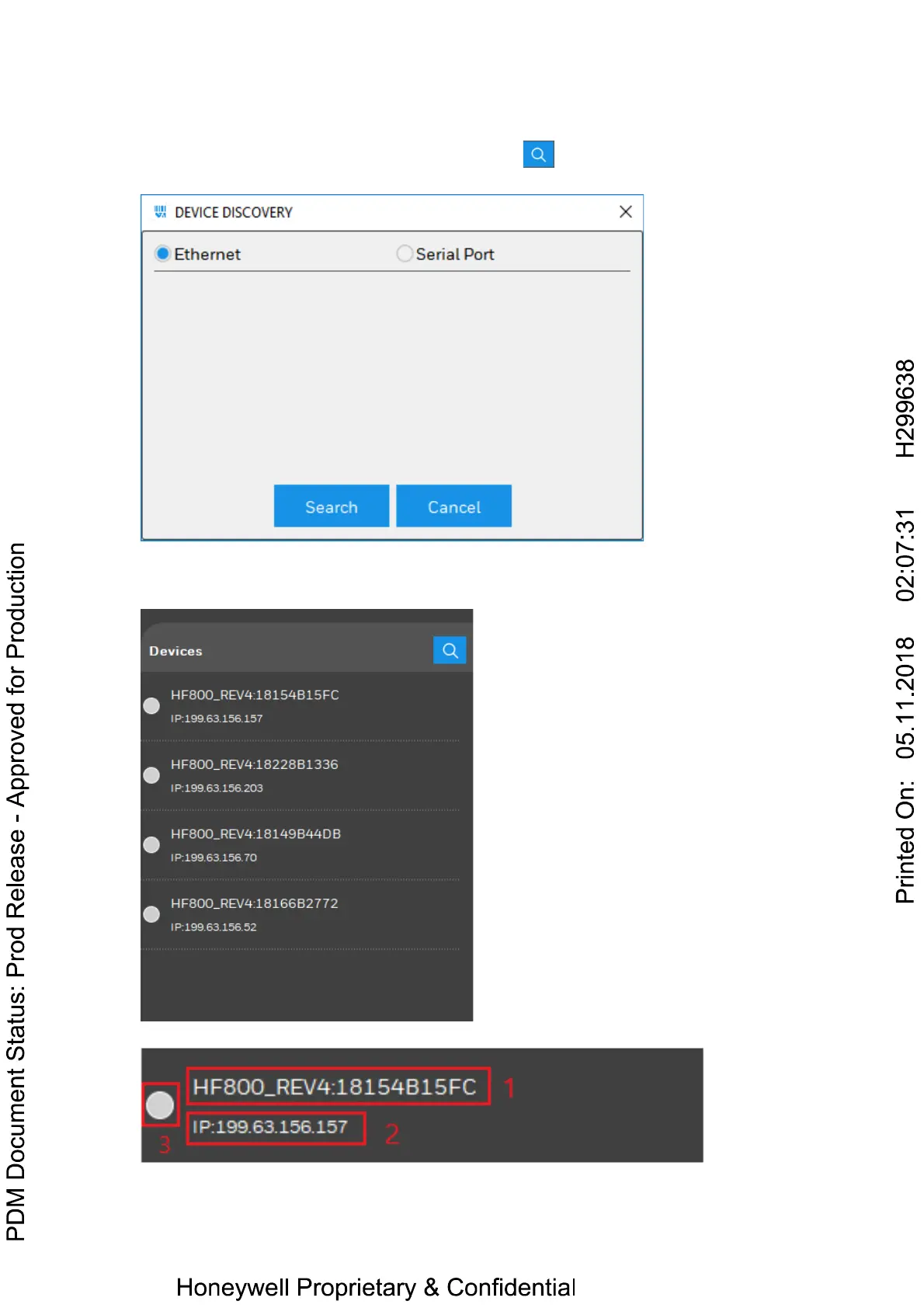Discover under Ethernet
Open the DataMax
®
Configuration Program, click button, select checkbox
Ethernet and click Search button.
The Program will automatically search all the connected device in the LAN and list its
brief information accordingly.
Each item has three parts that users should know.
1 Device name and serial number.
