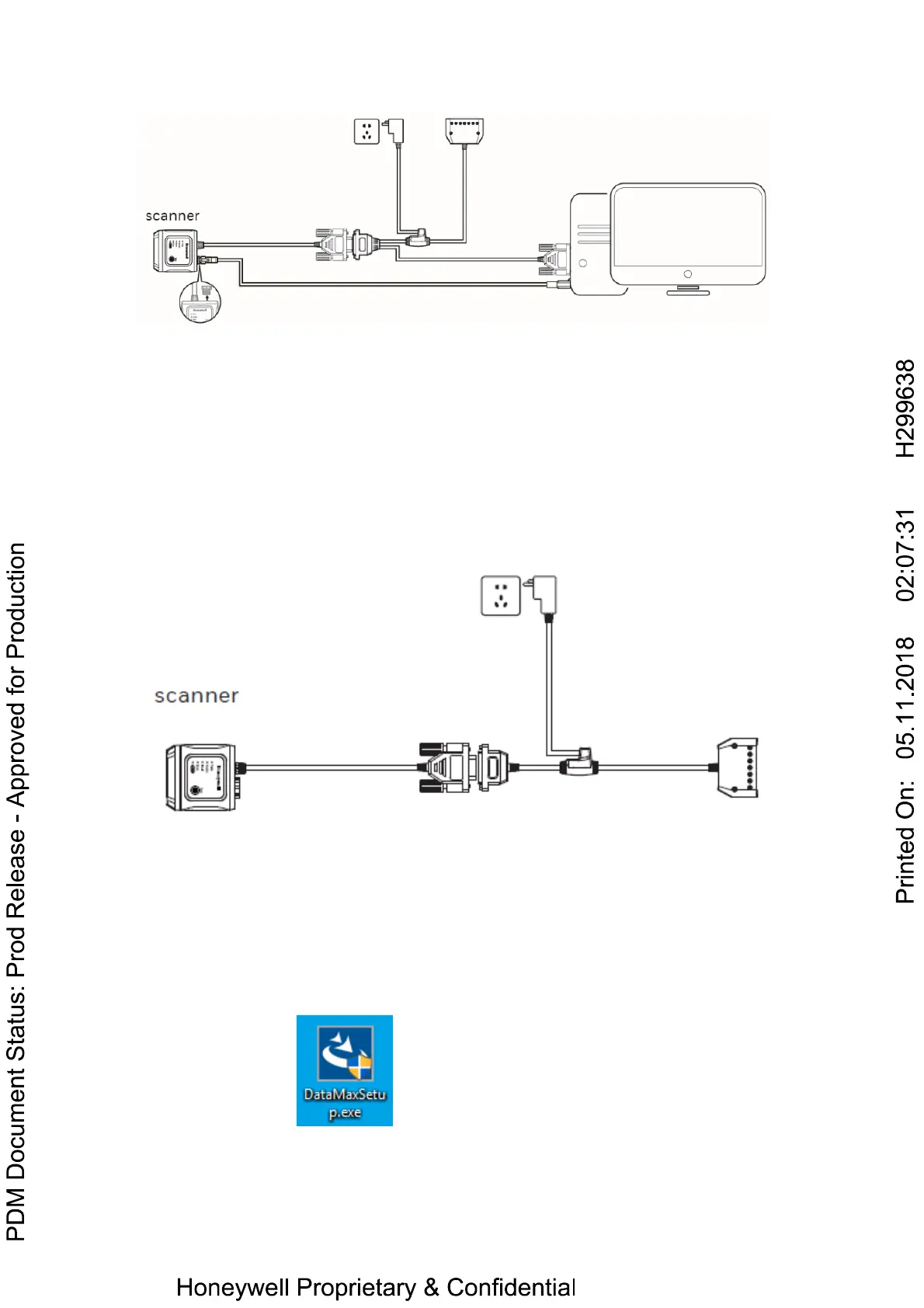Connecting with RS485
To connect the system in a serial point to point configuration, you need the
hardware indicated as below. In this layout, the data is transmitted to the Host from
the HF800 RS485/422 interface.
Note: the IO connector is combined with the RS485/422 interface, and if the device is
not powered by the customer device, a power adaptor is need in this case.
Installing DataMax
®
Configuration Program
DataMax
®
Distribution Contents
The DataMax
®
program distribution contains the following:
Installation package
