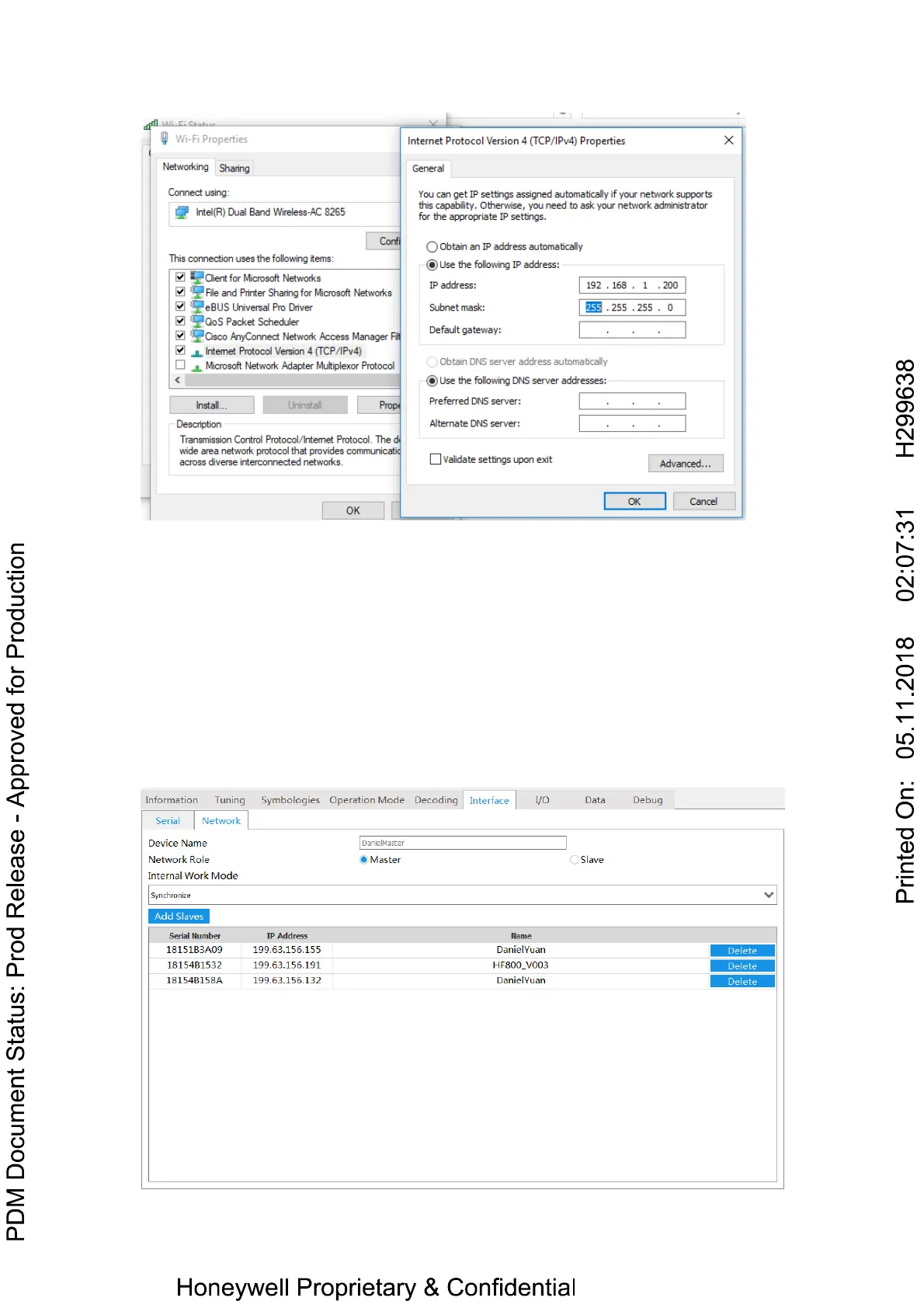Network Grouping (Master/Slave)
HF800 support network grouping, user could set maximum 8 readers in a
group. Network grouping supports 2 modes: Synchronized mode and Pass-through
mode. In Synchronized mode, suggest user to use one trigger source to trigger all
the HF800s in the group. In Pass-through mode, all the HF800s could be triggered by
one source, or be triggered separately.
Open DataMax
®
Configuration Program, connect a device first, select Interface tab
and then choose Network tab.
