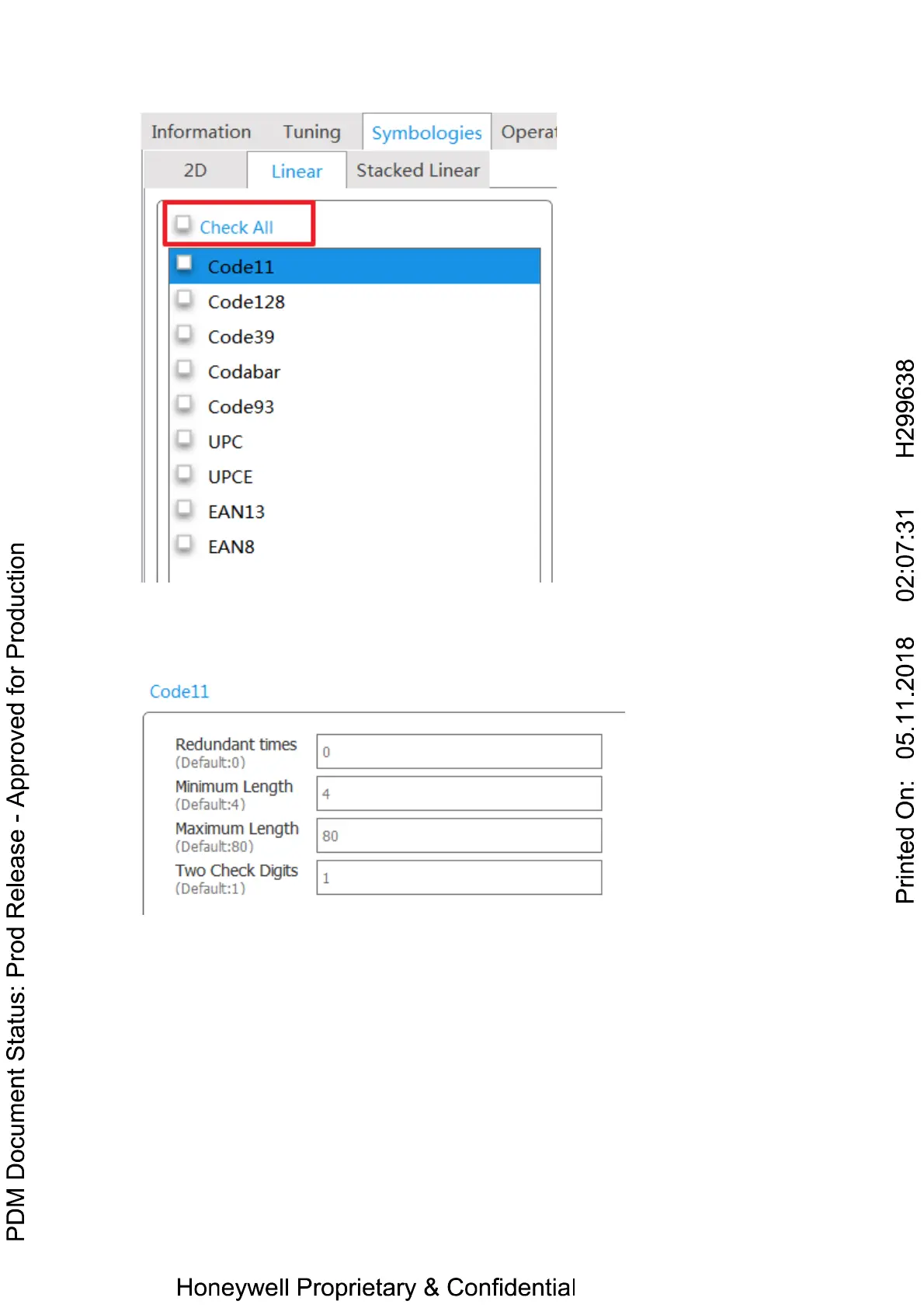Code 11
Click the “Code 11” in the left list then all its related parameters will be shown on the
right.
Redundant times: output the decode result only when got identical barcodes
information for specific times.
Minimum Length: output the decode result when the symbology length equal or
larger than the minimum length.
Maximum Length: output the decode result when the symbology length equal or
shorter than the maximum length.
Check Digits: This option set whether 1 or 2 check digits are required with Code 11
barcode.
Code 128
Click the “Code 128” in the left list then all its related parameters will be shown on the
right.
