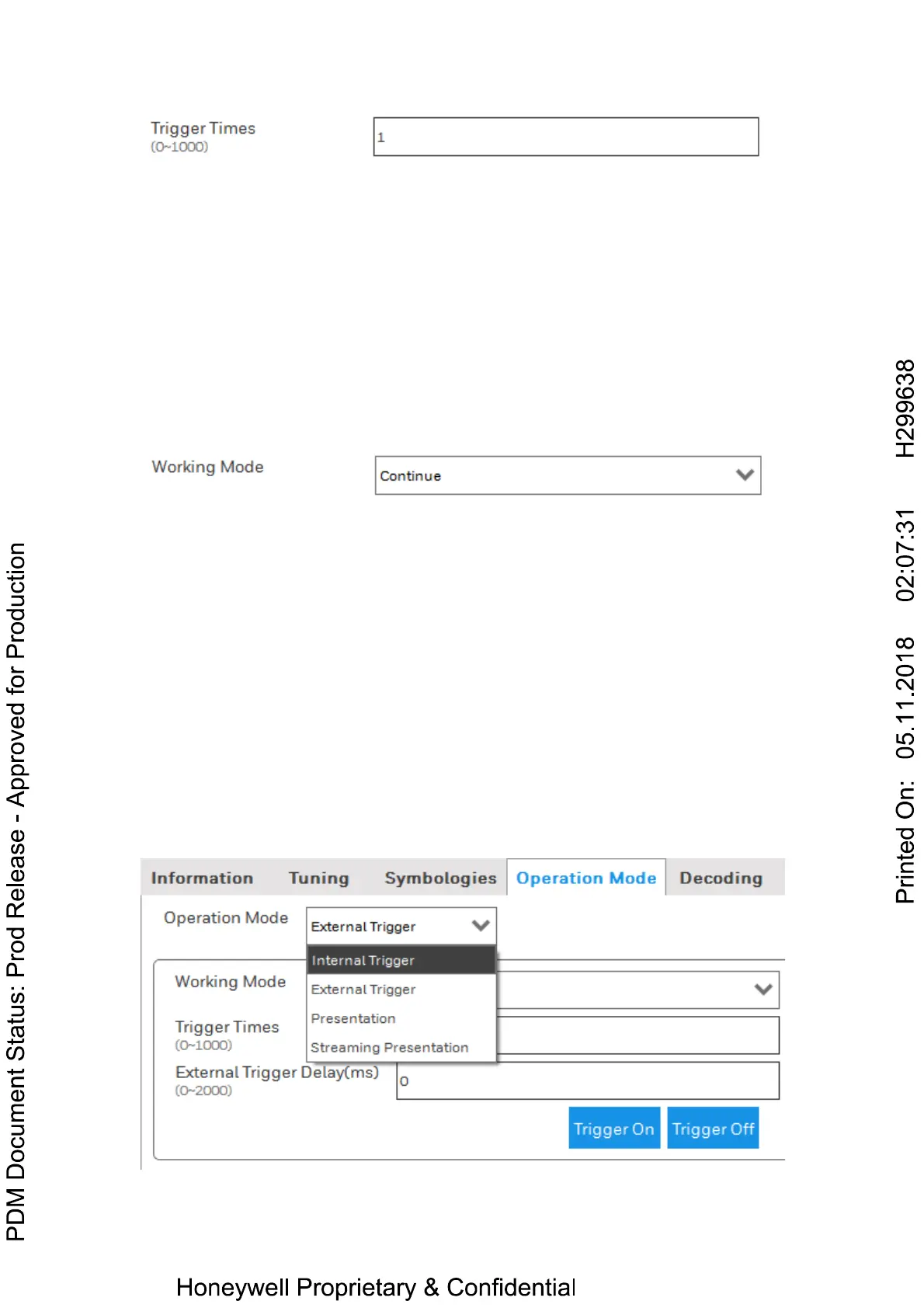One important parameter in this mode is “Trigger Times”, When the value is larger
than 1, the reader will repeat the barcode reading activity for specific times.
In each reading cycle, the reader will acquire one image and try to search the
barcodes contained in it. User can set the duration for each reading cycle also, the
“Read Timeout” in the Chapter “Decoder Configurations” takes the role for this
value.
Continuous Mode
This is a working mode under external trigger mode.
Choose “Continue” can enable this mode.
When in this mode, user should keep the external trigger signal pulled once
triggered. If user pull out the external trigger signal after trigged, reader will trigger off
immediately.
If the reader has read the barcodes or the timeout occurs, the reader will also trigger
off although the trigger signal was still on.
Internal Trigger Mode
When set the operation mode to “Internal Trigger”, reader will switch to the
Internal Trigger Mode.
In this mode, reader will trigger itself with a user specified time interval
infinitely.
For how to set the time interval, please refer to “Read Timeout” in the chapter
“Decoder Configuration”.
