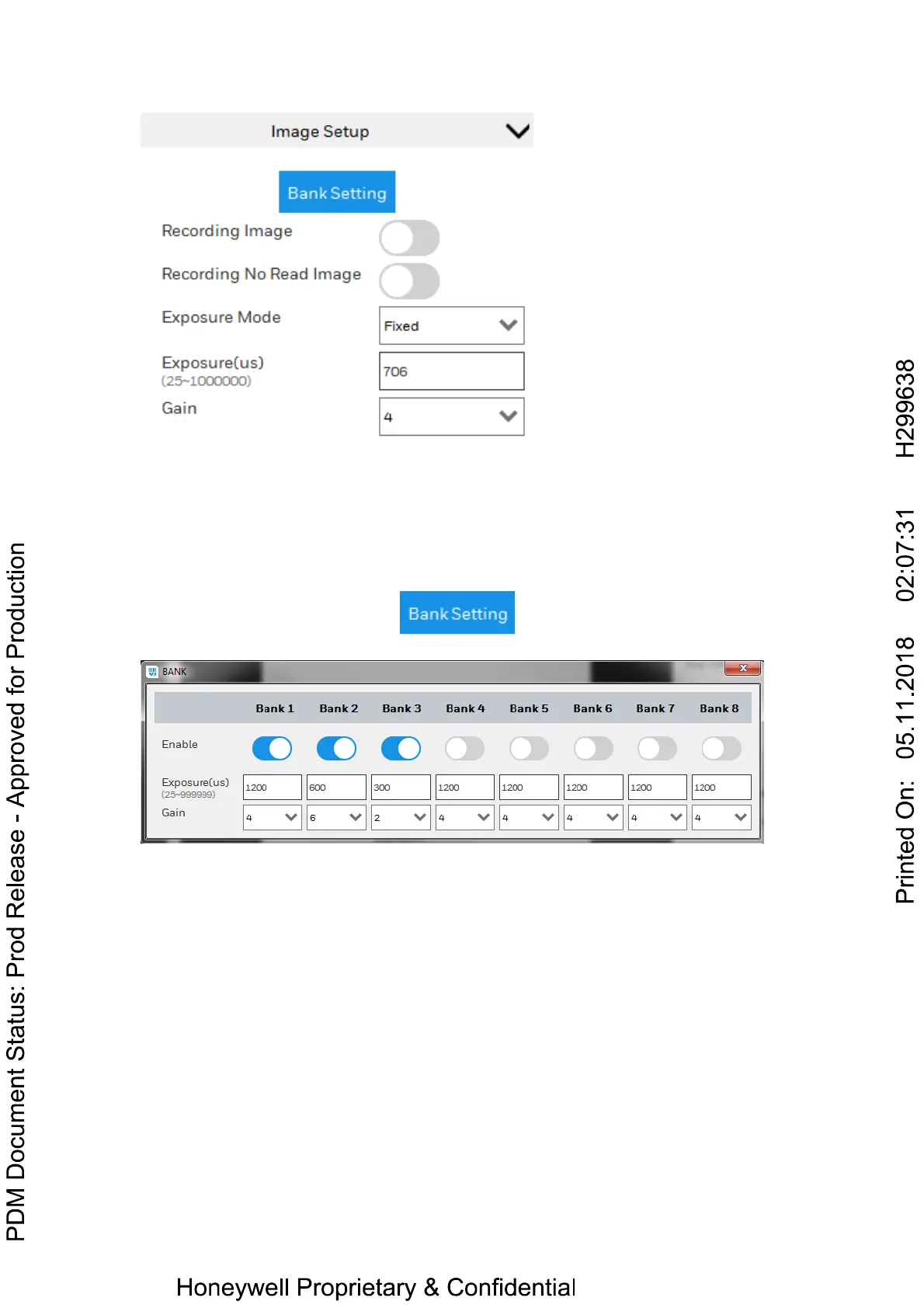Also in this panel,bank settings could be configured to take effect when reading.
In each bank,user could set specific exposure time and gain and choose whether to
enable or disable.HF800 support no more than eight banks.
If there are more than one enabled banks,reader will switch among different bank
settings one by one when reading until read one barcode or timeout occurs.
To set the banks, click the button ,a dialog will popup for user to
configure the bank settings.
When each specific bank was enabled,the related parameters will take effect
immediately.
Note : To make the bank settings take effect,exposure mode should be
configured to fixed mode first.
Aimer & Light
From this panel, the illumination and aimer of the reader could be turned
on/off separately up to the requirement from the user.
