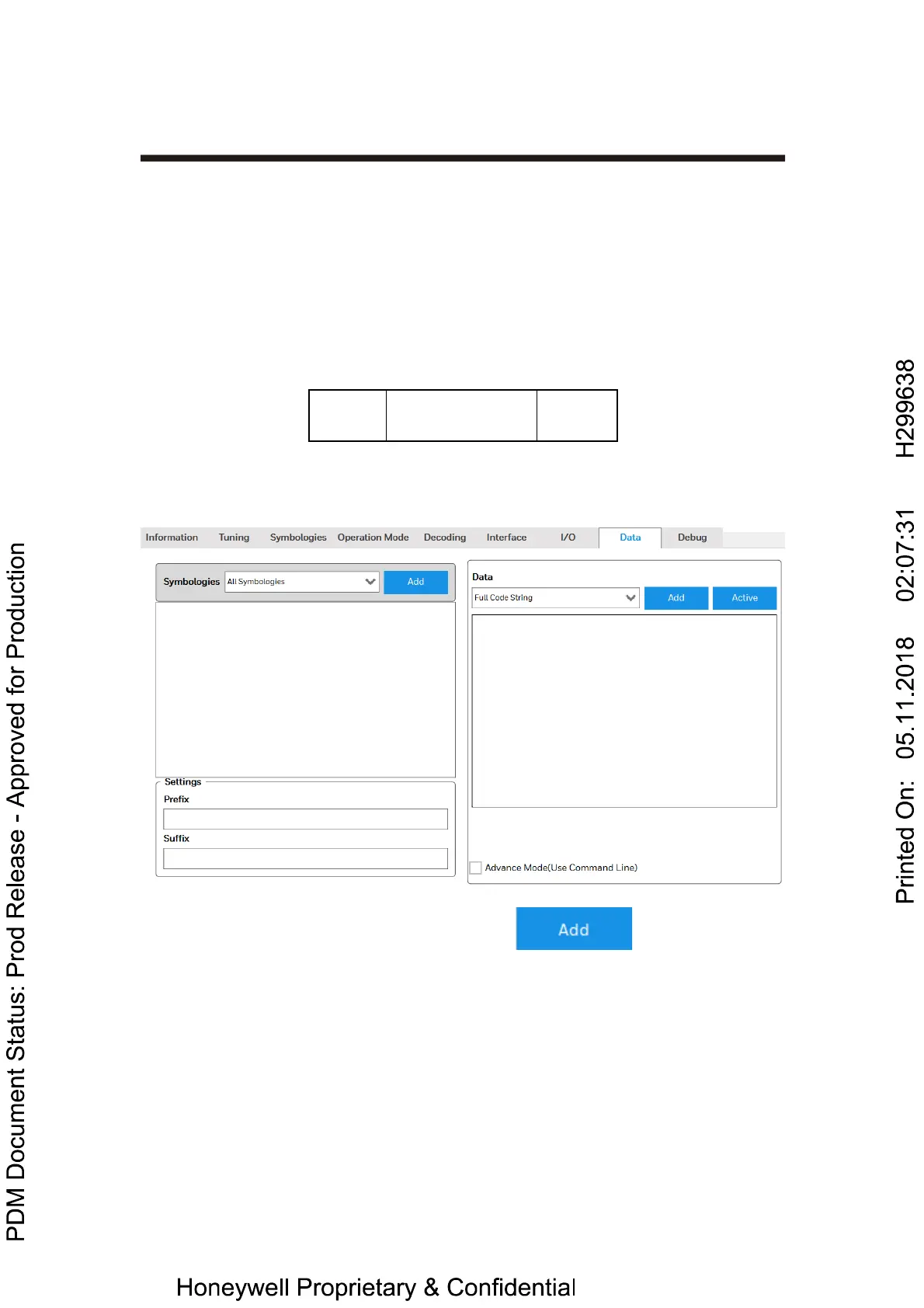Data Editing and Formatting
Prefix/Suffix Overview
When a bar code is scanned, additional information is sent to the host computer
along with the barcode data. This group of bar code data and additional, user-defined
data is called a “message string”. The selections in this section are used to build the
user-defined data into the message string.
Prefix and Suffix characters are data characters that can be sent before and
after scanned data. The data characters can be sent with all symbologies, or only
with specific symbologies.
Prefix/Suffix Selections
Select tab “Data”.
A prefix or suffix may be added or cleared from one symbology or all symbologies.
Select Symbologies form the lists and click button
