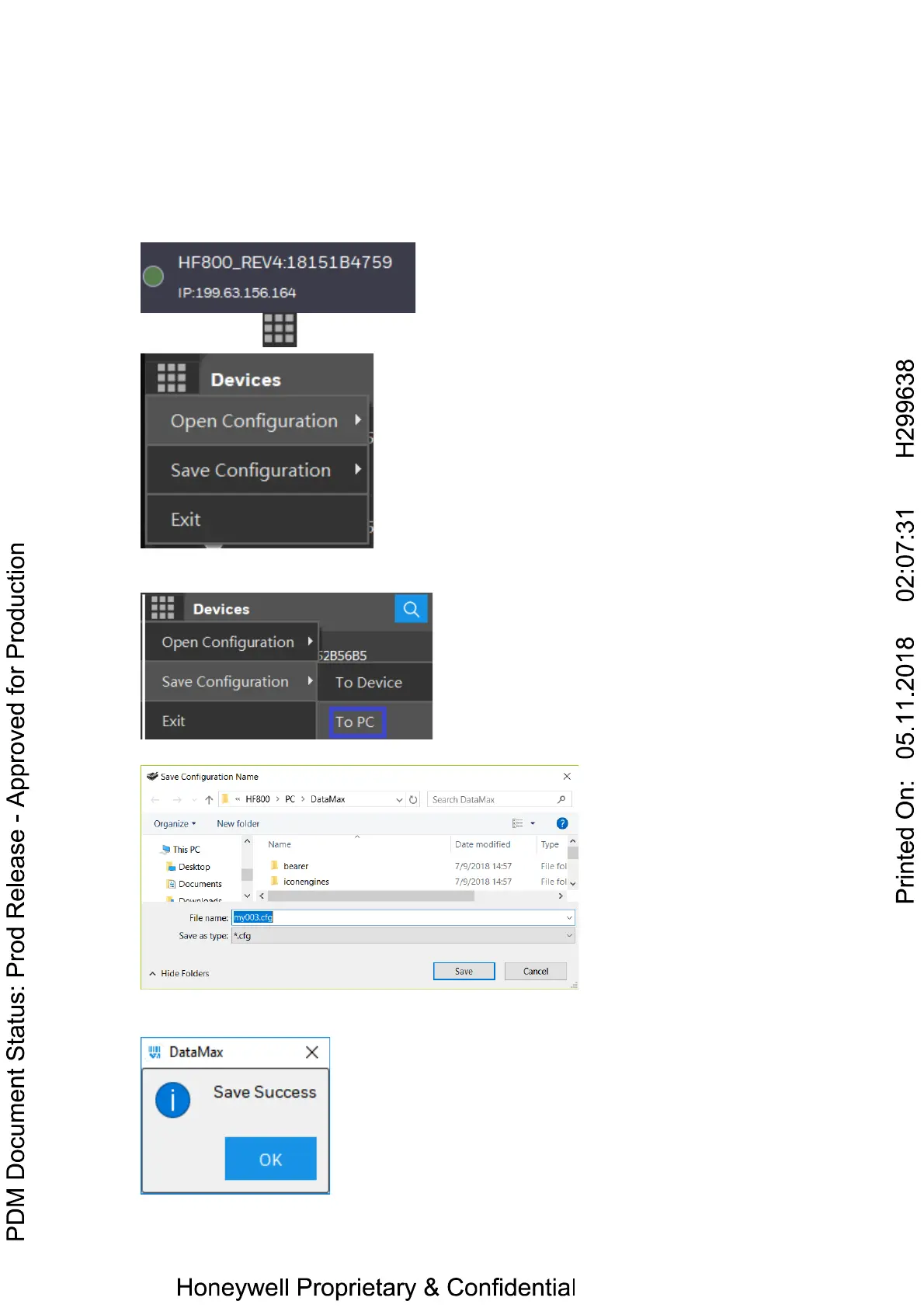Configurations Loading/Storage
DataMax
®
allows load and storage configurations form/to pc.
Operating steps:
1. Select one device and connect.
2. Click button locate on the left of Devices
3. To save devices configuration to PC:
a. Select “Save Configuration to PC” button.
b. Select the file path and fill in the file name.
c. It will notify users that “Save Success”.
