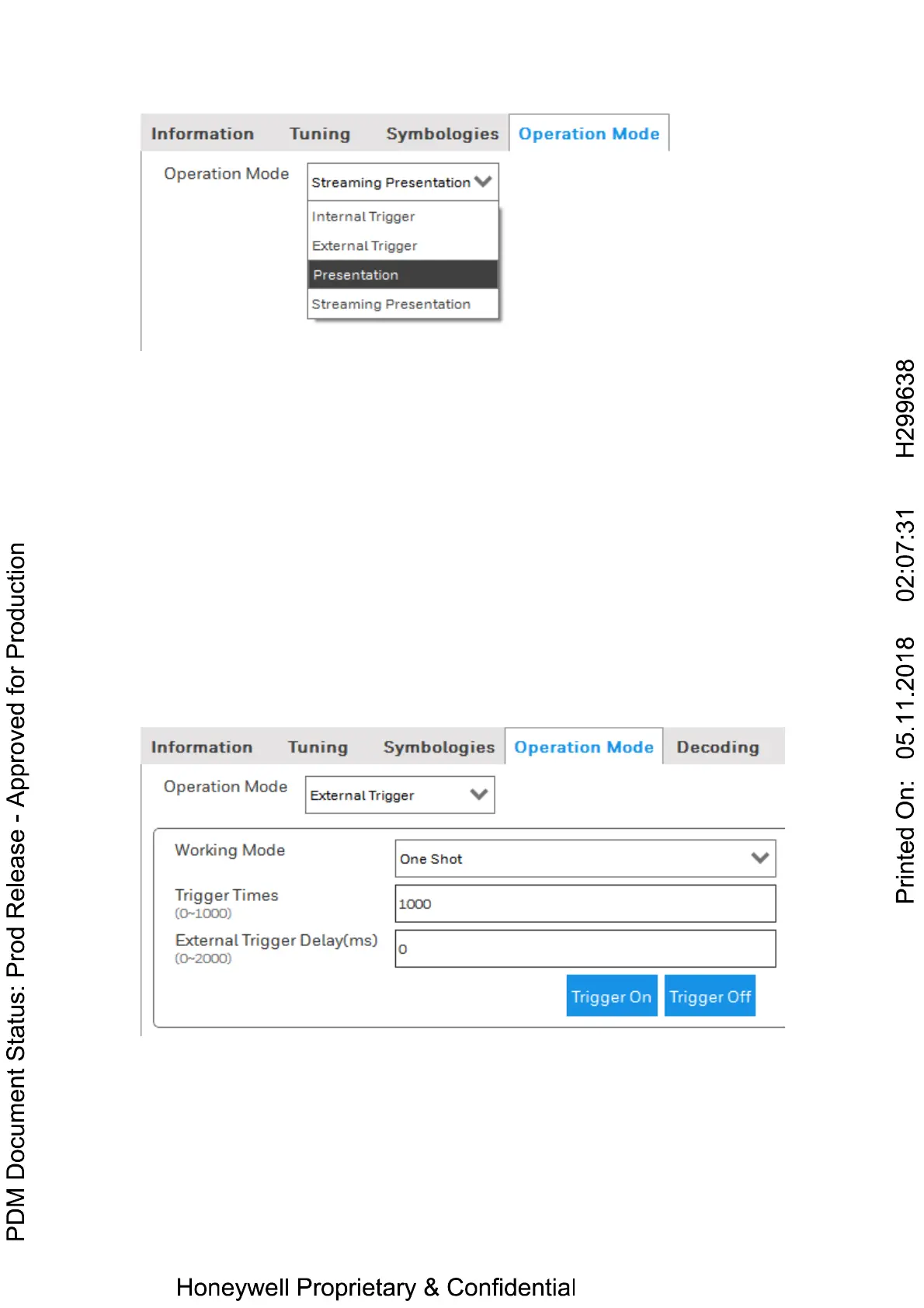Note: The parameter “Re-read Delay” is also work in this mode. For details, please
go to “Streaming Presentation Mode” for reference.
External Trigger Mode
When in External Trigger Mode, the reader will wait for a trigger signal from external,
This signal can be a pulse or a latched electrical level. When the reader detects this
signal, it will try to search the barcodes immediately.
The working mode may be chosen from “OneShot”, “Burst” and “Continuous”.
To enable this mode, please enter the “Operation Mode” Tab page first.
Click the drop menu “Operation Mode” and choose “External Trigger”.
The reader will enter external trigger mode immediately.
External Trigger Delay
External Trigger Delay will take effect when an external trigger signal was detected.
