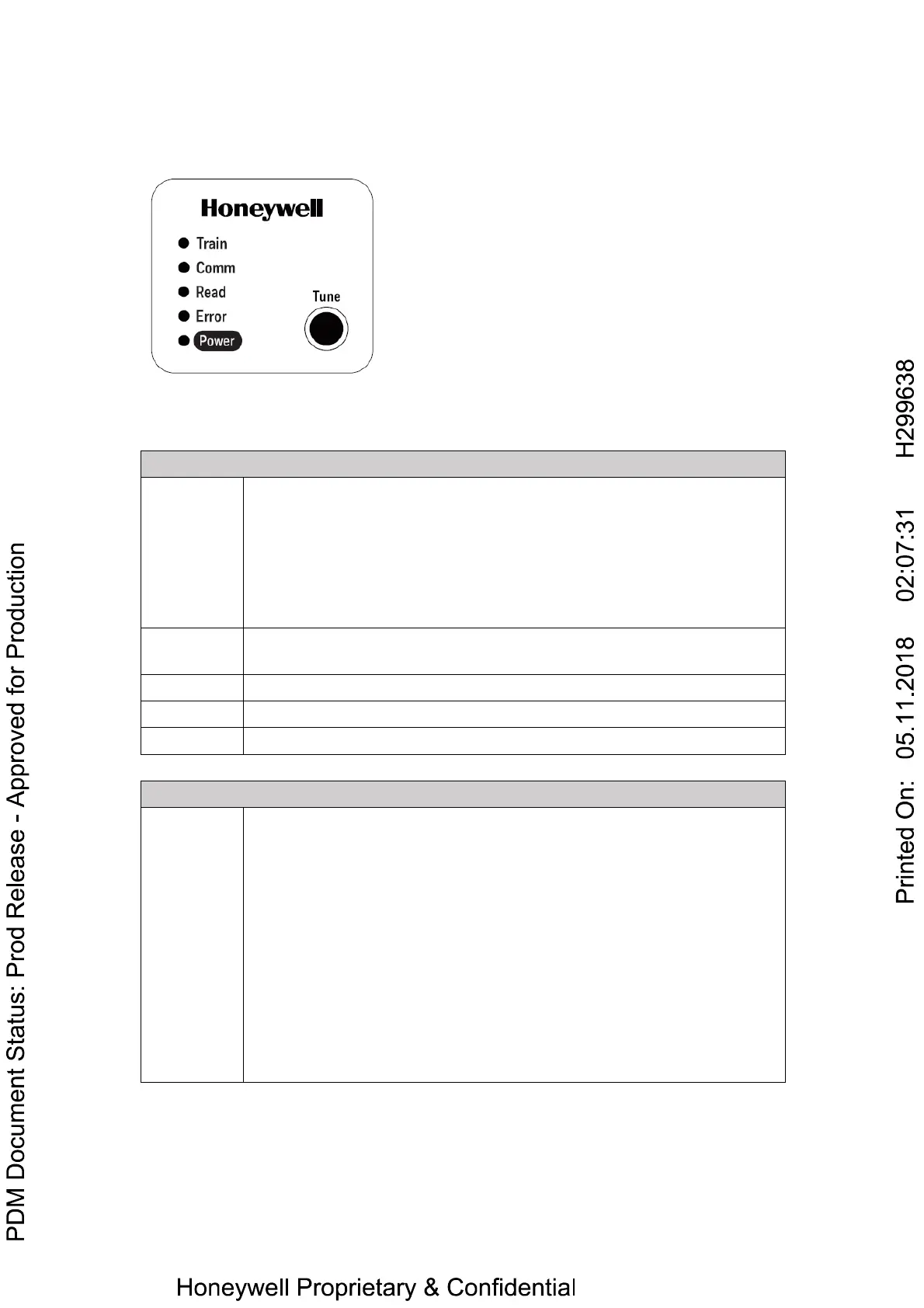Human Machine Interface
HF800 has 5 indicators to show the reader status and a tune button for easy
configuration, detail function description as below.
Green/ Red LED.
1, When duration of pressing the Tune button in between 3s and 20s,
the led will flick with green and red alternative in 100ms.Then release
the button at this time, led will off.
2, When duration of pressing the Tune button for more than 20s, the
led will flick with green and red alternative in 500ms. Then release
the button at this time, led will off.
Yellow LED. Led blinks indicate the active data from the Ethernet
line.
Green. Green LED confirms successful reading.
Red LED. If there is any error, red led on.
White LED. Indicate the device is correctly powered.
1, Keep press the button in between 3s and 20s, then release the
button, reader will enter Auto-Train mode.
The whole training process will last for several seconds.
If trained success, the beeper will execute a good read tone
sequence for three times.
If trained failed, the beeper will also execute an error read tone
sequence.
2, Keep press the button for more than 20s, then release the button,
reader will enter the mode waiting for user to confirm the default
operation. If press the button again in 10s, the reader will default all
the configurations and the beeper will sound a menu read beep to
notify the user. If doesn’t press the button again beyond 10s, the
reader will return to previous work states.
