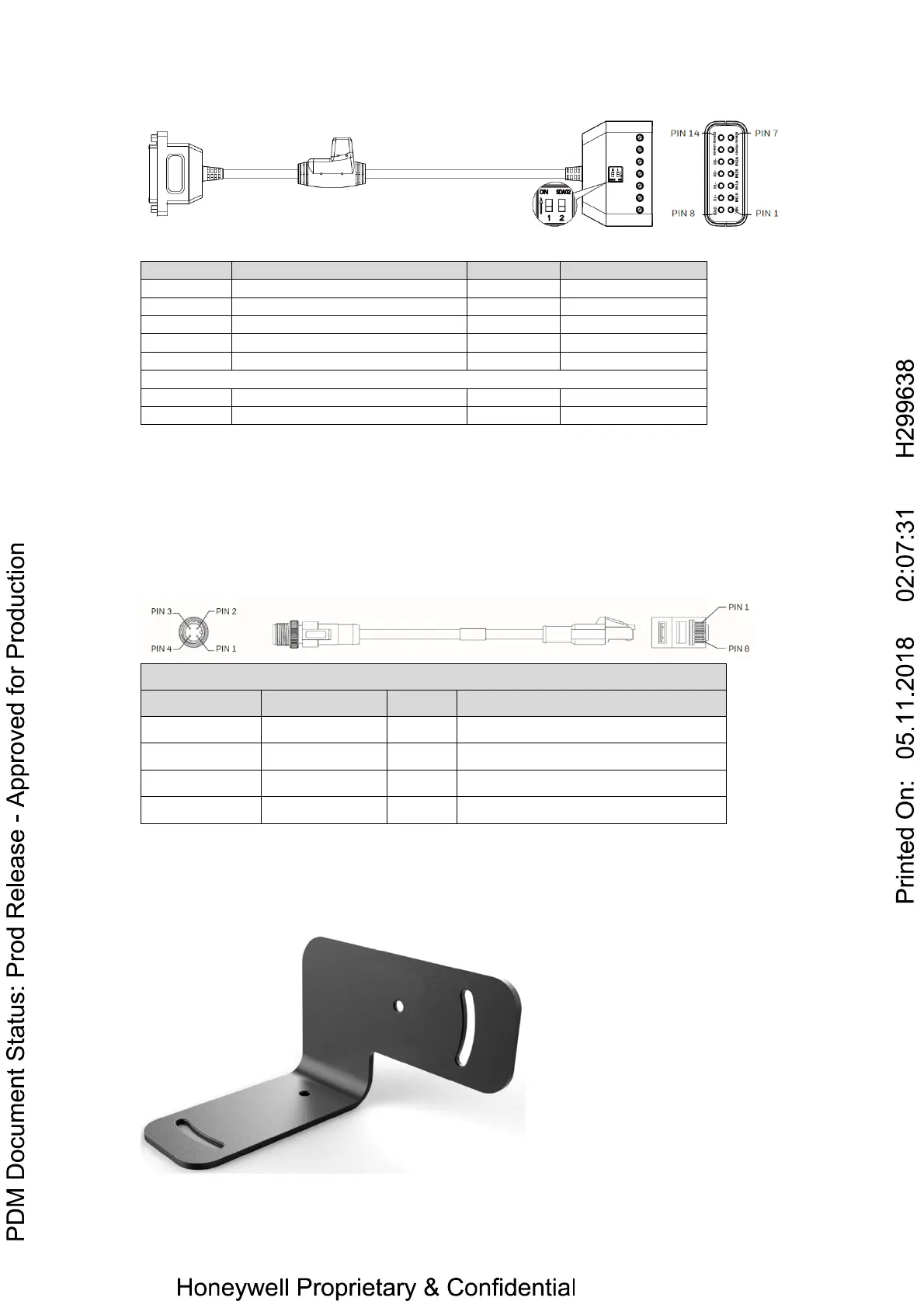The 14 Pin connector description:
External input 1B (Polarity insensitive)
External input 1A (Polarity insensitive)
External input 2B (Polarity insensitive)
External input 2A (Polarity insensitive)
User could use ethier adaptor via DC jack or DC source via Vin pin in 14P
connector to power HF800. When using adaptor, other accessories, such as beeper,
external illumination or even another HF800 could draw current from the adaptor via
Vin pin in the 14P connector, user need to confirm the total power consumption not
exceed 15W.
Ethernet Cable
Mounting bracket
To mount the HF800, use the mounting bracket to obtain the most suitable
position for the reader. This mounting bracket help user obtain rotation on the various
axes of the reader.
