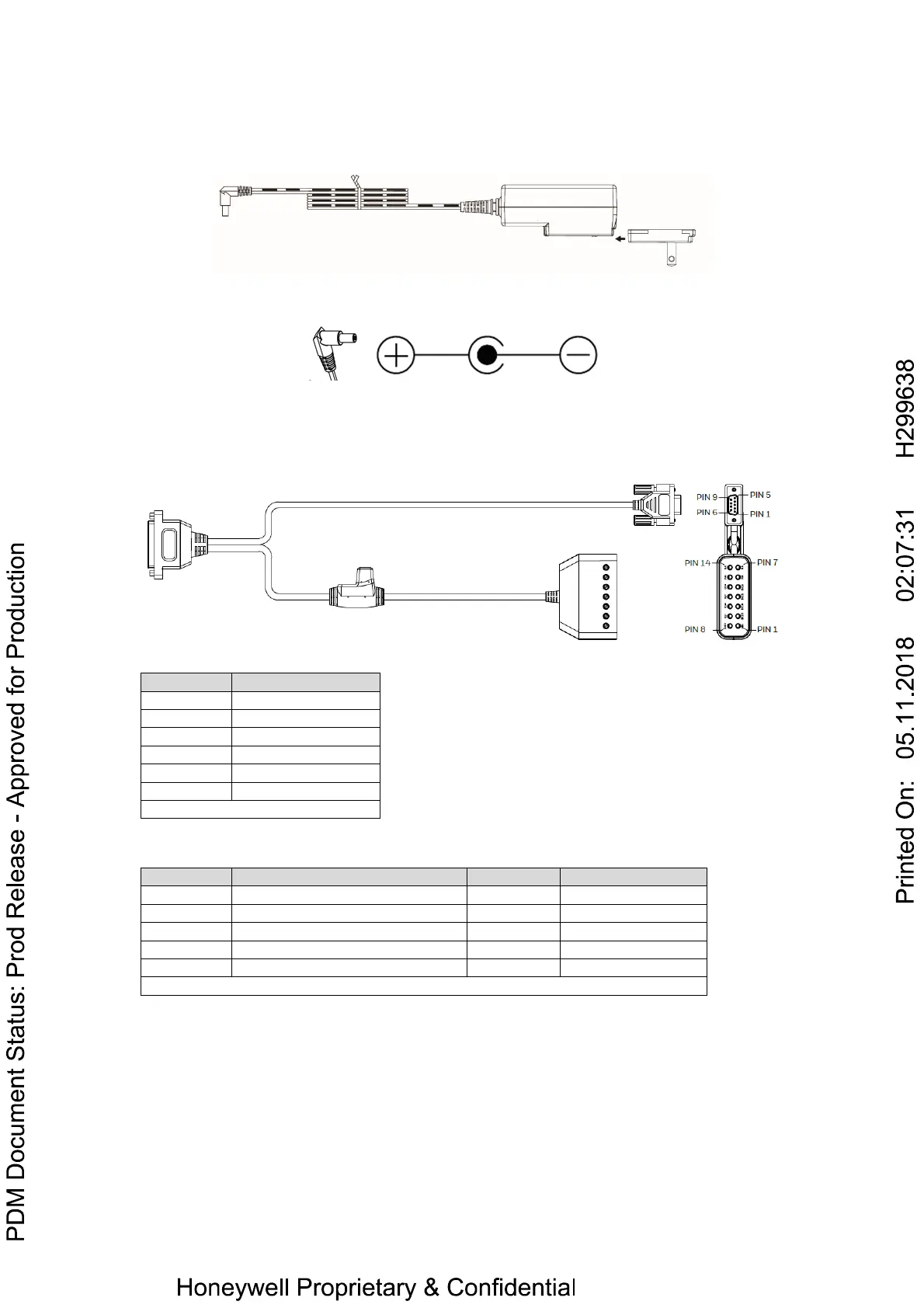The input voltage of the adaptor is 100 - 240VAC, frequency is 50Hz - 60Hz,
output voltage is 12.00+/-0.6VDC, maximum current is 1.25A. The adaptor should
co-work with the plug, recommend to buy them both from Honeywell as an assembly.
Note: The inside of the DC plug is negative, outside is positive. Recommend to use
Honeywell adaptor only.
Terminal pinout for external I/O + RS232 cable:
Recommend to connect Shield to Ground for better EMI performance.
The Female DB9 connector description:
The 14 Pin connector description:
External input 1B (Polarity insensitive)
External input 1A (Polarity insensitive)
External input 2B (Polarity insensitive)
External input 2A (Polarity insensitive)
Terminal pinout for external I/O + RS485/422 cable:
There are 2 switches on the 485/422 cable, if slide on, HF800 485/422 will
terminated with 120ohm, if slide off, there will be no termination resistor.
Note: For better signal quality, user should confirm that there are 2 120ohm
termination resistors on data line (between data+ and data-), one near to host, the
other one on the end.
