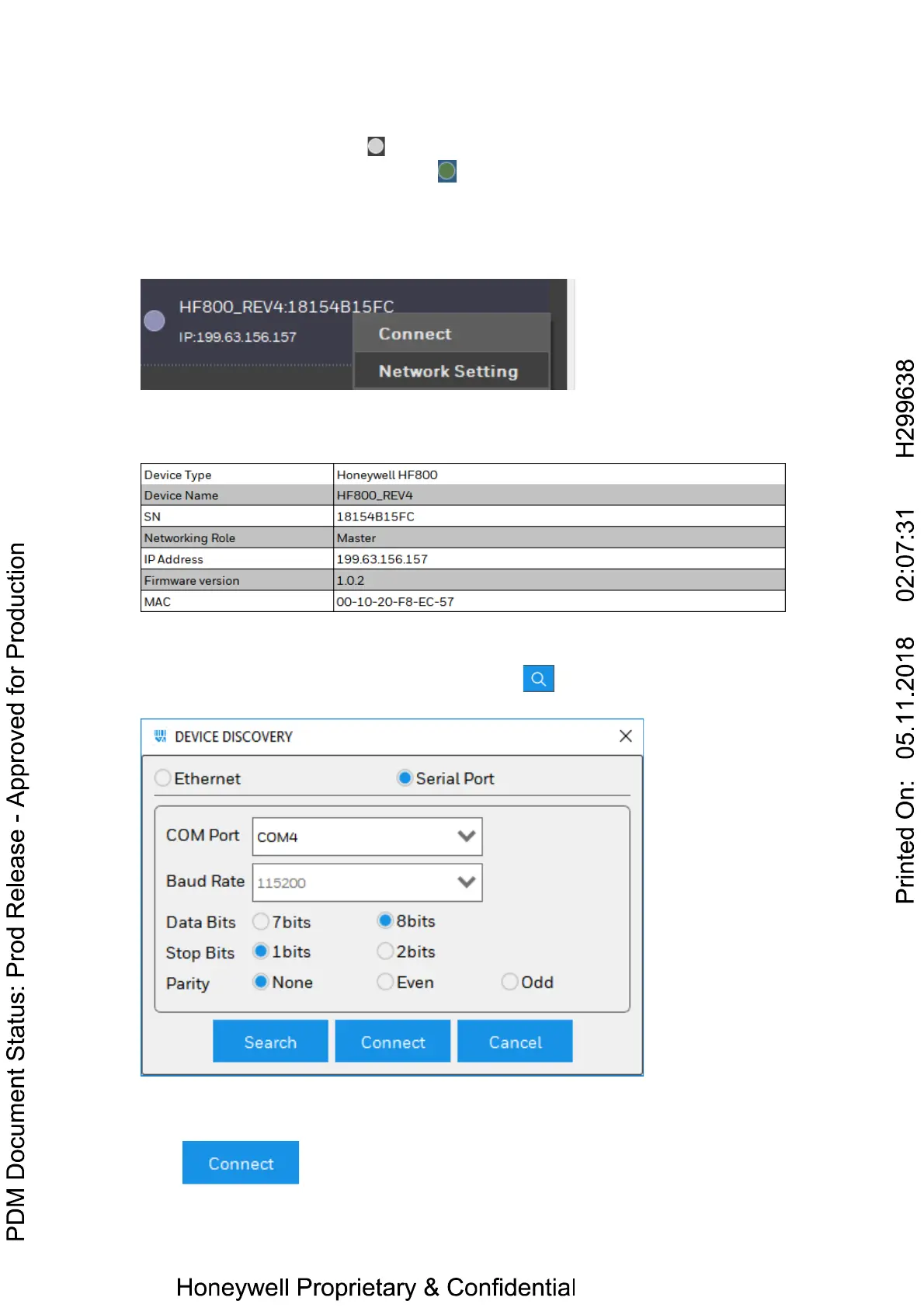2 Device current IP address.
3 Connecting status, grey dot means DataMax
®
Configuration Program has not
connected to this device yet, green dot means this device has already connected
to DataMax
®
Configuration Program.
If connect to a specified device, double click its item box (or right click and select
option connect)
If connected to a device successfully, you will see the device information on the right
side of the DataMax
®
Configuration Program.
Discover under Serial port
Open the DataMax
®
Configuration Program, click button, select checkbox
Serial Port and click Search button.
The Program will automatically search all the connected device in the Serial Port. All
the connected device serial port will be listed in Com Port. The serial port parameters
about Baud Rate, Data Bits, Stop Bits, Parity are
manually selected before search.
Click button, DataMax
®
will list its brief information accordingly.
