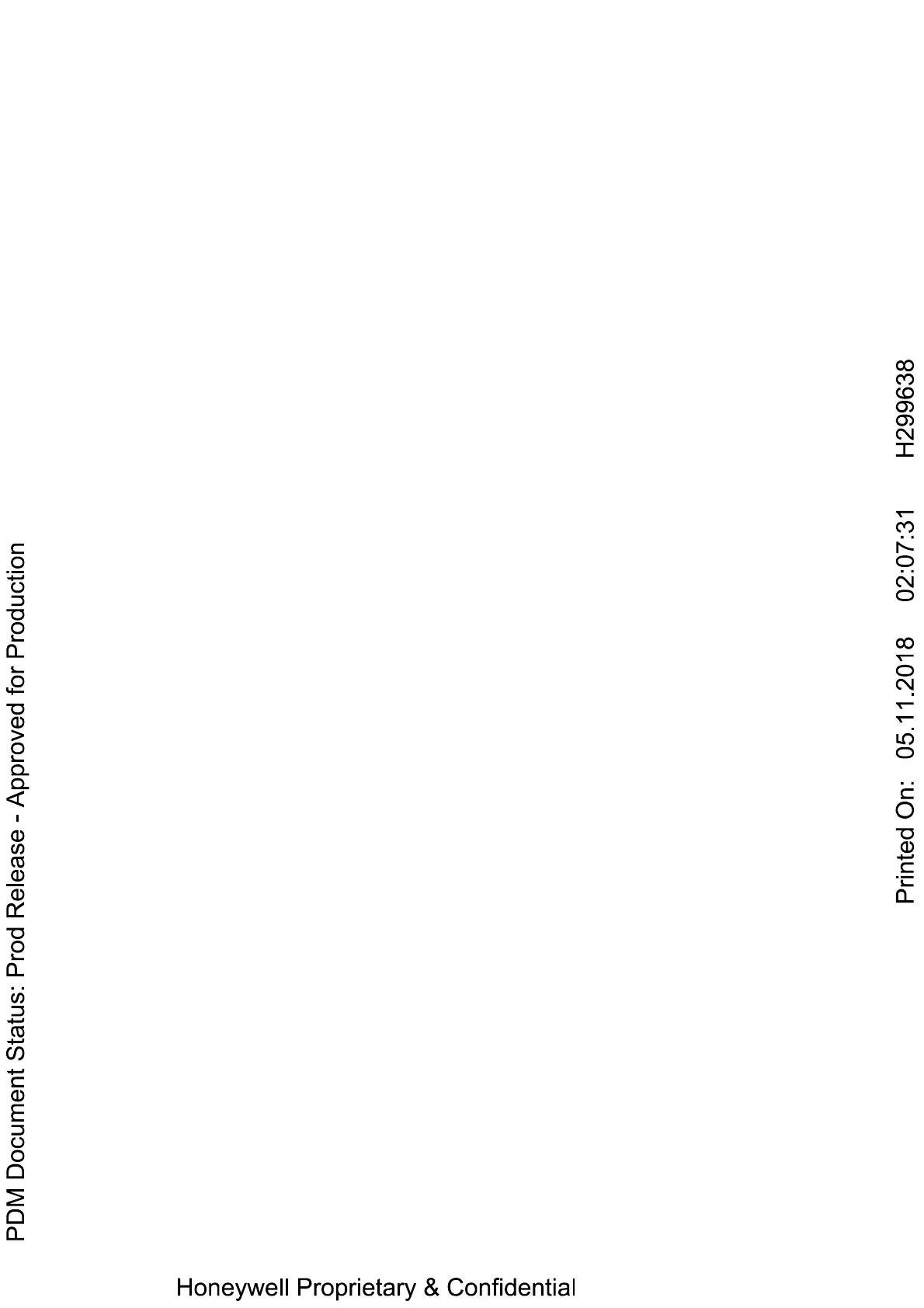Show No Read ................................................................................................... 67
Output Sequence ................................................................................................... 67
Output Sequence Overview ............................................................................... 67
Output Sequence Configuration Panel ............................................................... 68
Input/output settings ................................................................. 70
Input Channel settings ........................................................................................... 70
Polarity and Debounce time ................................................................................... 70
Output Channel settings ......................................................................................... 71
Data Editing and Formatting ..................................................... 72
Prefix/Suffix Overview ............................................................................................ 72
Prefix/Suffix Selections .......................................................................................... 72
Data Format Editor Introduction ............................................................................. 74
Add a Data Format ................................................................................................. 74
Advance Mode (command Line) ............................................................................ 76
Maintenance ............................................................................... 77
Firmware upgrade .................................................................................................. 77
Trouble Shooting .................................................................................................... 78
Customer Support ...................................................................... 80
Technical Assistance ............................................................................................. 80
Product Service and Repair ................................................................................... 80
Limited Warranty .................................................................................................... 80
Appendix A ................................................................................. 82
