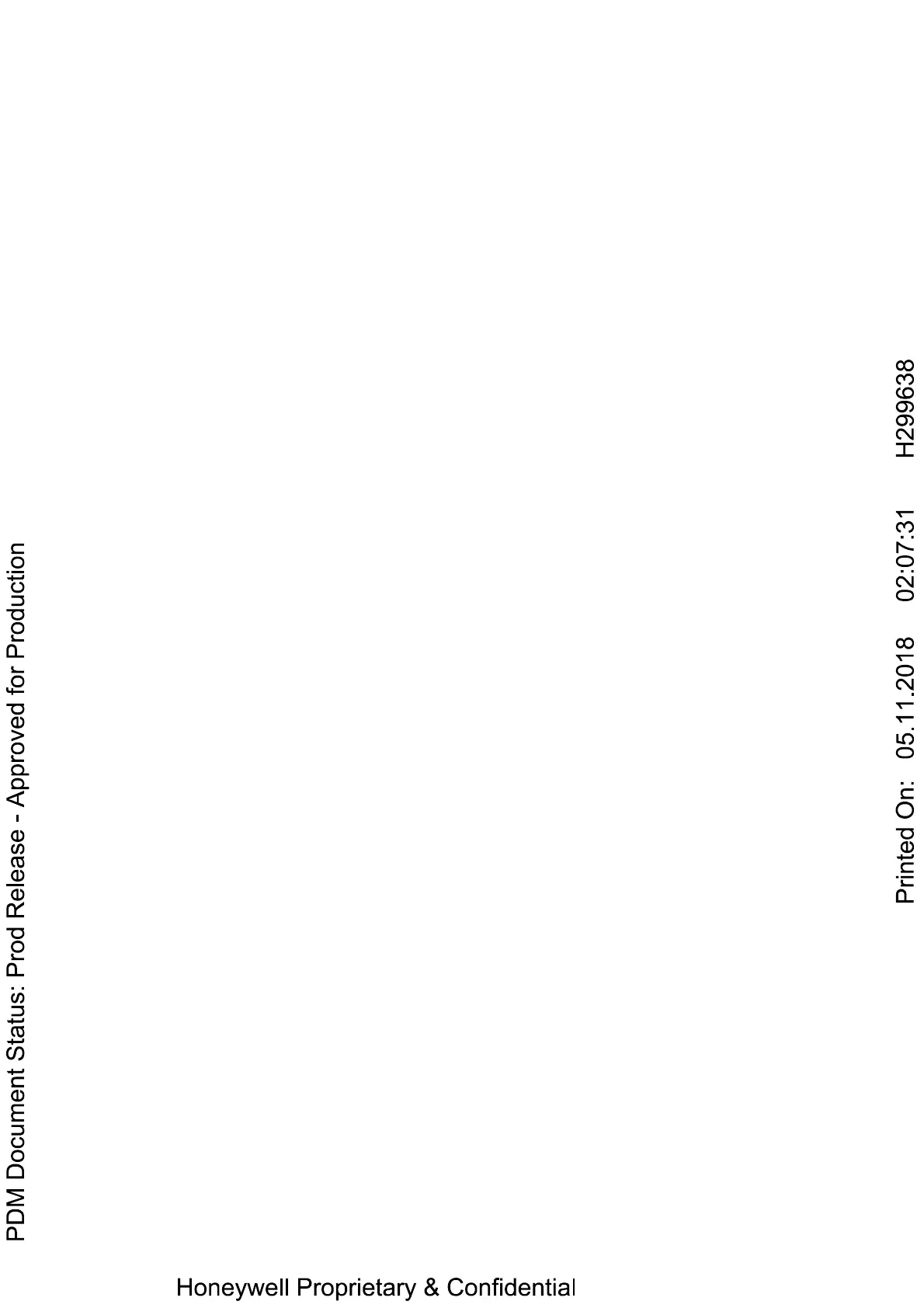and punctuation), select 7 data bits. For applications that require use of the full
ASCII set, select 8 data bits per character. Default=8.
3. Stop bits sets the stop bits at 1 or 2. Default=1.
4. Parity provides a means of checking character bit patterns for validity.
Default=None.
5. XON/XOF Standard ASCII control characters can be used to tell the reader to start
sending data (XON/XOFF On) or to stop sending data (XON/XOFF Off). When t
he
host sends the XOFF character (DC3, hex
13) to the reader, data transmission stops.
To resume transmission, the host sends the XON character (DC1, hex11)
. Data
transmission cont
inues where it left off when XOFF was sent, Default=XON/XOFF
Off.
6. ACK/NCK After transmitting data, the reader waits for an ACK character (hex 06
)
or a NAK character (hex 15) response from the host. If ACK is received, the
communications cycle is completed and the reader looks for more bar codes. If NAK
is received, the last set of bar code data is retransmitted and the reader waits for
ACK/NCK again.
7. RS232 Receiver Time-out The unit stays awake to receive until the RS232
Receiver Time-out expires. When an Rs232 receiver is sleeping, a character may
be
sent to wake up the receiver and reset the time-out
.
8. RS232 Hardware Flow Control
It allows control of data transmission from the reader using software commands from
the host device. When RTS/CTS is turned off, no data flow control is used.
Flow Control, No Timeout: The reader asserts RTS when it has data to sand, and
will wait indefinitely for CTS to be asserted by the host.
Two-Direction Flow Control: The reader asserts RTS when it is OK for the host to
transmit. The host asserts CTS when it is OK for the devices to transmit.
Flow Control with Timeout: The reader asserts RTS when it has data to send and
waits for a delay (see RS232 Time-out) for CTS to be asserted by the host. If the
delay time expires and CTS is not asserted, the device transmit buffer is cleared and
scanning may resume. Default=RTS/CTS off.
9. RS232 Time-out when using Flow Control with Timeout, you must program the
length of the delay you want to wait for CTS from the host. Set the length (in
milliseconds) for a time-out by scanning the bar code below, then setting the timeout
(from 1-5100 milli-seconds).
