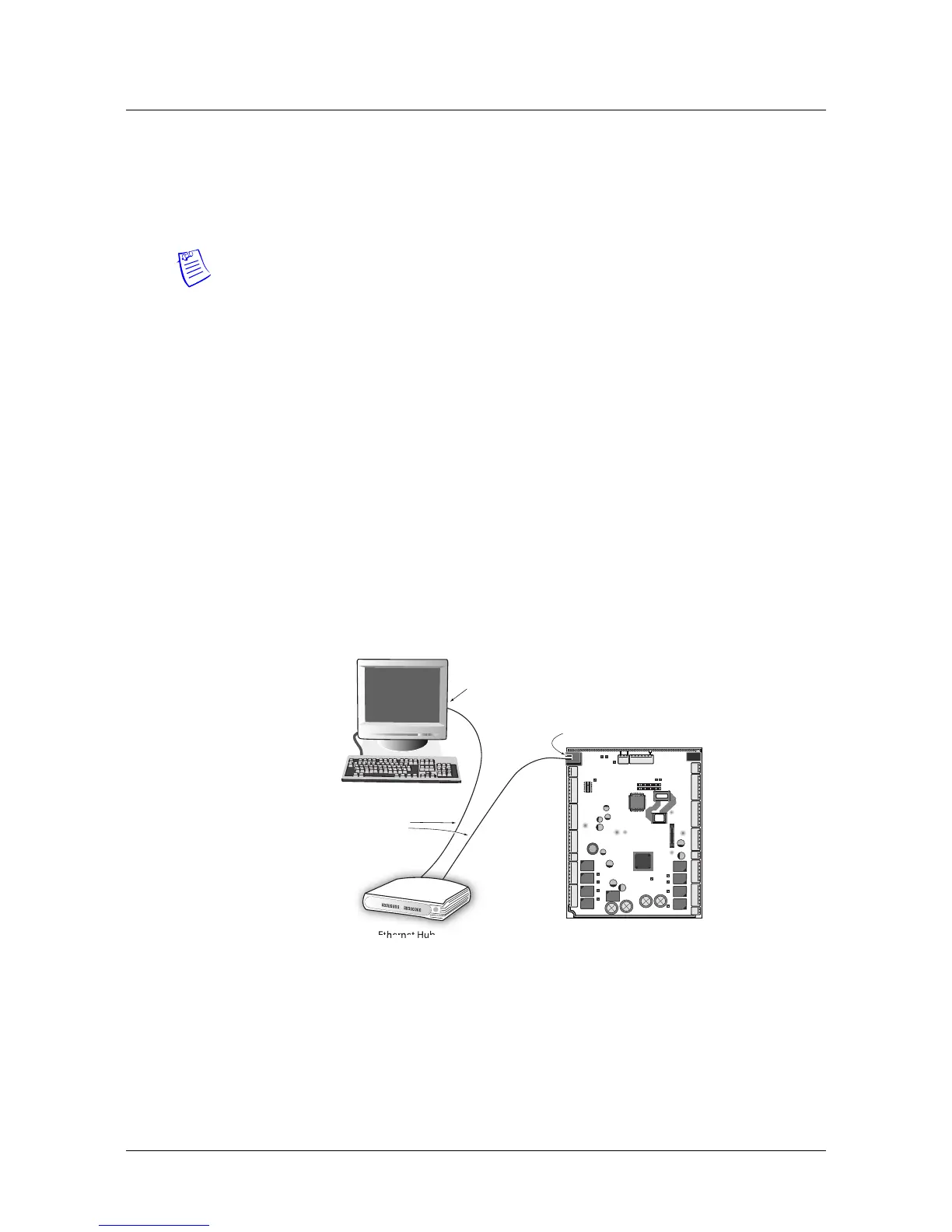1-2 www.honeywell.com
Connecting to the Web Server
Connecting to the NetAXS™ Web Server
1.2 Connecting to the NetAXS™ Web Server
This section describes how to connect a computer to the NetAXS™ web server via
Ethernet and Internet Explorer.
Notes:
• The NetAXS™ panel that you are connecting to the computer is the Gateway
panel. DIP switch 6 on a Gateway panel must be set to ON for a successful
connection.
• The Microsoft Windows™ screen captures used in this section reflect the
Windows 2000™ platform. If you are using another Windows™ platform, the
screens will be somewhat different.
Perform the following steps:
1. Connect your computer's Ethernet port and the NetAXS™ panel's Ethernet
Port by using either of two methods:
a. Connect both the computer’s Ethernet port and the NetAXS™ panels
Ethernet port to an Ethernet hub with standard straight-through Ethernet
patch cables.
Figure 1-1: NetAXS™ Web Server Hub Connection
b. Connect the computer’s Ethernet port directly to the NetAXS™ panel’s
Ethernet port with an Ethernet crossover cable.
A crossover cable is a
cable that maps all output signals on one connector to the input
signals on the other connector. This allows the computer and the
NetAXS™ panel to perform full-duplex Ethernet communication
through an Ethernet hub or switch.
Terminal
NetAXS Panel
Ethernet Port
Ethernet Port
Ethernet
Cable
