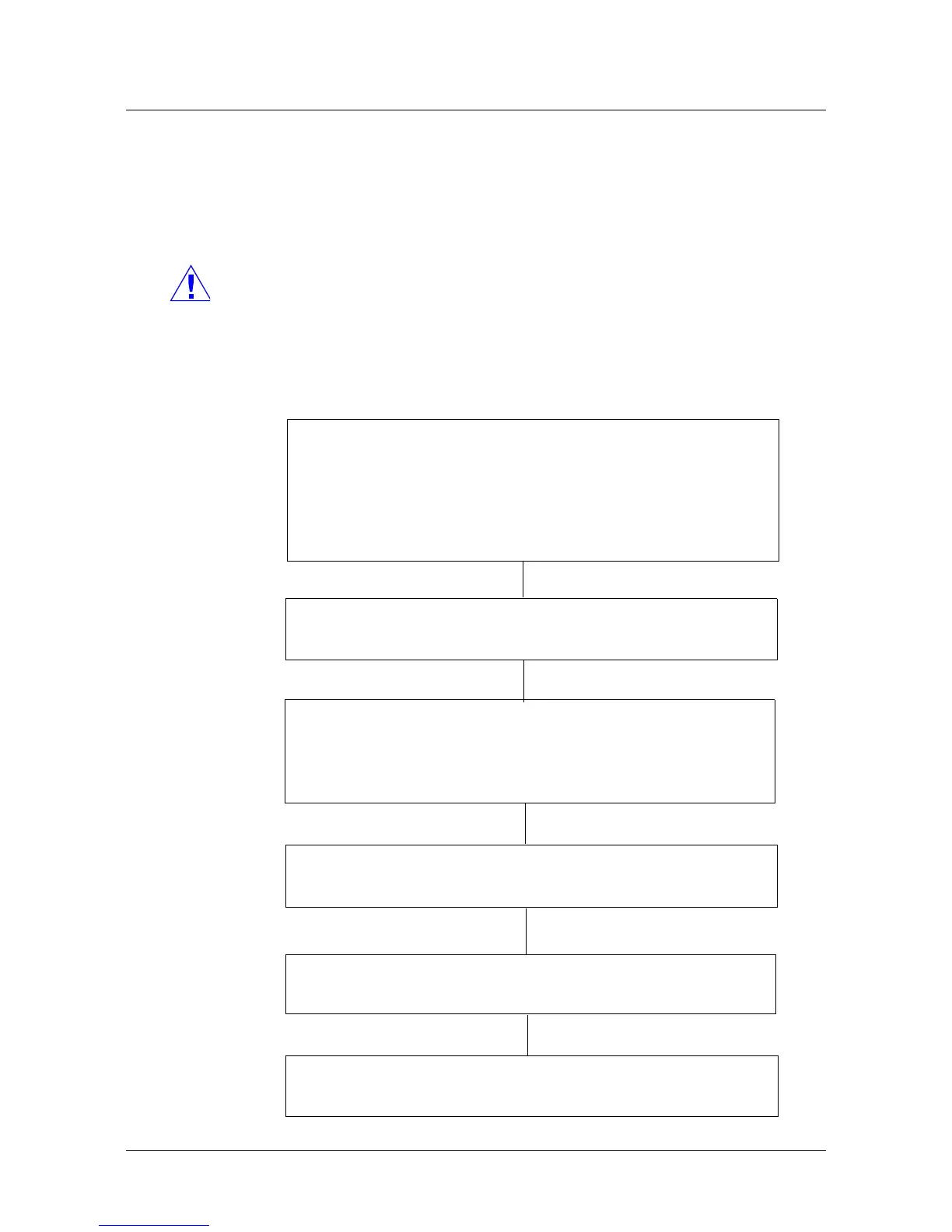2-2 www.honeywell.com
Configuring via the Web Server
Overview
2.1 Overview
This chapter explains the NetAXS™ configuration functions as accessed via the
NetAXS™ web server. These functions should be performed only by the NetAXS™
system administrator or service personnel.
Caution: The sequence of NetAXS™ configuration tasks is critical. If the sequence
given below is not followed, the NetAXS™ system cannot be successfully configured.
The flow chart in Figure 2-1 shows the order in which to perform the administrative
functions.
Figure 2-1: NetAXS™ System Configuration Flow Chart
Configure the Panel
Configuration > System > General (Network Tab, page 8)
Configuration > System > General (General Tab, page 3)
Configuration > System > Site Codes (Site Codes Tab, page 9)
Configuration > System > Host/Loop Communications (Host/Loop
Communications Tab, page 12)
Configure the Time Zones
Configuration > Time Management > Time Zones (Time Zones Tab, page 17)
Configure the Access Levels
Configuration > Access Levels (Configuring Access Levels, page 34)
Assign Access Levels to Cards
Cards > Add Cards (Adding New Cards, page 36)
Configure the Doors
Configuration > Doors > Reader (Reader Tab, page 21)
Configuration > Doors > Output (Output Tab, page 28)
Configuration > Doors > Inputs (Inputs Tab, page 30)
Create the Cards
Cards > Add Cards (Adding New Cards, page 36)
