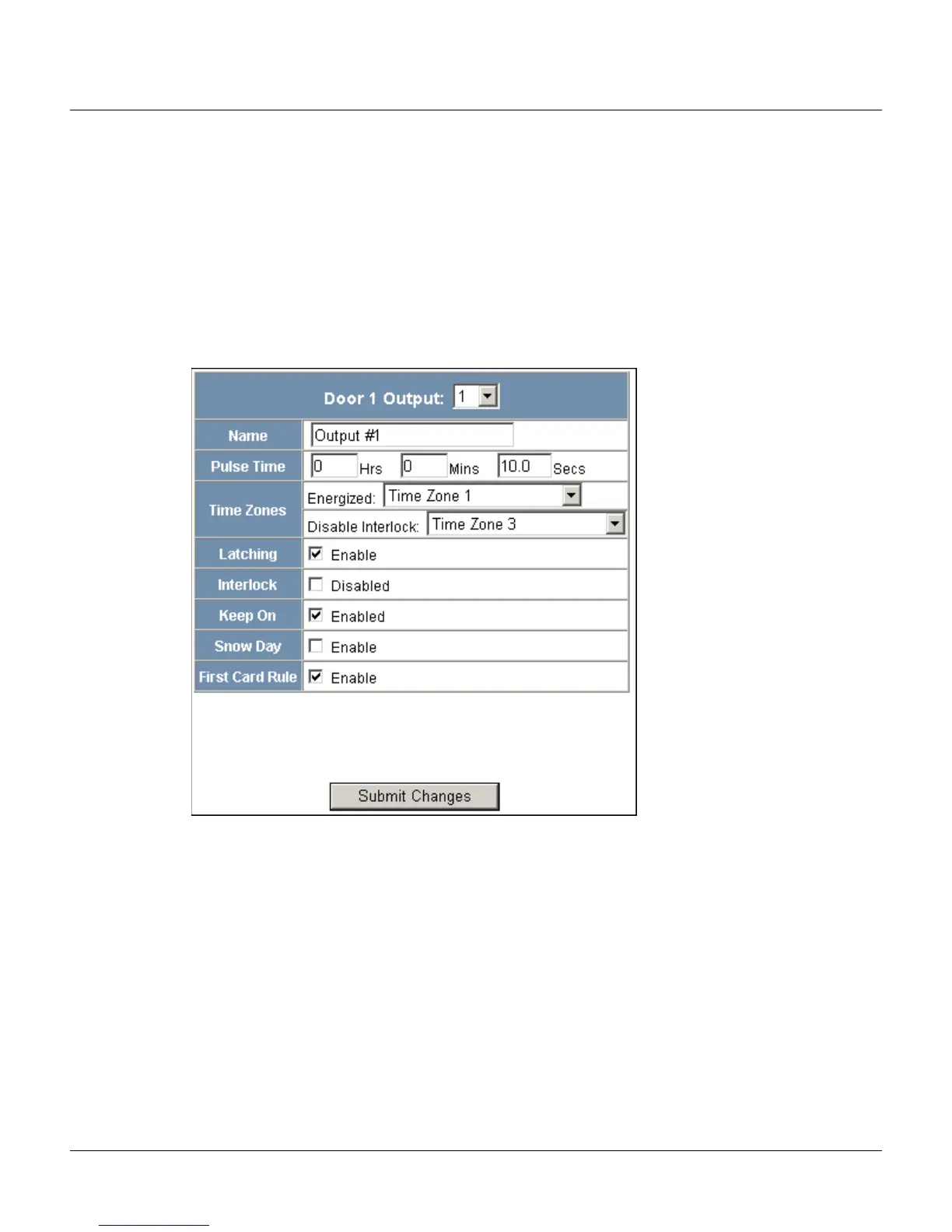2-28 www.honeywell.com
Configuring via the Web Server
Configuring the Doors
2.4.2 Output Tab
An output, or output relay, is a switch on the panel that either energizes or de-energizes or pulses an
output device, such as a door lock or a horn. For example, a successful card read at a reader (input
device) causes the output relay switch on the panel board to change the normal state of a door lock
(output device), so that the normally-locked door strike releases and permits entry. This tab configures
the output relays.
Click the
Output tab:
Figure 2-11: Configuration > Doors > Output Tab
The Output tab enables you to:
• Configure the following for each of the door’s output devices:
–Name
– Pulse time
– Time zones
– Latching
–Interlock
–Keep on
– Snow day
– First card rule
