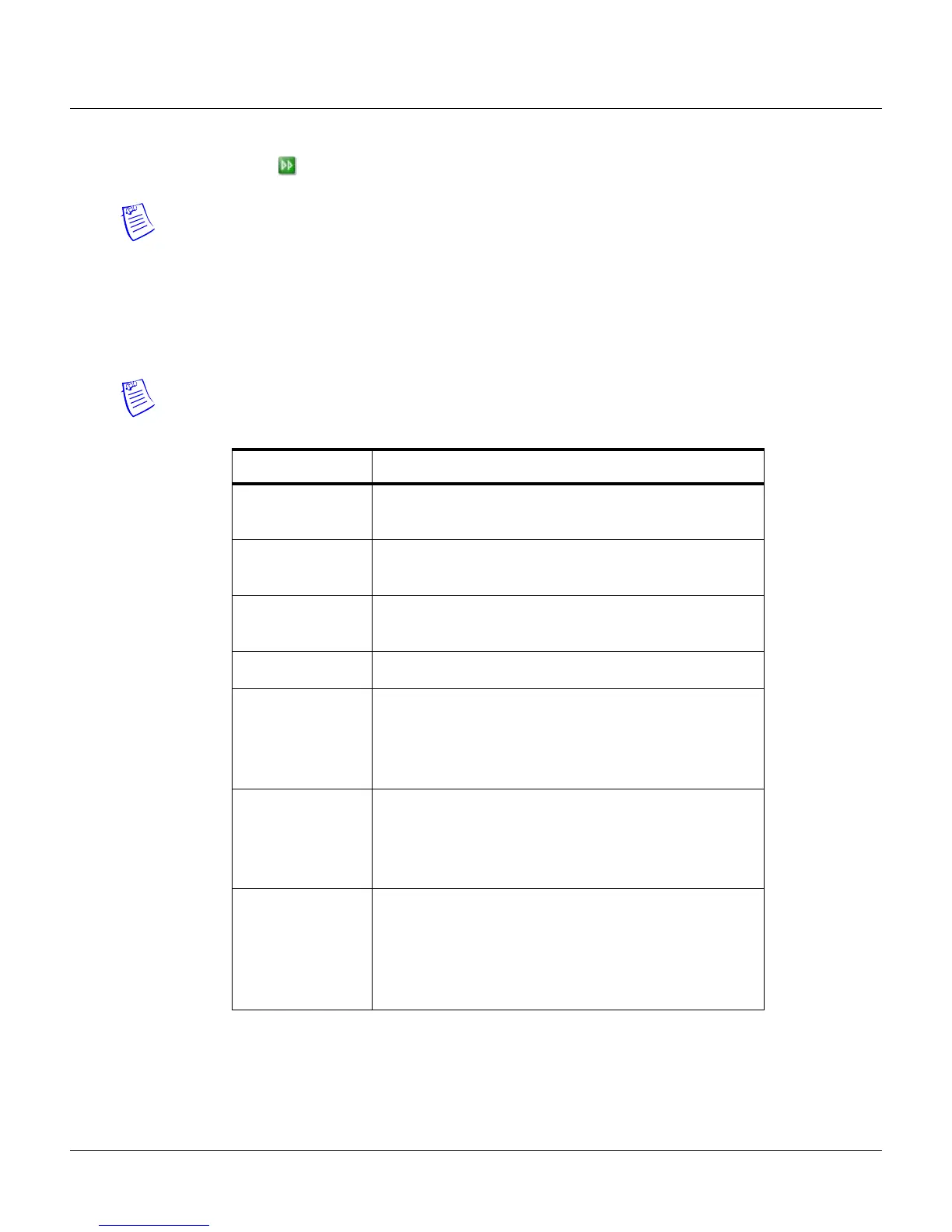Configuring via the Web Server
Configuring the Doors
NetAXS™ Access Control Unit User’s Guide, Document 800-00233, Revision A 2-25
3. Click to highlight each desired card format listed in the Available box, and click the green right
arrow button to move the format(s) into the Selected box.
Note: If you select no formats, the reader will function in legacy mode and the reader interprets
the panel’s formats. If you select a subset of formats for a given reader, the reader will interpret
only those formats and ignore formats that are not selected.
4. Click
Submit Changes.
5. If you want to create a new card format, click the New Format button to display an empty Card
Format Data Layout screen. Use the field descriptions given in the following table to define the
layout and click
Save.
Note: To disable a field, enter “--” in the Start Bit box and “0” in the Num Bits box.
Table 2-5: Configuration > Doors > Reader > Card Format Fields
Setting Description
Name Displays the name by which the format will be listed in the
Card Formats tab. The name is user-defined.
Reverse Bit Order Returns the message from the reader in reverse bit order
(least significant bit first and most significant bit last).
Concatenated Site
Code
Combines the Site Code and Card ID as one unique number.
Total Num Bits Lists the total number of bits on the card.
Even Parity Lists where on the card that even parity is being observed.
Start Bit – first bit in the card where even parity begins.
Num Bits – Number of bits to the right of the start bit,
including the start bit, to include in the even parity check.
Odd Parity Lists where on the card that odd parity is being observed.
Start Bit – first bit in the card where odd parity begins.
Num Bits – Number of bits to the right of the start bit,
including the start bit, to include in the odd parity check.
CID A Lists where on the card the Card ID A is listed.
Start Bit – first bit in the card where card ID begins.
Num Bits – Number of bits to the right of the start bit,
including the start bit, that comprise the card ID.
Most formats require only CID A, and not CID B, C, or D.
