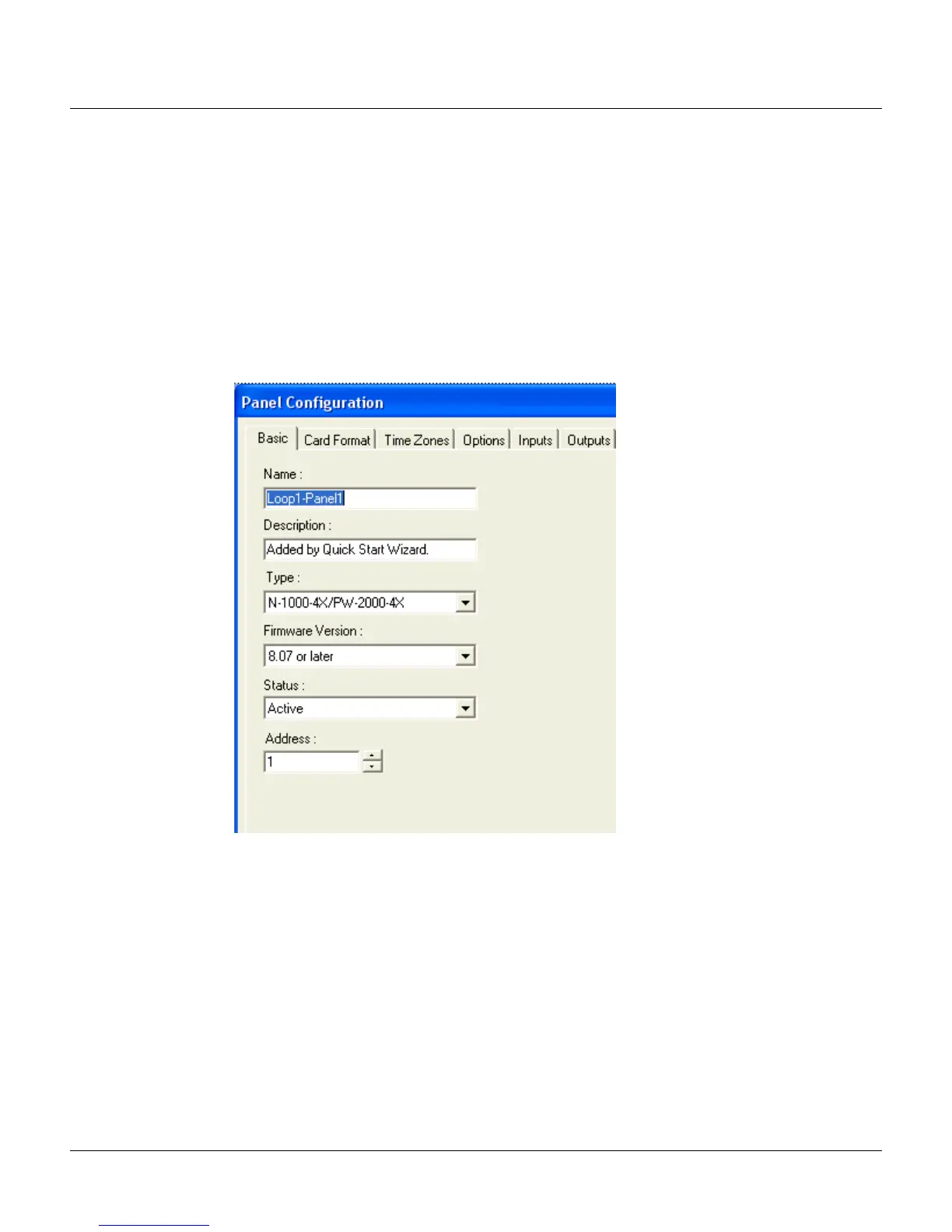Configuring via WIN-PAK
Adding a New NetAXS™ Panel
NetAXS™ Access Control Unit User’s Guide, Document 800-00233, Revision A 3-3
3.2.2 Configuring the Panel Manually
Use the WIN-PAK Panel Configuration screen to complete the NetAXS panel configuration manually.
All of the configuration screen options are supported for NetAXS panel configuration, except where
they are noted otherwise in this section.
If you are using the Device Map to add the NetAXS panel manually, add it as you would an
N-1000-IV-X panel.
1. Display the Basic tab of the WIN-PAK Panel Configuration screen. The Name, Description,
and Type fields contain the entries selected in the Quick Start Wizard:
Figure 3-2: WIN-PAK Panel Configuration Screen - Basic Tab
2. Enter the following selections for the remaining fields:
– Firmware version – 8.07 or later.
– Status – Active.
– Address – Select the appropriate panel number.
