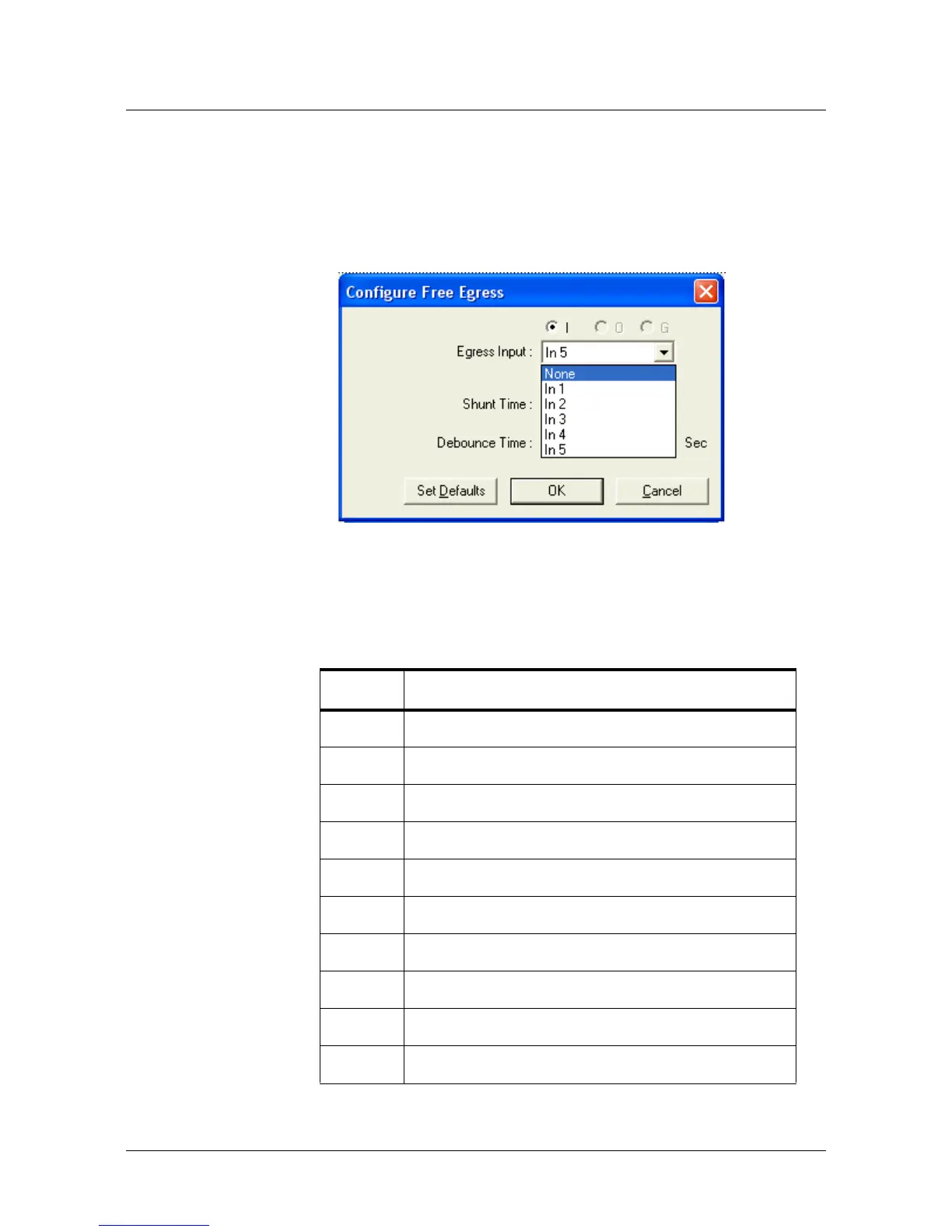3-8 www.honeywell.com
Configuring via WIN-PAK
Adding a New NetAXS™ Panel
9. Use the following procedure to reassign the interlocks:
a. Display the Readers tab, and then display the first input’s configuration
window. Select
None, and click OK. This dissolves all input interlocks
and changes the Shunt Time to 0. This allows the input to be properly
redefined for use with NetAXS.
b. Repeat the preceding step for each input for each reader on this tab.
c. After all interlocks on all inputs for each reader have been dissolved,
reassign the interlocks according to Table 3-1 below:
Table 3-1: Interlock Reassignments for NetAXSs™
Interlock Function
1 Door egress for Door 1
2 Door status switch for Door 1. Shunt time is 15 seconds.
3 Door egress for Door 2.
4 Door status switch for Door 2. Shunt time is 15 seconds.
5 Door egress for Door 3.
65 Door status switch for Door 3. Shunt time is 15 seconds.
7 Door egress for Door 4.
8 Door status switch for Door 4. Shunt time is 15 seconds.
9 Reader 1 tamper/auxiliary.
10 Reader 2 tamper/auxiliary.
