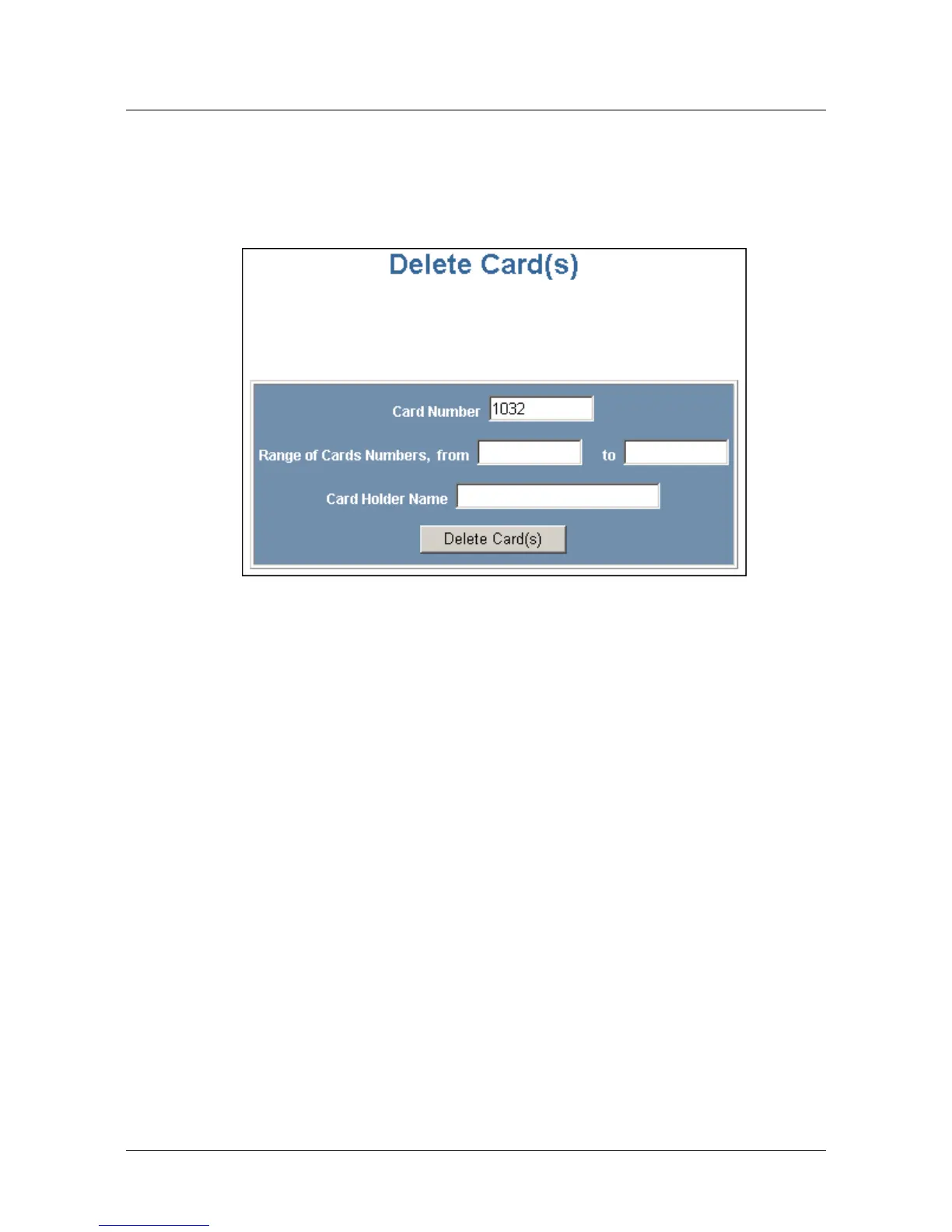2-40 www.honeywell.com
Configuring via the Web Server
Maintaining Cards
2.6.3 Deleting Cards
Click Cards > Delete Card(s) to display the Delete Cards screen:
Figure 2-16: Cards > Delete Cards
The Delete Card(s) screen enables you to:
• Delete cards retrieved by any of the following keys:
– Card number
– Range of card numbers
– Card holder’s last name
Steps:
1. Enter a value for any of the search keys (card number, card number range, or
cardholder name).
2. Click
Delete Card(s) to delete all cards matching the search keys you entered.
3. Click
OK at the prompt to delete the card.
