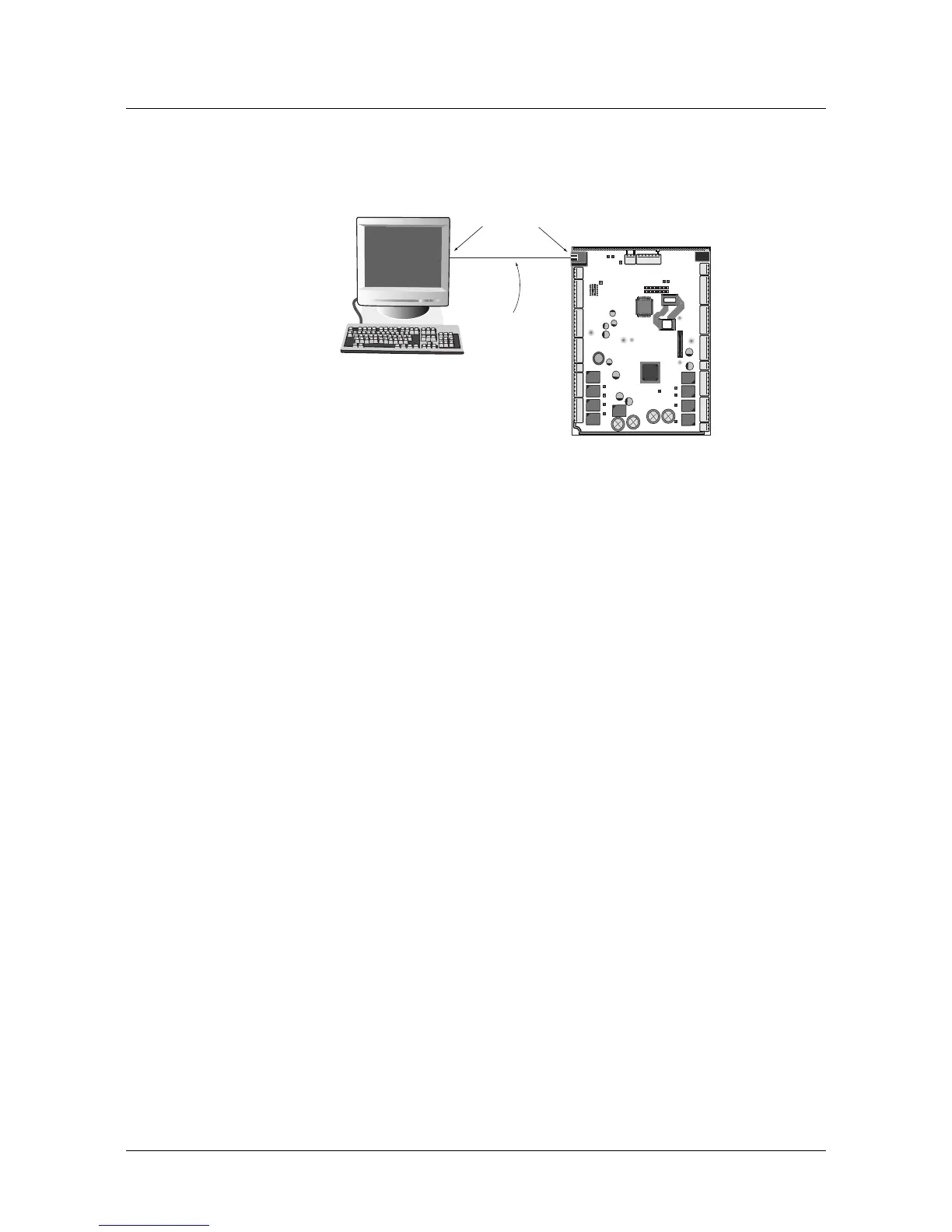Connecting to the Web Server
Connecting to the NetAXS™ Web Server
Pro-Watch Software Suite Guide, Document 7-901071, Revision A 1-3
Figure 1-2: NetAXS™ Web Server Direct Connection
2. Configure the computer’s network connection:
a. Select
Start > Settings > Control Panel.
b. Click Network and Dial-up Connections.
Terminal
NetAXS Panel
Ethernet Port
Ethernet
Crossover
Cable
