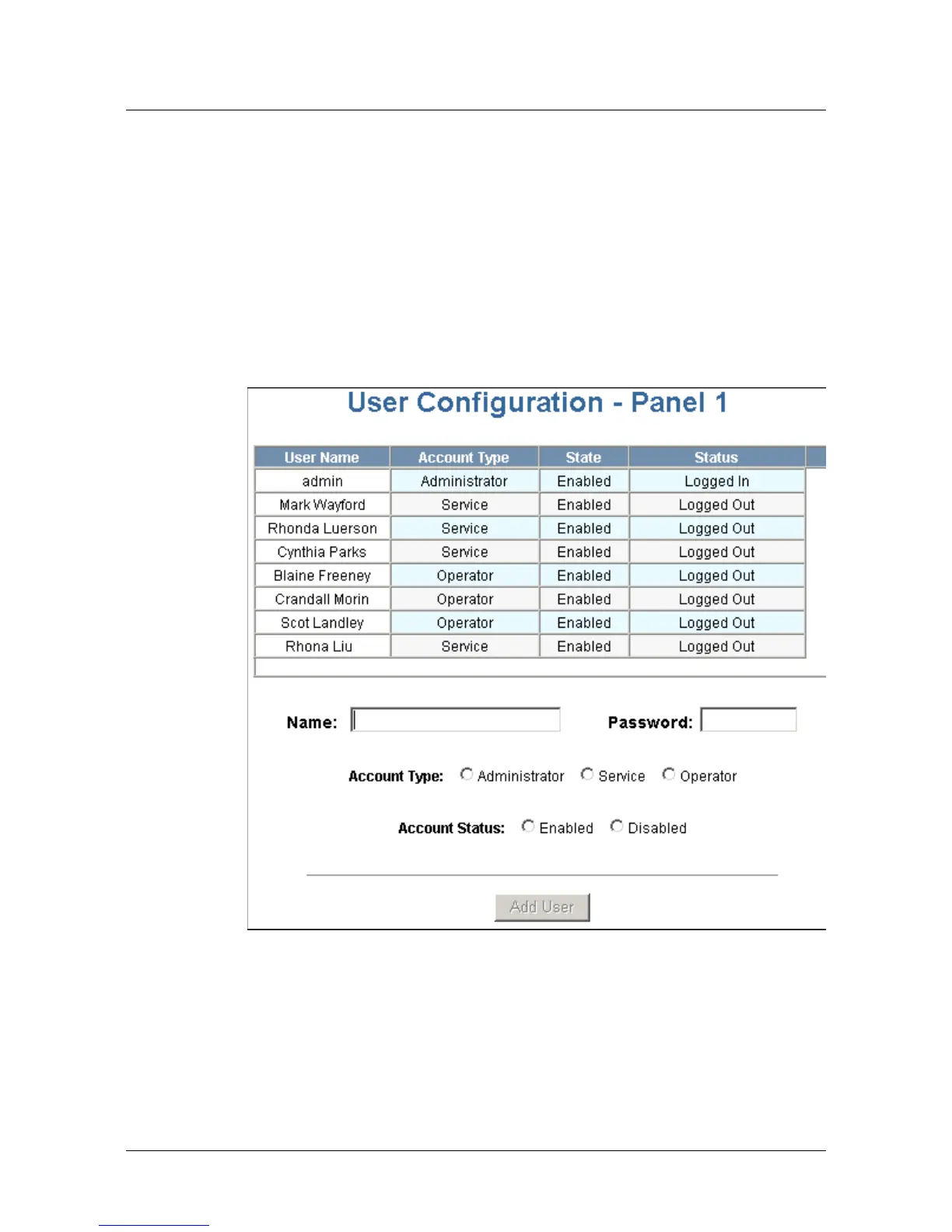2-54 www.honeywell.com
Configuring via the Web Server
Configuring Users
2.9 Configuring Users
A user is one who will be using the NetAXS™ software interface in one or more of
the following functional roles:
• Administrator – Configures the NetAXS™ system.
• Service – Provides diagnostic and support service for the NetAXS™ system.
• Operator – Monitors the system’s operation.
Click
Users to display the User Configuration screen:
Figure 2-24: Configuration > Users
The User Configuration screen enables you to:
• Create a user.
• Modify a user.
• Delete a user.
• Enable and disable a user account.
• View the user’s current login status, either logged in or logged out.
