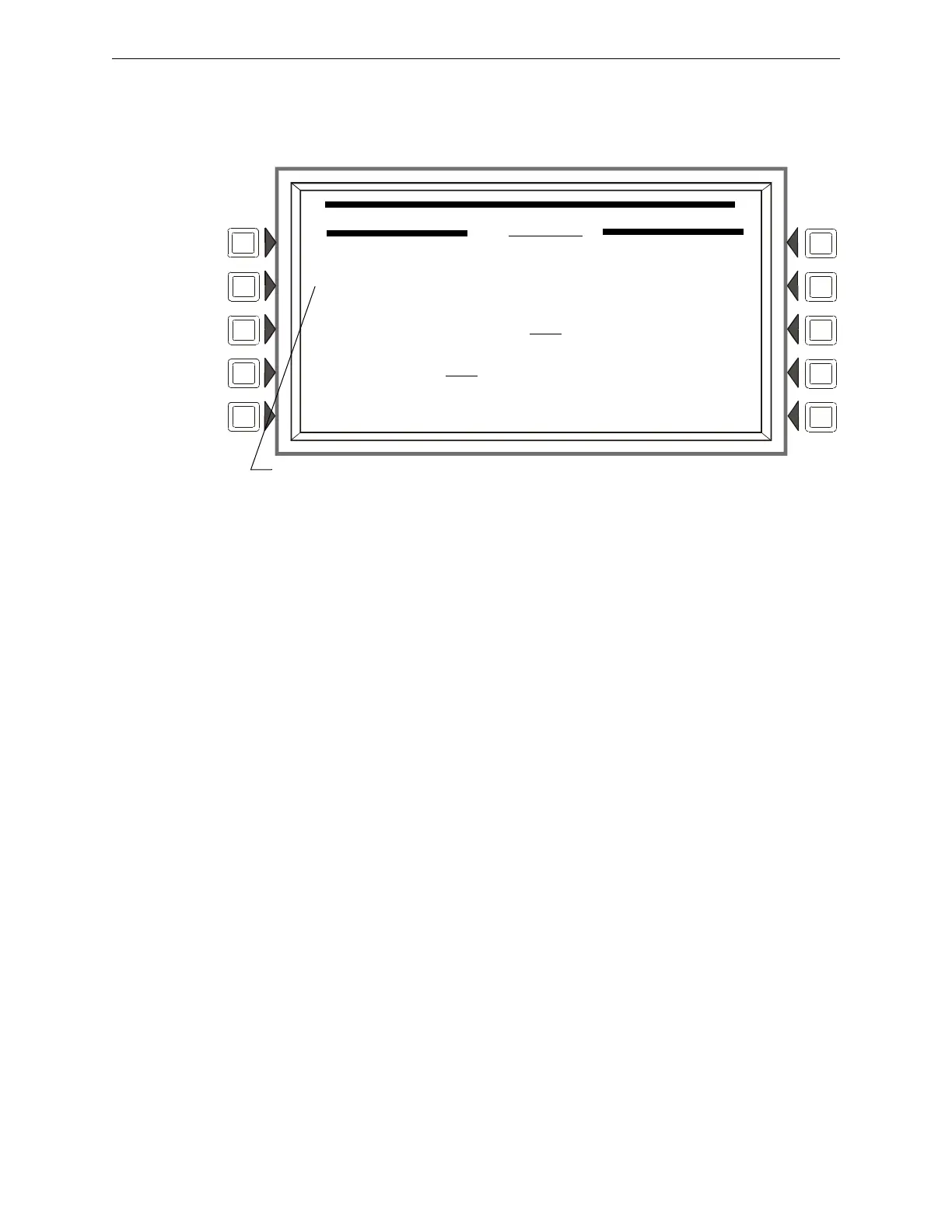NFS2-3030 Programming Manual — P/N 52545:A 11/29/2005 47
Point Program Program
Module Point Programming (Monitor Module)
Pressing the MORE soft key at the Module Point Programming screen will display this screen if the
module type was monitor.
Figure 3.33 Module Point Programming Screen 2 (Monitor)
Soft Keys
CUSTOM ACTION MESSAGE: Displays the custom action message number (a value of one
through 100). The default value is 0 (no message). Press this soft key to progress to the Custom
Action Message screen (shown in Figure 3.28) to view the message or to choose a different
message for viewing when this point activates. (To create a new custom action message, refer to
Section 3.3.5, “Custom Action Message”, on page 37.)
ZONE MAP: Displays the zones mapped to this point. During initial programming, zone map
position one for each monitor module is set to Z0YY, where YY represents the loop number where
the module resides. In Figure 3.33 above, zone position one has a value of Z003 (YY = 03). The
module in the example resides on loop 3.
To add or delete zones, press this soft key to proceed to the Module Zone Map screen. Refer to
“Zone Map” on page 41 for an illustration and explanation of the Detector Zone Map screen. The
Module Zone Map screen is the same except that Module replaces Detector in the title and the
module address appears instead of the detector address. Up to ten general, releasing or special
zones may be mapped to a monitor module: none of the zone map positions are fixed. Position 1
has additional functionality.
Position 1 - This position is checked when a group zone disable command is issued. If the zone
number in the group zone disable command matches the zone number in the first position of
the zone map, the module point will be disabled.
ALARM VERIFICATION: Press this key to determine participation in Alarm Verification.
Choosing Yes will set the device participation to the value entered at the Panel Timers screen
(Figure 3.8). The only module type that can participate in alarm verification is the FZM-1.
LOCAL MODE: Press to toggle between Local Mode (ON) or no Local Mode (OFF). When there is
a communication loss between the panel and its LCM/LEMs, SLC devices that have been selected
for Local Mode participation (ON) will continue to function across all the panel’s SLCs in a limited
manner as follows: input points will activate output points of the same Type Code point type
MODULE POINT PROGRAMMING
L03M123
CUSTOM ACTION MESSAGE:020
ZONE MAP:
Z003 , Z104 , Z105 , Z106 , Z107
Z110 , Z114 , Z115 , Z116 , Z117
ALARM VERIFICATION: OFF
LOCAL MODE: OFF ACCEPT
BACK
Zone Map Position 1 - Use for group zone
disable participation.
