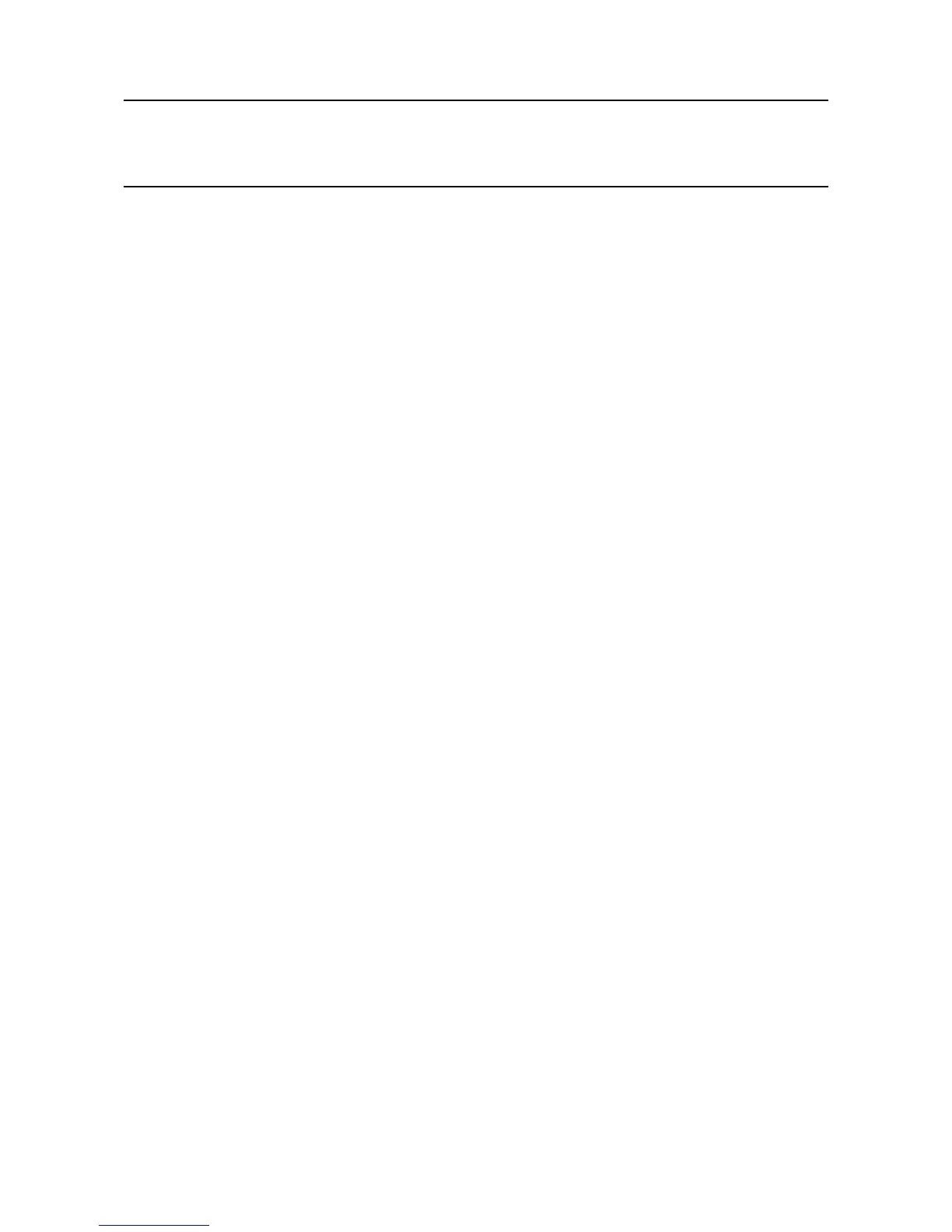47
10.8 Investigation of Faults or Warnings
If the unit is signalling Fault or Warning on the 4-20 mA output, the problem should be investigated and
remedied as soon as possible. Some types of faults and warnings are latching and will need to be cleared
by a Reset.
1. Select Diagnose then Active Faults, or Diagnose then Active Warnings to view any faults or warnings.
Note:Ifnoactivefaultsorwarningsarepresent,the4-20mAoutputsignalmaybeduetoalatchedfaultor
warning. Proceed to step 3.
2. Use the Problem Solving section of this manual (Chapter 14) to rectify the issue.
3. Select Diagnose then Soft Reset to clear any latched warnings or faults.
Note:Ifanycongurationchangeshavebeenmade,wait15secondsbeforedoingasoftresetorcycling
the power.
4. Press Escape to return to the main menu.
10. Maintenance using
SHC1 Handheld Interrogator
