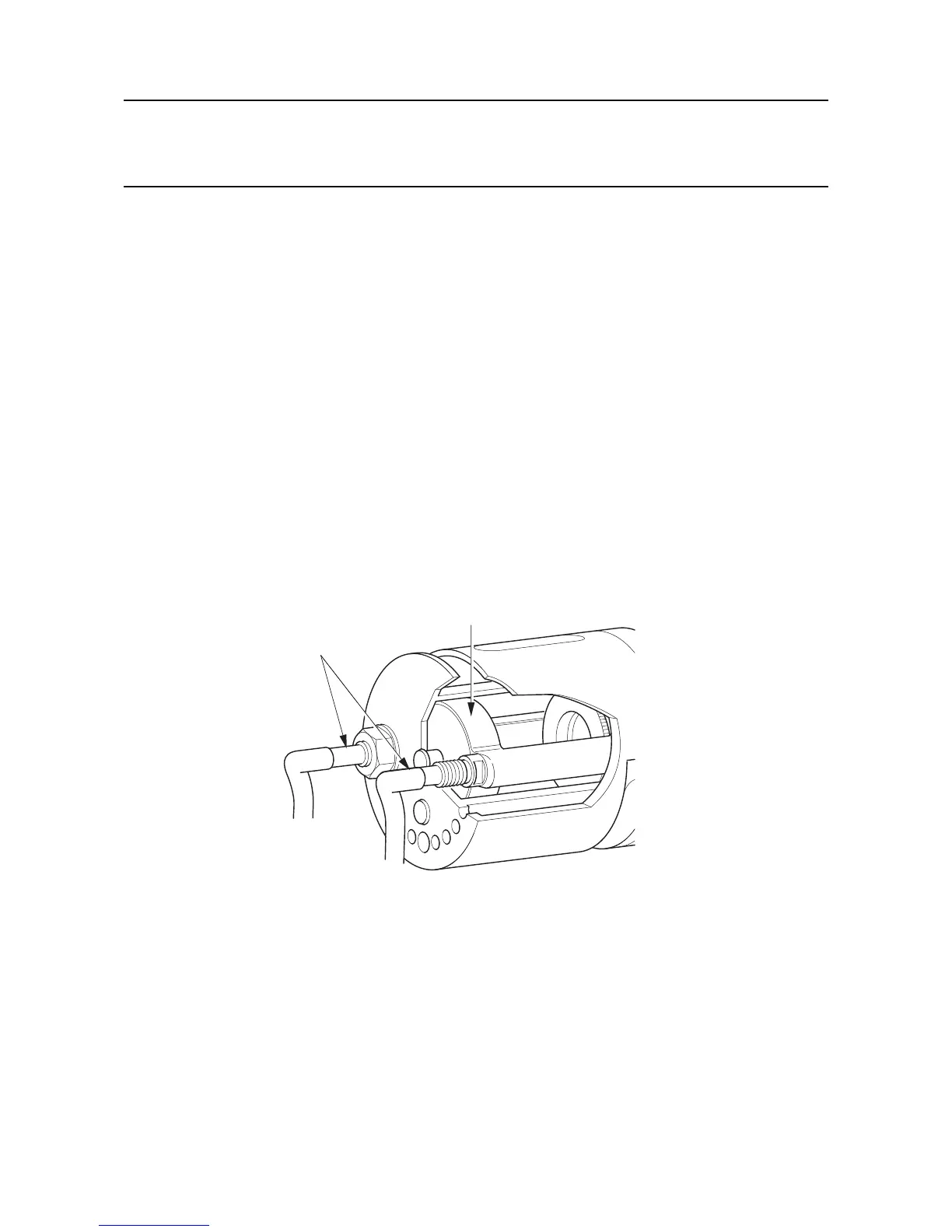MAN0905_Issue 7_07/17 Searchpoint Optima Plus with optional HART
®
output
Operating Instructions
2108M0550
64
9. RemovetheGassingCoverandwaitforthetestgastoclear(~30s).Ensurethatthegasreadinghas
returned to zero. Press OK to release the 4-20 mA output.
10. Return to the Welcome screen.
13.5 Bump Test (Gas Challenge) with Remote Gassing Cell (RGC)
Usingatestgasof50%v/vmethaneintheRemoteGassingcell(RGC),agasresponsewillbegenerated
from most Searchpoint Optima Plus units. The reading depends on the target gas calibration of the unit. The
RGC is a tool to check for a gas response and is not precise; therefore variability in response between units
should be expected.
Caution: Gas readings will be generated during this procedure. The 4-20 mA output will be inhibited
automatically. If the procedure is aborted, ensure that the unit is not left in Inhibit mode.
Caution: Maximum ow rate is 0.3 litres per minute to avoid pressurising the gas in the RGC.
Note:ThisprocedureonlyappliesiftheSearchpointOptimaPlushasaRemoteGassingCell(RGC)tted.
TheRGCisafactoryttedoption.
Remote Gassing Cell
High Concentration
(v/v cell) Nozzles
1. Inspect the gassing pipes to the RGC. Ensure that the exhaust is clear and vents well away from the
Searchpoint Optima Plus, and does not cause a hazard.
2. Select Device Setup.
3. Select Calibrate then Bump Test.
4. Select Start Bump Test and press Enter.
5. Thedisplayshowsaconrmationmessage,pressOK. The 4-20 mA output is now inhibited.
6. Apply50%v/vmethaneatarateof0.3litresperminutefor~30-60s.(Forlonggaspipes>
~10m,allowalongertimeforthegastoreachSearchpointOptimaPlus).
7. Check that the Searchpoint Optima Plus responds to the test gas. The live gas concentration is shown
on the screen. When ready to continue press OK.
8. FlushtheRGCwithzerogasuntilthegasreadinghasreturnedtozero.PressOK to release the
4-20 mA output.
9. Return to the Welcome screen.
13. Maintenance using HART
®
Communications
