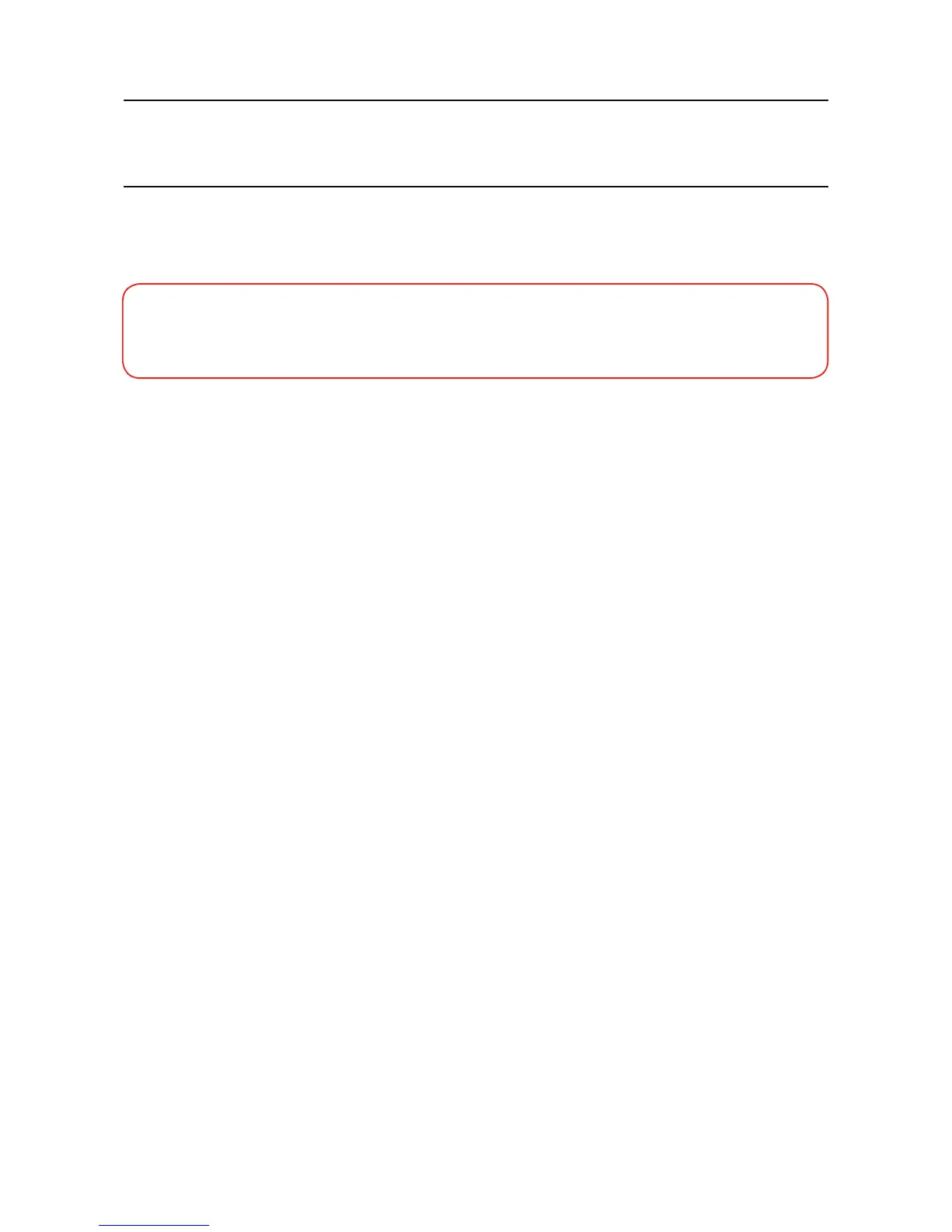92
20.2 Set HART
®
Loop Current Mode
SearchpointOptimaPlussupportsPoint-to-PointHART
®
andHART
®
Multi-Dropcongurations.
WARNING
HART
®
Multi-DropModeisnotfailsafe.SearchpointOptimaPlusinHART
®
Multi-Drop
ModeisnotSIL-2compliant.SearchpointOptimaPlusinHART
®
Multi-Drop Mode is outside the scope
of any performance approvals.
Caution: In Multi-Drop mode, the current loop should be AC coupled
Note: When Searchpoint Optima Plus is set in Multi-Drop Mode, the 4-20 mA loop cannot be calibrated
and any functions that force the 4-20 mA output to a set value are unavailable.
1. Select Device Setup.
2. Select Device Info.
3. Select Loop Current Mode.
4. Select the required option and press Enter.
5. Press Send to send the information to Searchpoint Optima Plus.
6. The display shows a warning message. Press OK.
7. The communication mode is set and the display shows another warning message. Press OK.
8. Checkthatthedisplaynowshowsthecorrectcommunicationmode.
9. Press Back to return to Device Setup menu.
ForuseinMulti-DropModetheHART
®
addressmustalsobeconguredbetween1and63.
10. Select Assembly Details.
11. Select HART
®
Address.
12.EntertherequiredHART
®
address and press Enter.
13. Press Send to send the information to Searchpoint Optima Plus.
14. Return to the Welcome screen.
20. Appendix 2 –
HART
®
Additional Functions
