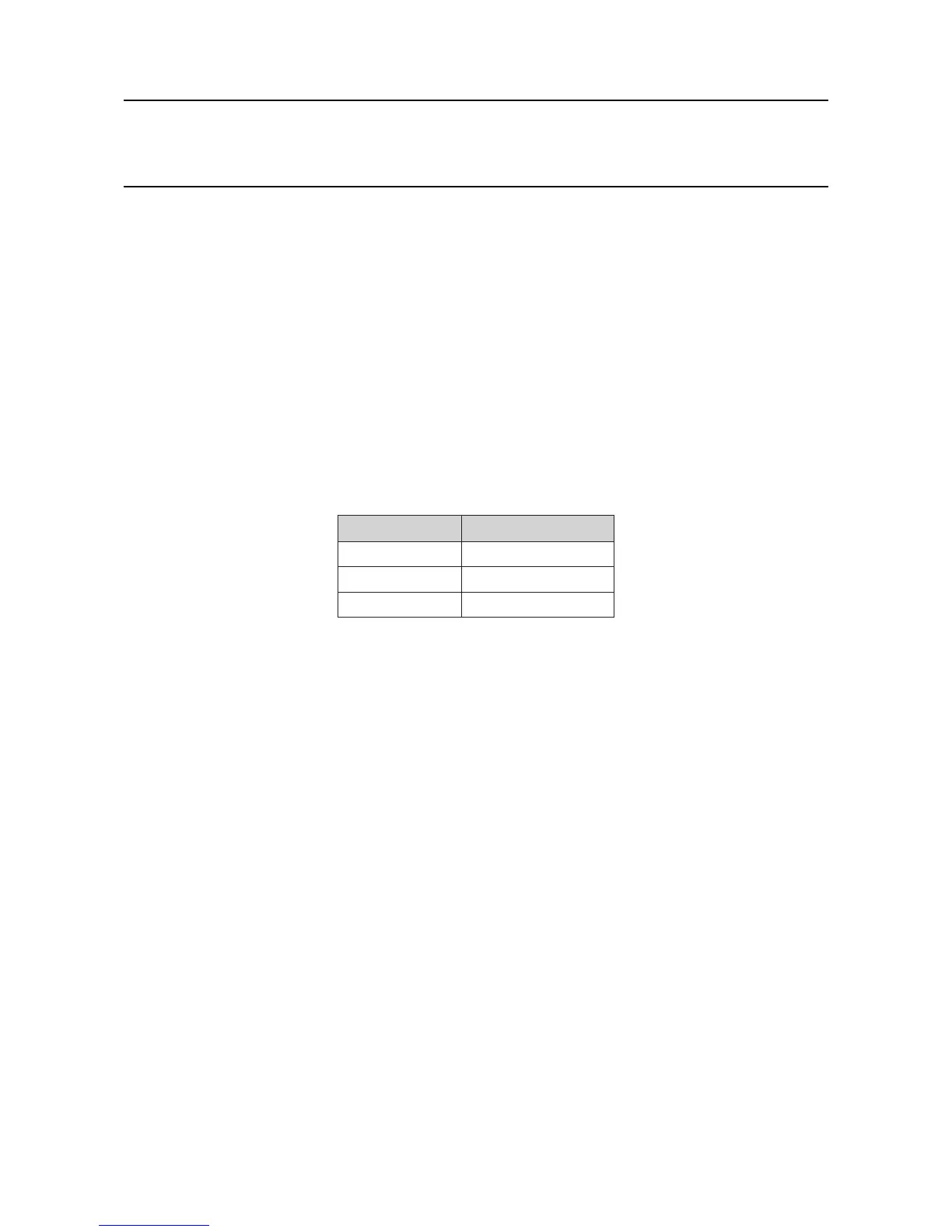53
12.2 First Time Switch On
Note:SearchpointOptimaPlusissuppliedcalibratedandreadyforuse.Itdoesnotrequirecalibration
during commissioning.
Note:Duringcommissioningthe4-20mAoutputcanbemonitoredeitheratthecontrolroomorlocally
with a multimeter. When connecting or disconnecting a multimeter, power off the Searchpoint Optima Plus,
otherwise the unit will indicate a latched warning that the 4-20 mA loop was broken. If this occurs it can be
clearedusingtheHART
®
communications.
1. Beforeapplyingpowertotheunit,ensurethattheeldwiringiscorrectandallelectricalconnections
are in accordance with Section 4.
2. Applypower.CheckthatthesupplyvoltagetotheSearchpointOptimaPlusisbetween18and32V.
3. Monitorthe4-20mAoutputduringthestartupsequence,whichshouldbeasfollows:-
Current output Duration
< 1 mA < 5 s
2 ± 0.2 mA < 60 s
4 ± 0.2 mA ongoing
Note:Ifgasispresent,theunitwillindicateagasreading
Note:Iftheoutputrevertsto3mAor<1mA,aWarningorFaultispresent.Followtheinstructionsbelowto
investigate and clear a warning or fault (see Clear Faults or Warnings).
Searchpoint Optima Plus is factory calibrated and it is not necessary to calibrate or gas test it during
commissioning.Howeveriflocalregulationsorsitepracticesrequirethatagastestisdonetocheckthat
the unit is functioning, please see Chapter 13 Maintenance, Bump Test for instructions.
12.3 User Conguration
12.3.1 Change the Password
ItisrecommendedthatthepasswordforLevel1accessshouldbechangedfromthedefaultsetting.
Thepasswordis8digitalphanumeric(casesensitive).Afull8digitpasswordshouldbeused.
1. Select Device Setup.
2. Select User Login.
3. Select Level 1.
4. Enter the password 00000000 (eight zeroes) and press Enter.
5. Thedisplayshowsaconrmationmessage,pressOK.
6. Select User Conguration.
7. Select Change Password.
8. Thedisplayshowsaconrmationmessage,pressOK.
12. Commissioning using
HART
®
Communications
