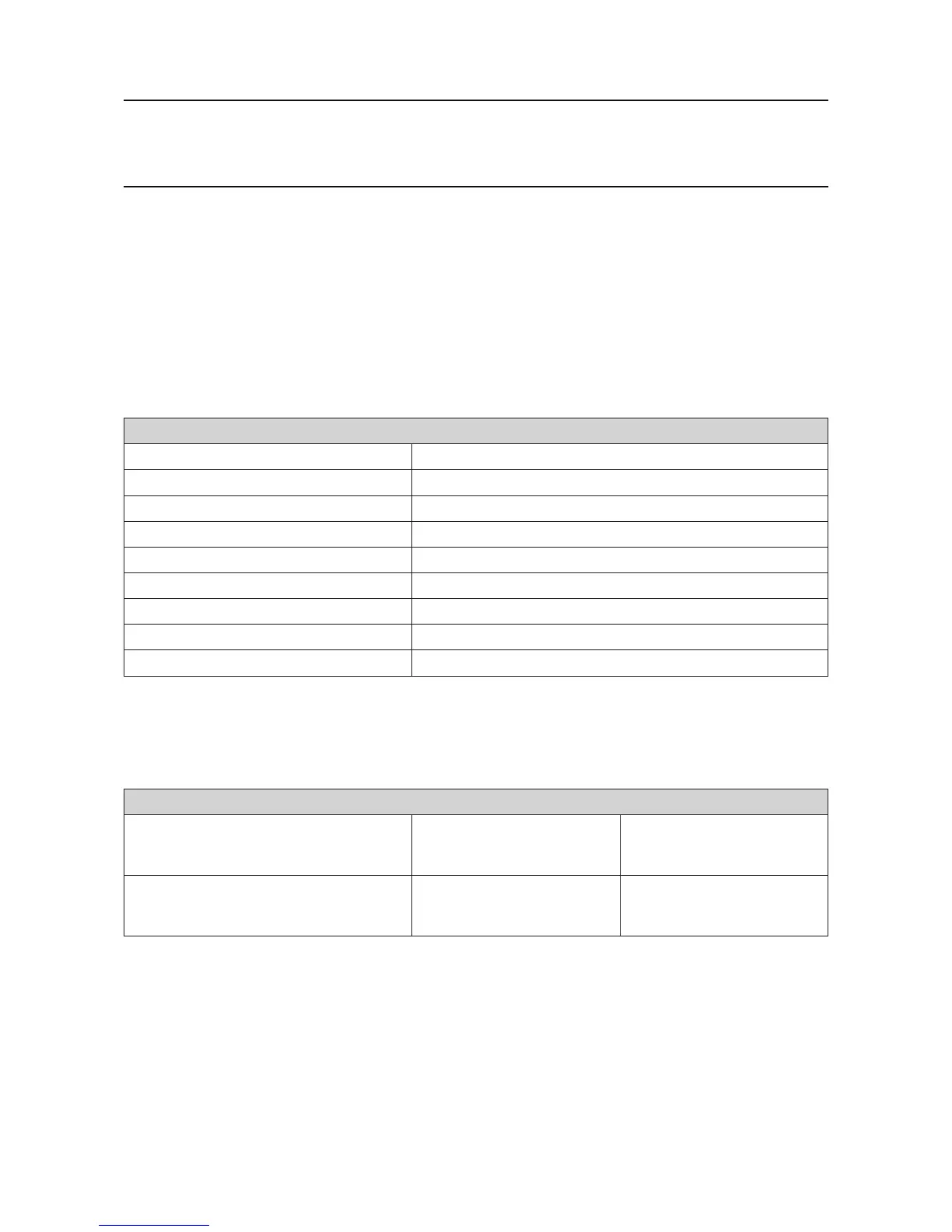49
TheLevel1passwordisfactorysetto00000000(eightzeroes).Instructionstochangethepasswordare
includedinChapter12Commissioning,UserConguration.
Note:SomeHART
®
handheld devices will retain the previous login until switched off, even if the Searchpoint
OptimaPlusisdisconnected.EnsurethatLevel1accessisprotectedfromunauthorisedusebyloggingoff
when appropriate.
11.3.2 Menu Structure
The welcome screen displays current information about the Searchpoint Optima Plus.
WELCOME SCREEN
Example Data
1 Device Setup
2 Gas Concentration
0 %LEL
4 PV Loop current
4 mA
5 Active Gas Table
Methane
6 Operating Mode
Healthy
7 Loop Current Mode
Point to Point HART Mode
8 Time (24-hour)
15:47
9 Date (dd/mm/yyyy)
16/07/2010
Selecting Device Setup leads to the further menu options, depending on the access level of the user.
Themenustructuresaregivenbelow(xxxxrepresentsinformation,??representsausertexteld):-
DEVICE SETUP MENU – DEFAULT ACCESS LEVEL
1 Device Setup
1 User Default
2 User Login
3 Unit Status
Default
Level 1
Level 2
1 Device Setup
1 User Default
2 User Login
3 Unit Status
1 Operating Mode xxxx
2 Active Warnings
3 Active Faults
11. Use of the HART
®
Communications
