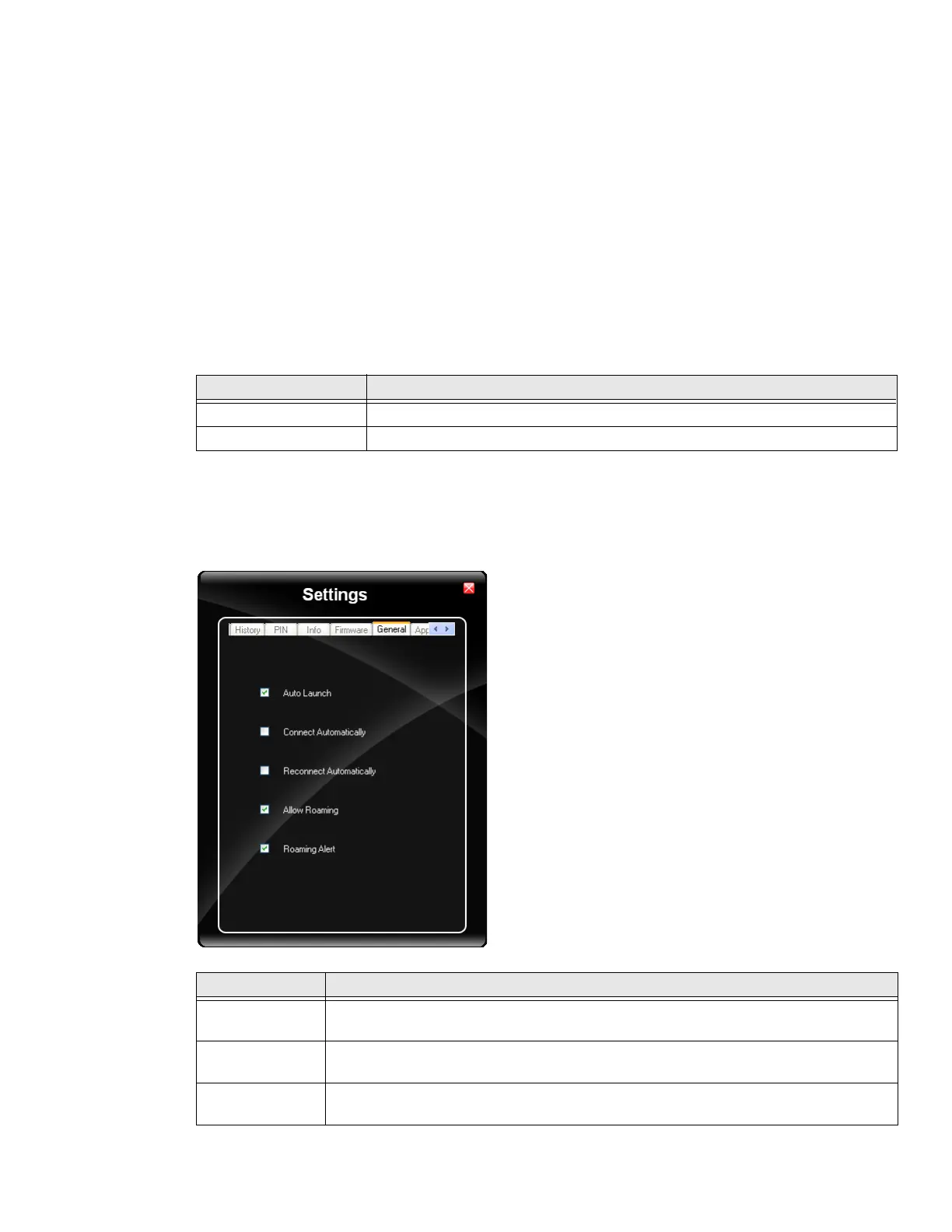214 Thor VM1 with Microsoft Windows Embedded Standard 2009 User Guide
You can manually load your desired firmware. Select a new firmware manually by click-
ing the Select New Profile dropdown menu, selecting a firmware from the menu and
tapping the Change button to load. To return to automatic firmware selection, choose
Automatic(UMTS) in the dropdown menu.
Note: Switching between CDMA and UMTS firmware is not done automatically. You must select
CDMA firmware manually to connect to CDMA networks. If you want to return to UMTS
networks, you must manually select UMTS firmware.
Activation on CDMA
When CDMA Firmware is selected, the activation of the modem on the CDMA network
starts automatically. During the process of loading CDMA firmware, an activation win-
dow pop up allowing a choice between Manual Activation and Automated Activation.
If you cancel the activation or if it fails, you can also start the activation manually by
pressing the Activate button on the General tab.
General
Label Description
Manual Activation Enter the requested items as direct by a representative from your carrier.
Automatic Activation Use your modem to start an automated activation session
Label Description
Auto Launch When selected OneClick Internet launches automatically when the user starts the Thor
VM1 and logs in.
Connect
Automatically
When selected OneClick Internet automatically connects on start-up.
Reconnect
Automatically
When selected OneClick Internet reconnects automatically when the Thor VM1 returns
from standby or hibernate.
