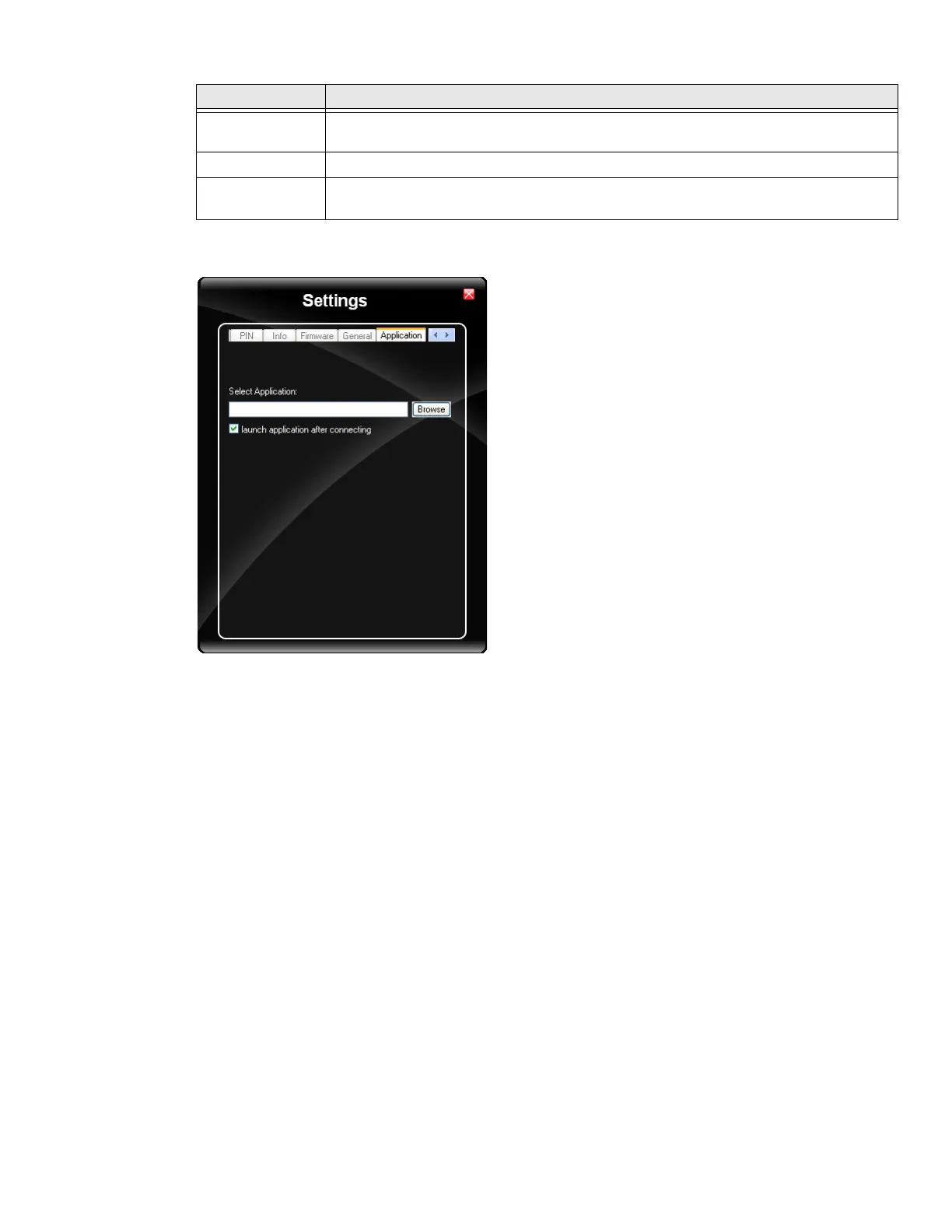Thor VM1 with Microsoft Windows Embedded Standard 2009 User Guide 215
Application
Use the Application tab to specify any application to launch automatically once the
Internet connection is established. Use the Browse button to locate the desired applica-
tion.
Allow roaming When selected OneClick Internet allows connections in foreign networks.
Use care when enabling roaming to avoid roaming charges.
Roaming Alert When selected OneClick Internet displays an alert when roaming.
Gobi NDIS Auto
Connect
When selected OneClick Internet connects automatically after powering up the
operating system and before the user logs in.
Label Description
