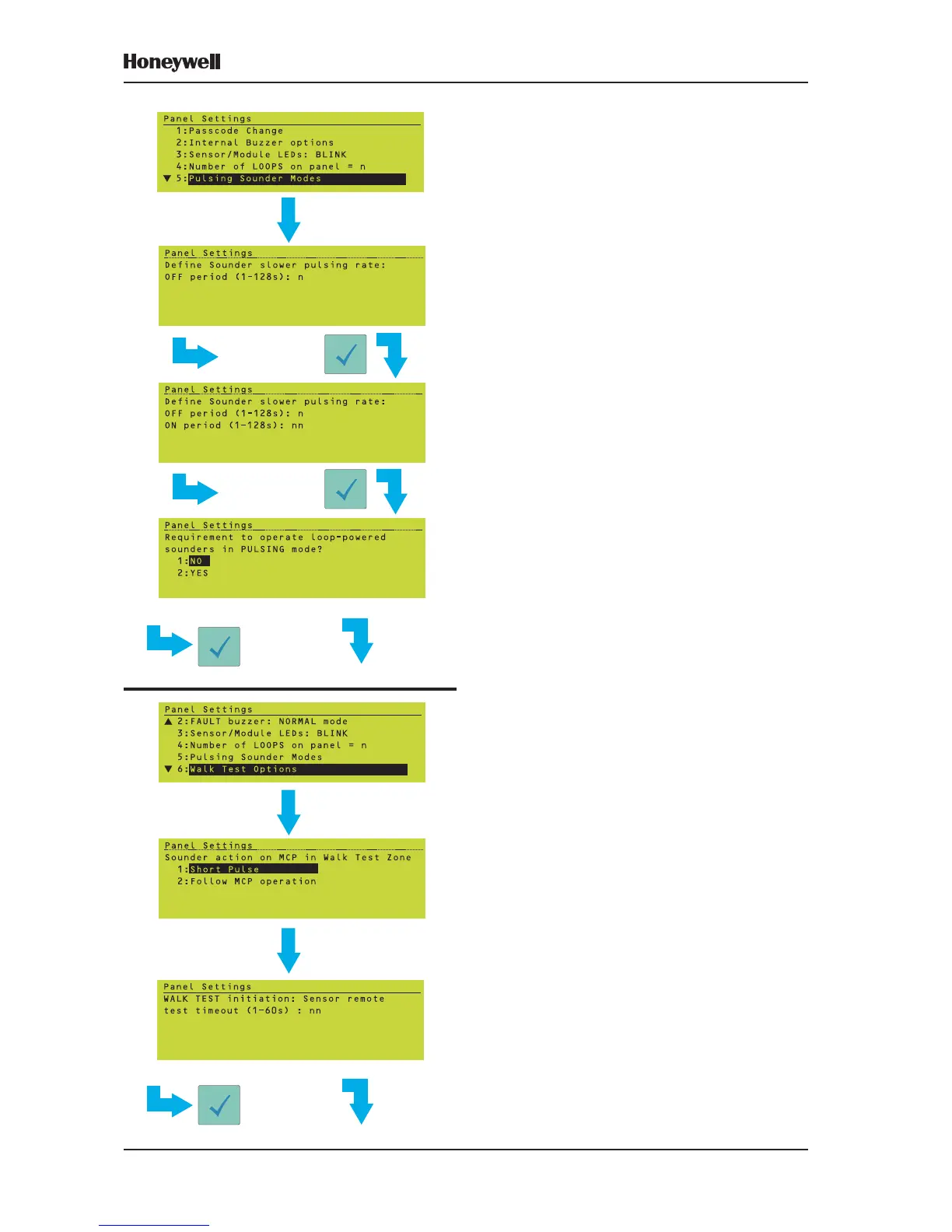94Honeywell, Issue 9
March 2007
XLS80e Fire Alarm Control Panels
11.4 Pulsing Sounder Modes
This setting is used in conjunction with the
Module PULSE Options (Section 5.1.4.7) to
define the pulsing pattern of those modules
for which SLOW PULSE has been selected.
To set the pulsing rate:
1 Set the OFF period within the given range.
2 Set the ON period within the given range.
3 Set to YES if some sounders are going to
be pulsed - NO if no sounders are to be
pulsed or only CMX modules are fitted on
the system.
11.5 Walk Test Options (MCP/Sounder)
This setting determines what happens when
a Manual Call Point (MCP) is set into alarm
during a walk test.
Set the MCP to operate the sounders either:
a. For a short pulse, or
b. Continuously while the MCP remains in
alarm.
When a Walk Test is initiated, the panel first
performs some automatic tests on devices.
Dependant upon site conditions, erroneous
failures may be indicated. If this occurs, extend
the test timeout from its default (20s).
NUMERIC
ENTRY, THEN
NUMERIC
ENTRY, THEN
PULSING TAKES EFFECT
(AT CONFIRM
PROMPT)
MAKE SELECTION
WALK TEST OPTION TAKES EFFECT
(AT CONFIRM
PROMPT)
MAKE SELECTION
