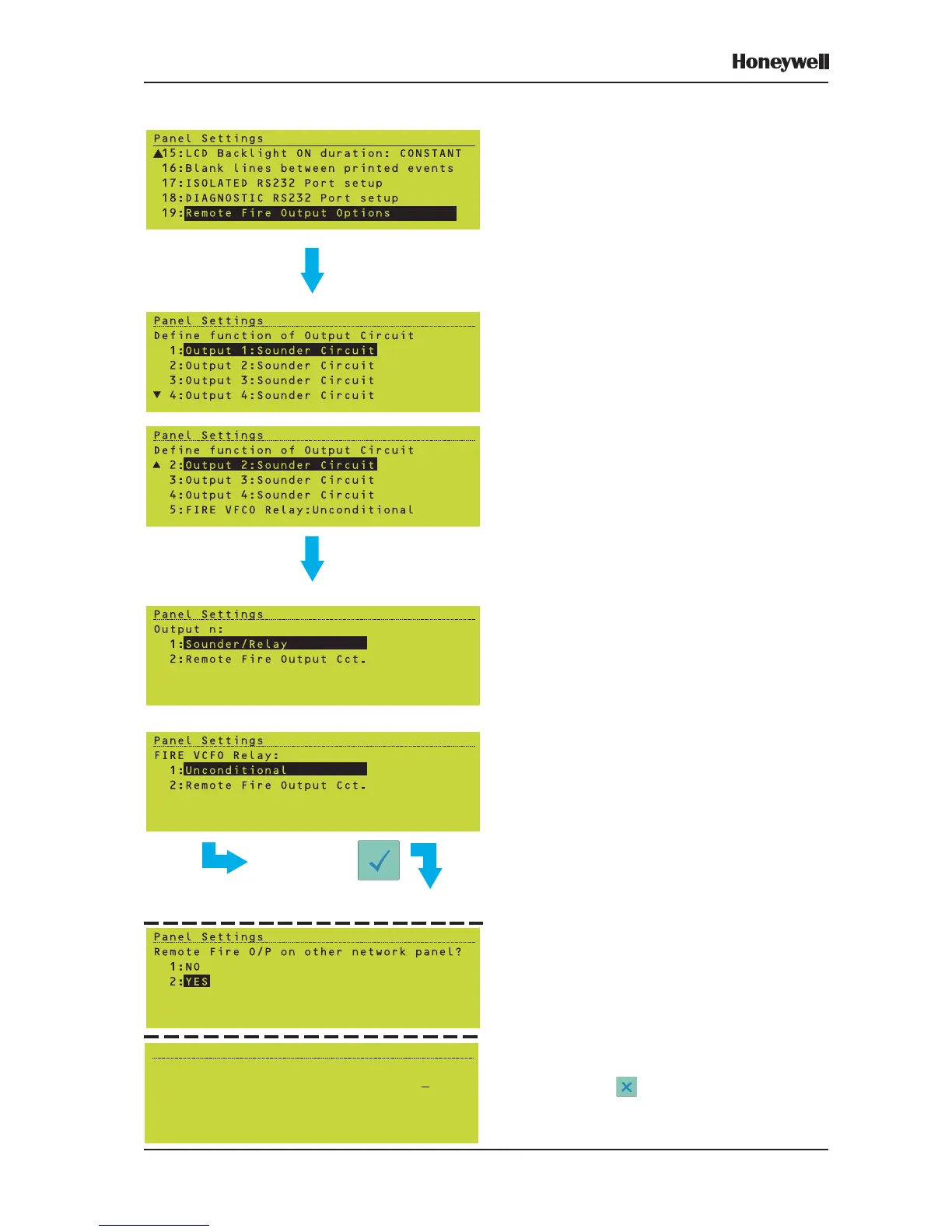103 Honeywell, Issue 9
March 2007
XLS80e Fire Alarm Control Panels
11.18 Remote Fire Output Options
These options allow each of the four internal
sounder/relay circuits and the Fire VFCO Relay
to be configured in software as Remote Fire
Outputs.
1 Select the circuit or relay to be configured.
2 Select the required option for the circuit or
relay. If any of Outputs 1 to 4 are set to
Sounder/Relay, then the Sounder or Relay
function is selected by a hardware link as
described in the XLS80e Series Installation
and Commissioning Manual.
Note: After a circuit has been configured as a
Remote Fire Output it is no longer
subject to any configured sounder
delays. The Day Mode function
(Section 11.19) sets delays for Remote
Fire Outputs.
Network systems only - if none of the outputs
are set to Remote Fire Outputs, select YES if
the Remote Fire Output is on a remote panel.
This then allows you to configure Day/Night
Modes on the local panel.
Systems on which at least one Virtual Output
Point has been configured and assigned to a
zone - press from the menu of step 1 above
to display the Virtual Output Backup Sounder
option (see Section 15.3).
(AT CONFIRM
PROMPT)
FIRE OUTPUT SETTINGS TAKE EFFECT
IF OPTION 5 IS SELECTED:
IF OPTION 1, 2, 3 OR 4 IS SELECTED:
Virtual Point Configuration
Select Sounder Circuit to be Backup
for Virtual Output (1-4; 0=none): 1
