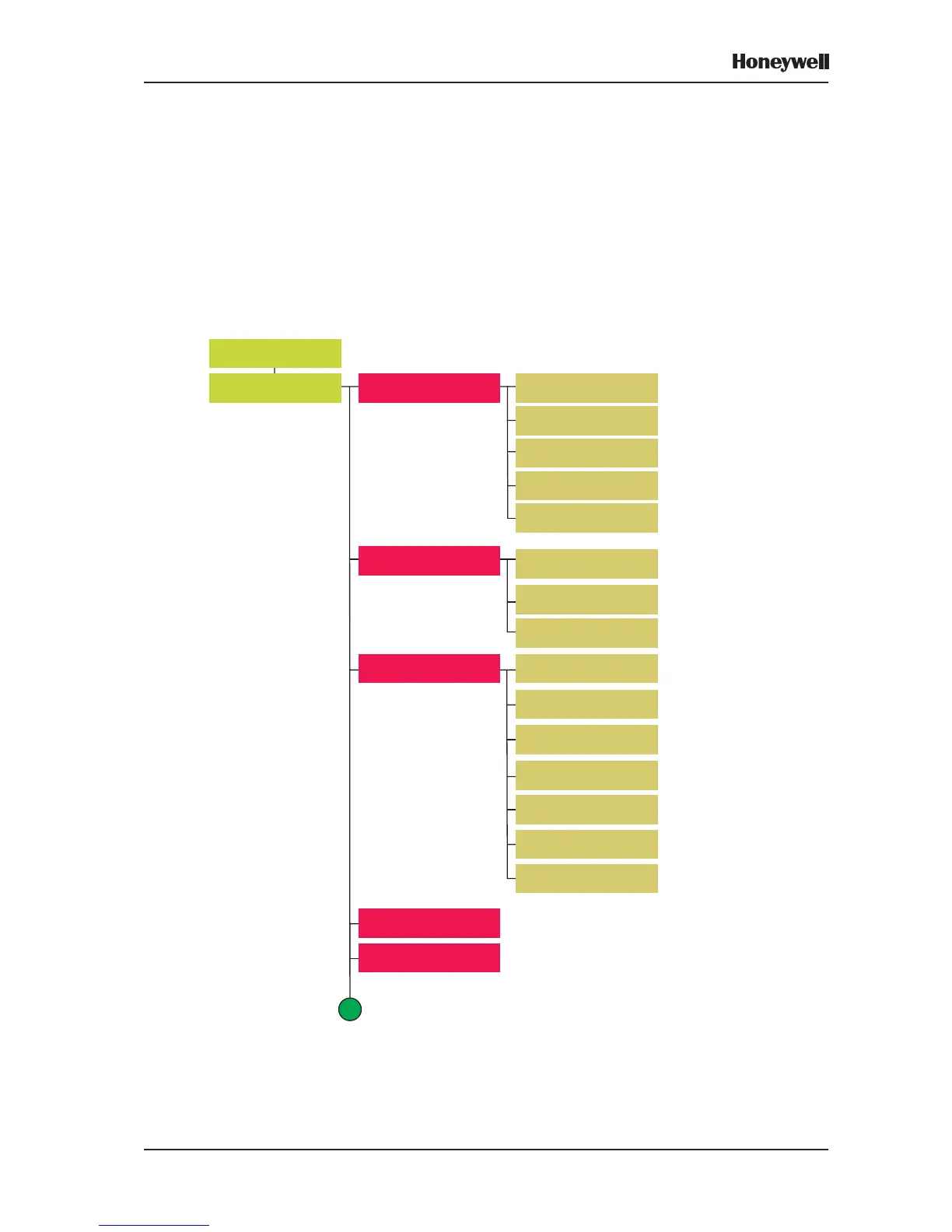27 Honeywell, Issue 9
March 2007
XLS80e Fire Alarm Control Panels
4.4.3 Menu Structure
Note: ** Requires access 3 passcode. The
menu primarily used in this manual is
the Configuration Menu, therefore its
sub-menus are shown in greater detail
than is the case for the other menus.
*** Requires access 3A passcode.
+Only available if a PRN-ID printer is
configured.
^Only available if at least one SMART
sensor is configured on the loops.
STATUS: NORMAL
DISABLE/ENABLE
INDIVIDUAL DEVICE
ALARM OUTPUTS
BY ZONE
LOG/DISPLAY/
PRINT MENU
LOG/DISPLAY
DEVICE DATA
PRINT DEVICE
DATA
SET CLOCK
DISPLAY/PRINT
EVENT LOG
USER MENU
ALARM INPUTS
BY ZONE
TEST
ZONE WALK TEST
CONTROL OUTPUT/
SOUNDER TEST **
DAILY/WEEKLY AUTO
TEST NOW
LAMP TEST
PRINTER
CONTROL +
VIEW ALARM
COUNT
DISPLAY BAD
POLL LOG ***
A
DISPLAY ACTIVE
C. MATRIX RULES **
UNCONFIGURED
DEVICES **
MCS SENSORS
COMMISSIONING ^
