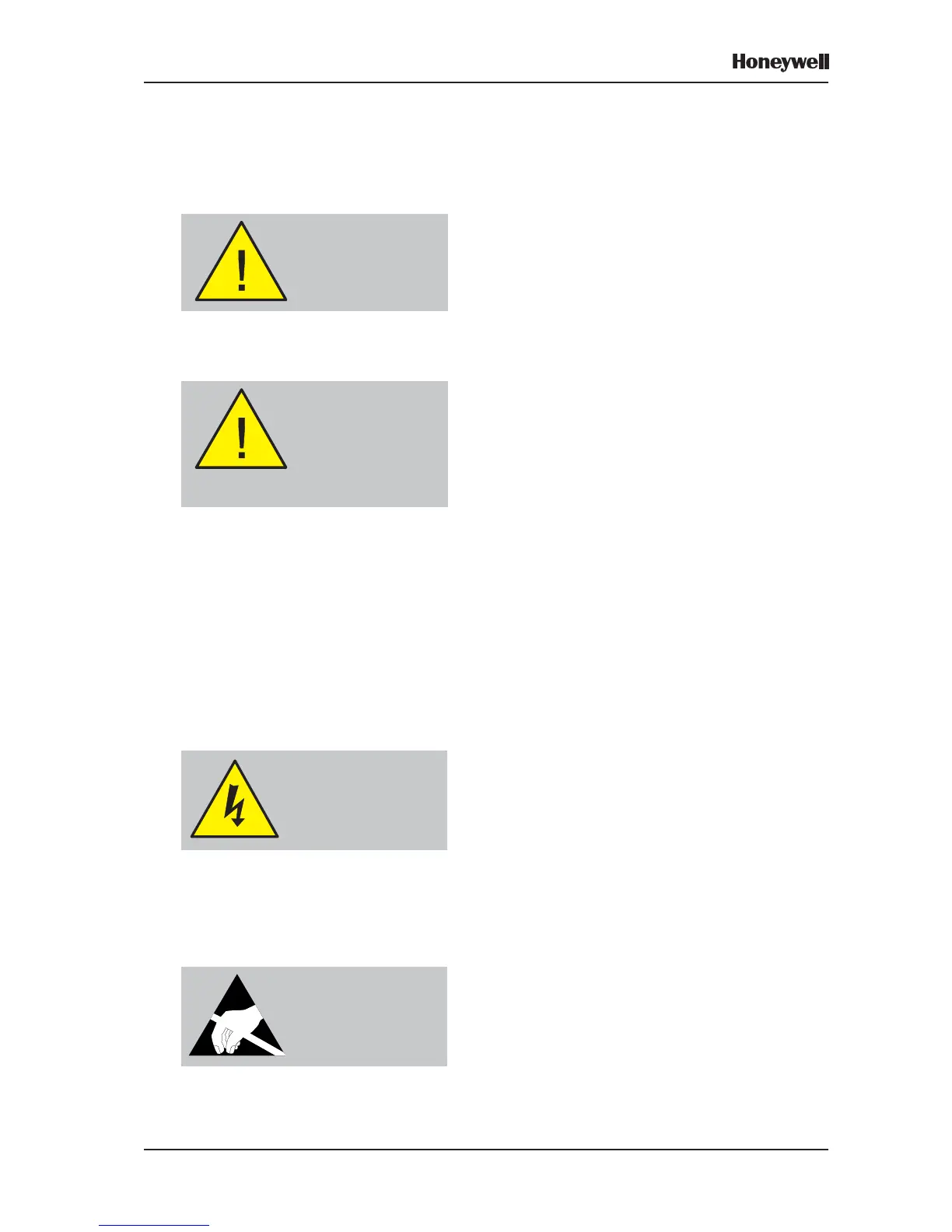A1 - 1
XLS80e Fire Alarm Control Panels
Honeywell, Issue 9
March 2007
Appendix 1
Upgrading the Panel Software
1 Introduction
Upgrading the XLS80e Series control panel
software can be achieved relatively simply by
following the instructions below. For maximum
security of the panel configuration, it is
recommended that a computer, with the latest
relevant software package version, is first used to
upload the configuration file from the control panel
before replacing the software and/or hardware.
Where an up-to-date configuration file has been
created by a previous version of the Off-line
Configuration program and stored on disk, this
is acceptable as the later version program will
automatically update such files as required.
If the use of a computer is not possible the panel
software will be able, in most cases, to update
the configuration automatically, if the procedure
described below is followed. However, this cannot
always be guaranteed as it depends upon the
changes within the software.
2 Procedure
To upgrade the control panel operating system
software:
1 Save the configuration file to disk using any
compatible version of the Panel Configuration
Tool, unless you have an up-to-date
configuration file already.
2 Remove all power from the control panel,
this includes disconnection of the batteries,
and wait approximately ten seconds to allow
for the discharge of any residual voltage.
Note: Replacement of the panel EPROM
must be carried out in accordance with
the recommended procedures
described in the XLS80e Series
Installation & Commissioning Manual,
particularly those associated with
accessing the PCBs located within the
main chassis.
3 Taking appropriate anti-static precautions,
such as wearing a suitably-grounded,
anti-static wrist band, remove the EPROM
(U2) from the Processor PCB.
4 Replace it with the upgrade version.
5 Re-apply power to the panel - connect the
mains supply first, then the batteries!
6 Follow on-screen instructions if presented.
Before attempting to
upgrade your panel
software, first upload your
configuration file.
WARNING High Voltage!
Take suitable precautions
to avoid electric shock.
Static Sensitive Devices!
Use anti-static wrist strap
when carrying out this
procedure
When upgrading
software, the
configuration file may
need to be converted. If
this is not done, the
configuration will be
wiped!
