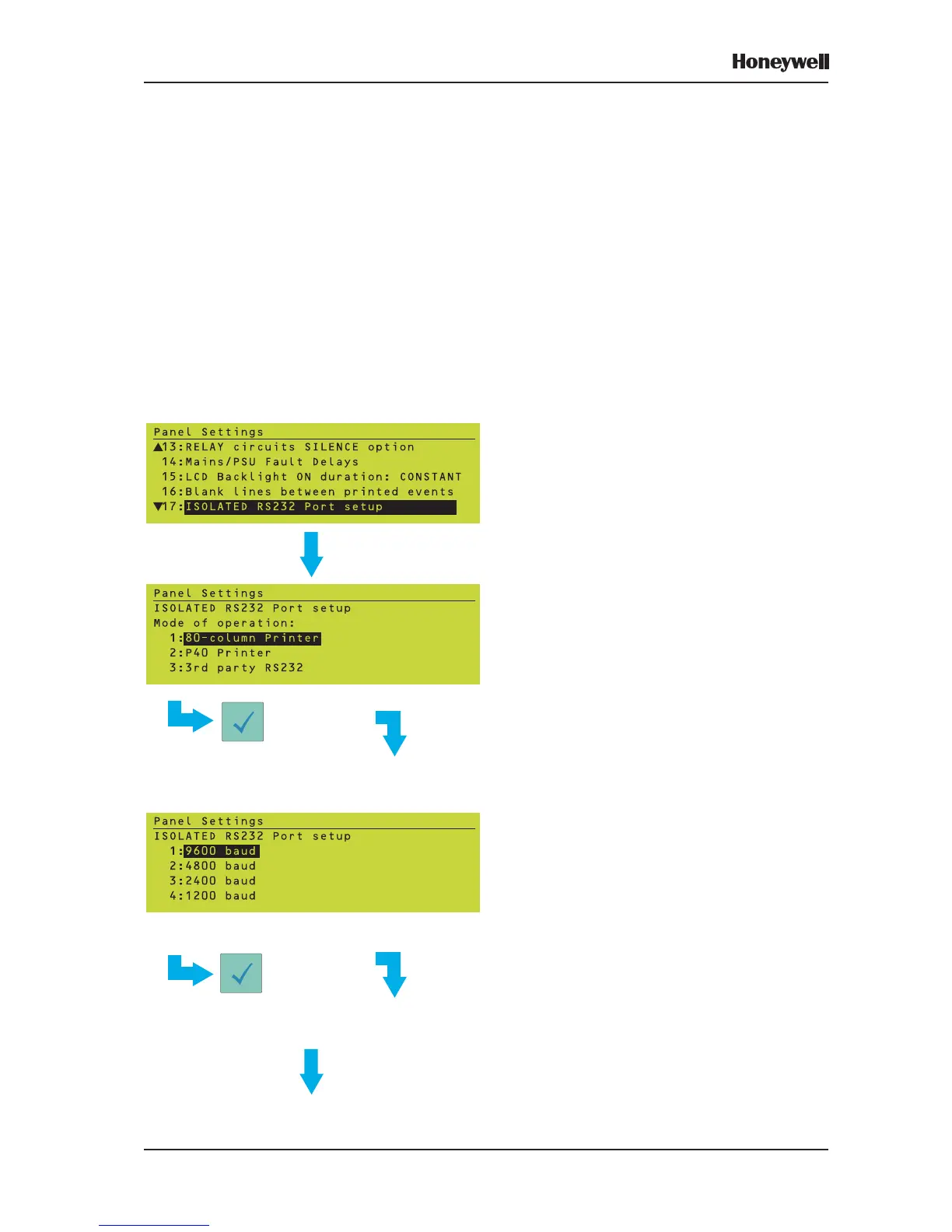101 Honeywell, Issue 9
March 2007
XLS80e Fire Alarm Control Panels
11.16 Isolated RS232 Port Set-up
An optional Isolated RS232 port (on the
Isolated RS232 Interface Board, if fitted) can
be configured for:
a. 80-column printer.
b. P40 printer (not supplied by HONEYWELL)
c. A 3rd party link. This option is used to
interface the panel with customised
automatic equipment, e.g. a computer.
Details of the protocol used are available
from HONEYWELL.
Note: The single RS232 port provided on the
Base Board can be used to drive an
80-column printer or the Support Tool
automatically. The integral PRN-ID
printer is also supported automatically.
Note: If the Isolated RS232 Board is not fitted,
the message ‘WARNING: RS232
CARD NOT FITTED’ is displayed for a
few seconds. If you complete the 3rd
party set-up after receiving this
message, the set-up will be accepted
but the panel will indicate a fault until
the Board is fitted.
1 Select the required mode of operation. If
P40 is selected, confirm the change.
2 Select the required baud rate. (P40 is fixed
at 2400 baud so this step is not required
for this printer). If 80-column is selected,
confirm the change.
TO NEXT PAGE
AND RS232 SETTINGS TAKE EFFECT.
FOR THE OTHER SELECTIONS:
(AT CONFIRM
PROMPT)
AND RS232 SETTINGS TAKE EFFECT.
FOR THE 3RD PARTY SELECTION ONLY:
IF 80-COLUMN WAS SELECTED:
(AT CONFIRM
PROMPT)
