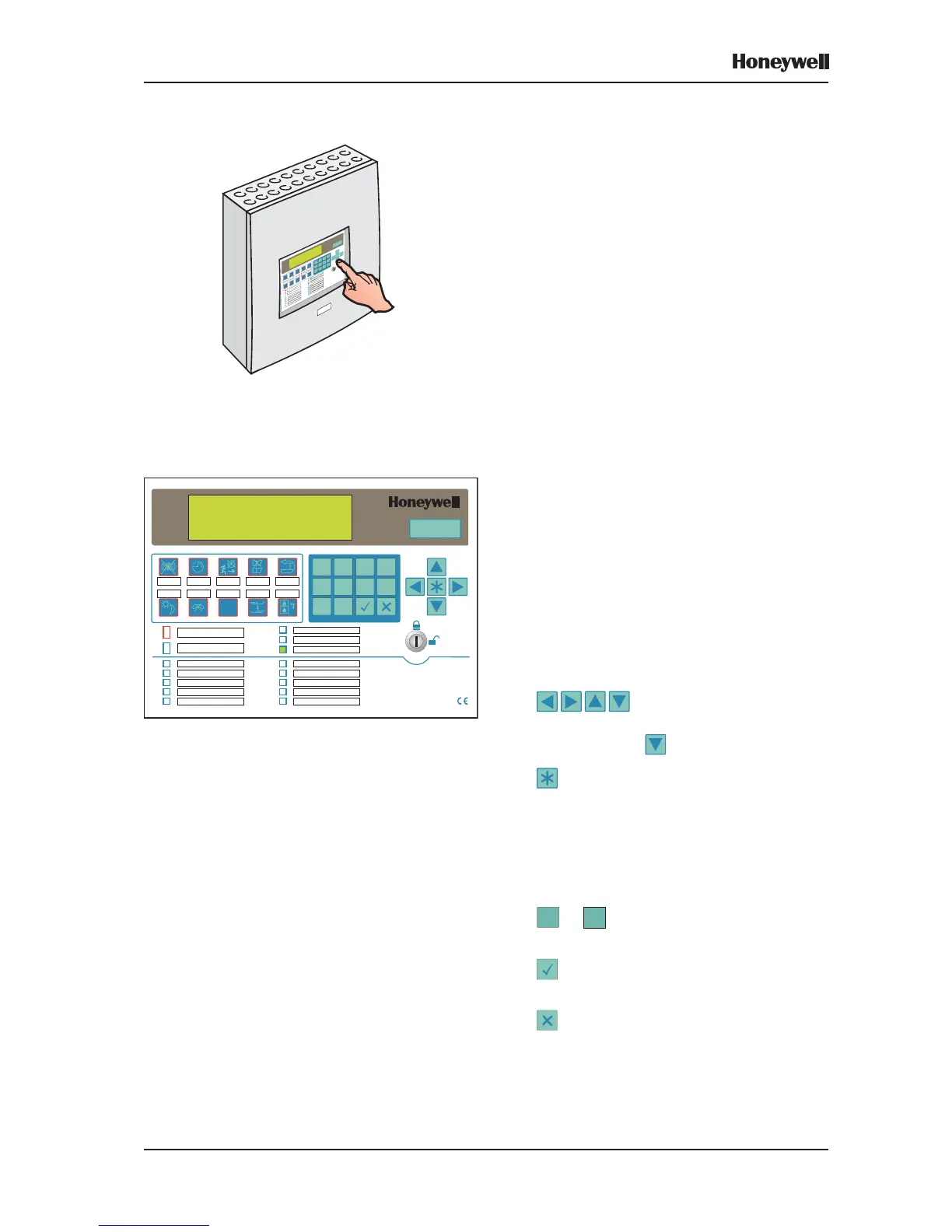11
XLS80e Fire Alarm Control Panels
Honeywell, Issue 9
March 2007
3.3 Using the Panel Controls and
Indicators
All of the configuration operations described in
this manual can be done using the panel
pushbuttons and Liquid Crystal Display (LCD),
with no external equipment required.
The panel remains ‘on watch’ during the
configuration sequence, and will therefore
respond appropriately to any fire or fault
conditions that arise.
The manufacturer recommends that you keep
a secure copy of the system configuration on a
PC as a backup, in case of difficulties in the
configuration sequence.
3.3.1 Pushbuttons
OPERATING PUSHBUTTONS
CHANGE TABS - Scrolls through the tabbed
displays. Refer to Section 4.2 for further
information.
RESET - Restores normal operating status
when all alarm conditions have been removed.
Note: The other operating pushbuttons are not
used during configuration. Their
operation is described in the XLS80e
Series Operating Manual (997-474).
CURSOR AND NUMERIC PUSHBUTTONS
- Used to move around the LCD
menus. When the panel status is normal and if
the printer is fitted, advances the printer paper.
Used to: select menu options, select quick
methods of dis/enablement and walk test
cancellation, control the event log display, select
loop device parameters for edit, display existing
time-of-day programs, create a new Control
Matrix entry and select characters during text
editing.
0
to
9
- Used to select items and enter
data on the LCD.
- Used to accept an item or state on the
LCD.
- Used to cancel an item or state on the
LCD.
KEYSWITCH - Setting the keyswitch to the
right has the same effect as entering an
access 2 passcode. Set it to the centre to
deselect access 2.
XLS80e
0 1
2 3
4 5
6 7
8 9
END DELAY /
EVACUATE
MUTE
BUZZER
EXTEND
DELAY
SILENCE /
RESOUND
RESET
DAY
MODE
FIRE O/P
DISABLE
CHANGE
TABS
ZONES IN
ALARM
PRE-ALARM
FIRE
FAULT
SYSTEM FAULT
SOUNDER FAULT / DISABLED
FIRE O/P FAULT / DISABLED
FIRE O/P ACTIVE
DAY MODE
DELAYS ACTIVE
TECHNICAL ALARM
DISABLEMENT
TEST
POWER
EN54-2/4 1997
