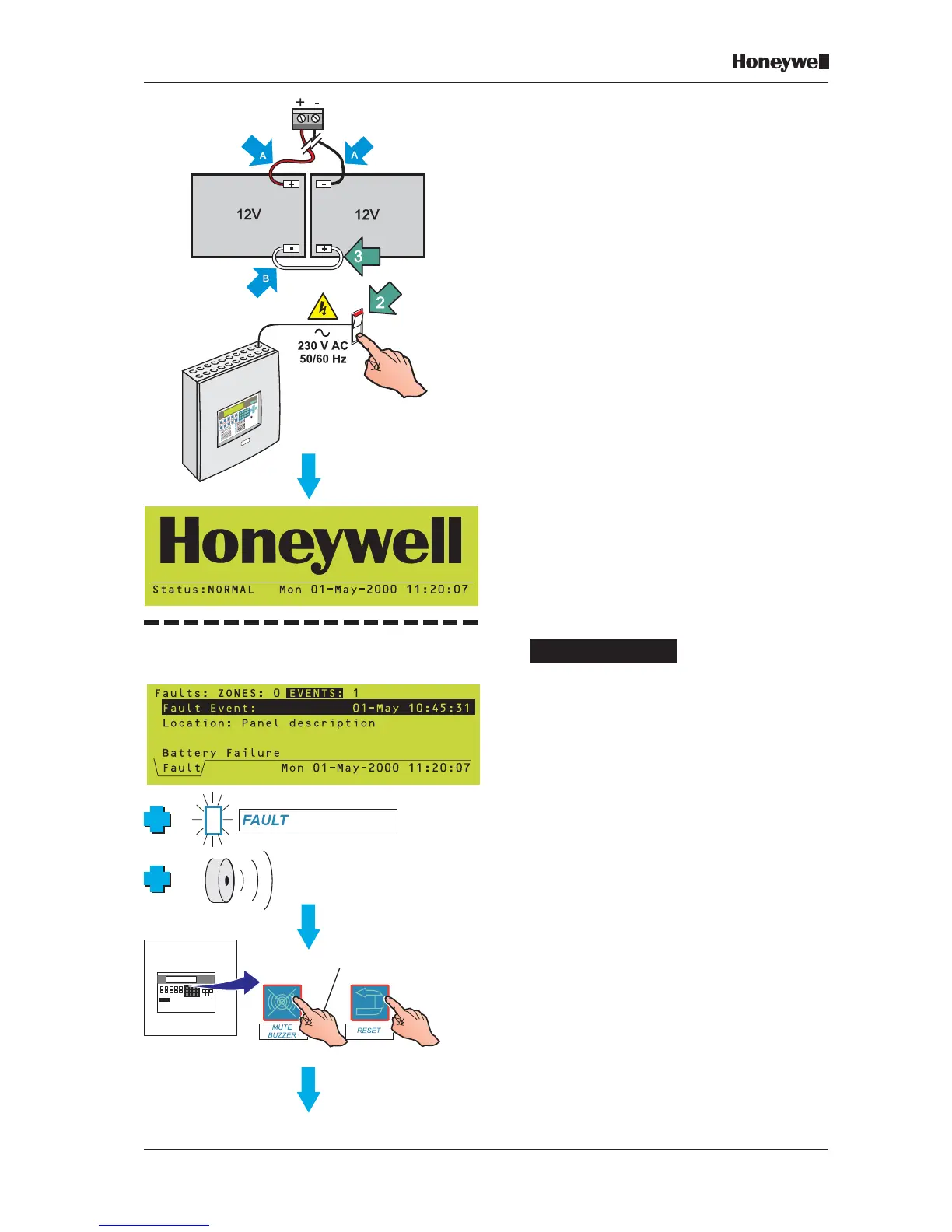7
XLS80e Fire Alarm Control Panels
Honeywell, Issue 9
March 2007
2 Power On/Start Up
To power up the system from a completely
powered-down condition:
1 Connect the two leads (A) from within the
panel to the two 12 V sealed lead-acid
batteries and then fit one end only of the
supplied interlink (B).
2 Connect and switch on the mains supply.
3 Connect the interlink to the remaining
terminal - but see item a. below.
After a few seconds the Status: NORMAL
display appears, indicating that the panel is
now ready to accept panel configuration
instructions. If the display is too dark to read,
adjust the contrast (see Section 3.3.2.1).
Be advised that....
a. If the battery connections are not completed
within 60 seconds of the mains supply
being switched on, the panel will indicate a
charger/battery fault. If this occurs:
1 Press the MUTE BUZZER pushbutton to
silence the buzzer (access level 1 or 2,
depending upon panel configuration).
2 After all necessary connections are
completed, press the RESET pushbutton
to clear the fault condition (access level 2).
IF BATTERIES ARE NOT CONNECTED WITHIN
60 SECONDS OF POWER-ON:
ALL FAULT INDICATIONS ARE CANCELLED
