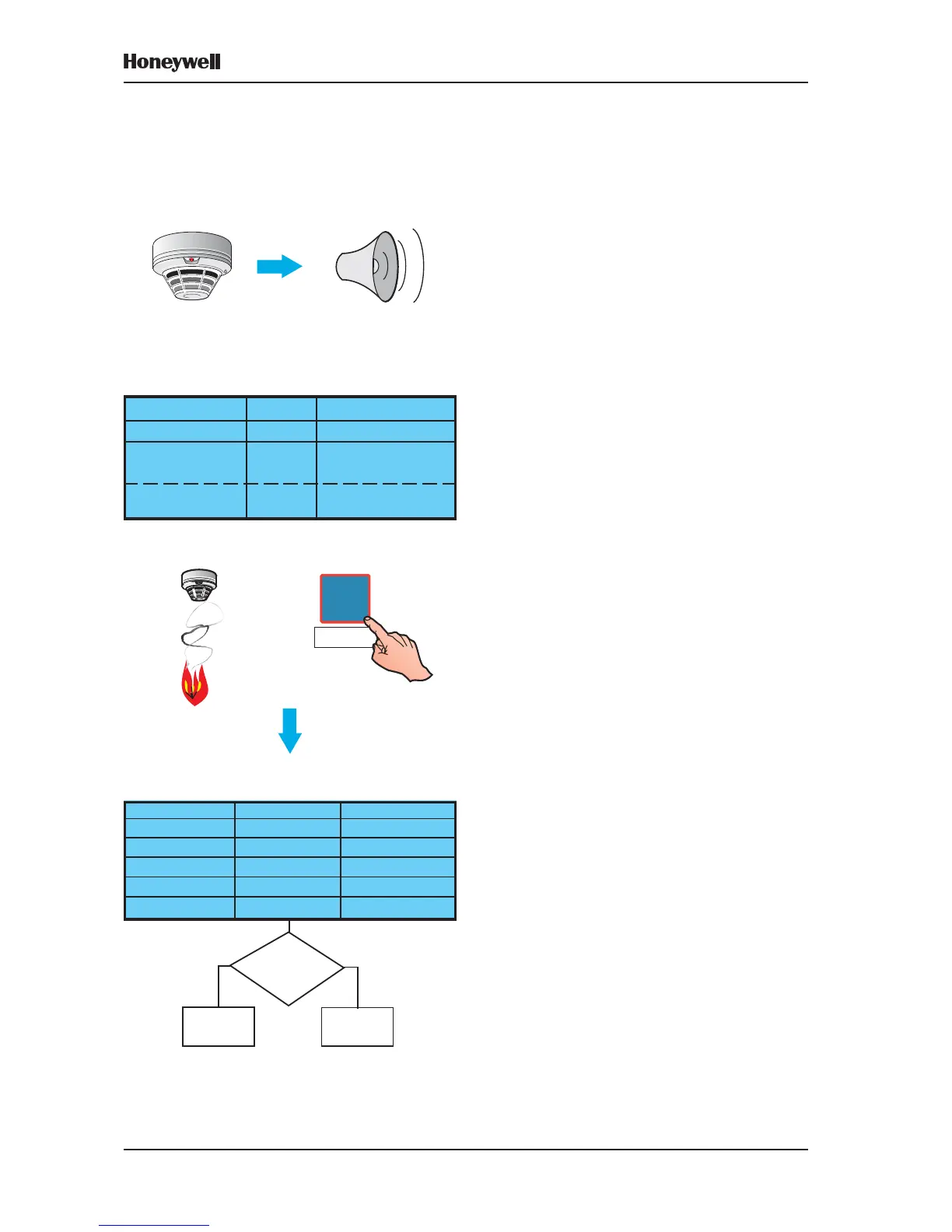54Honeywell, Issue 9
March 2007
XLS80e Fire Alarm Control Panels
NO
YES
DOES
EVENT MATCH
ANY INPUT
?
SET
OUTPUT
TAKE
NO ACTION
7 Control Matrix
7.1 Introduction
The Control Matrix is a tabular method of
defining which inputs that have given a fire
indication activate which outputs.
The Control Matrix can have up to 512 entries,
one per line.
If the event matches more than one <input>
definition, all corresponding <output>s operate
in parallel.
Note: Certain rules apply where there may be
a decision conflict - see Section 7.4.
WHEN AN EVENT OCCURS, EG:
THE SYSTEM EXAMINES THE ENTIRE MATRIX
OR
TO DEFINE WHETHER AN OUTPUT IS ACTIVATED
BY AN INPUT:
?
?
INPUT
E.G. SENSOR
OUTPUT
E.G. BELL
PLACE AN ENTRY IN THE CONTROL MATRIX
<Entry 1 input> activates: <Entry 1 output>
<Entry 2 input> activates: <Entry 2 output>
<Entry 3 input> activates: <Entry 3 output>
⇓ ⇓ ⇓ ⇓ ⇓ ⇓ ⇓ ⇓ ⇓ ⇓ ⇓ ⇓ ⇓ ⇓ ⇓ ⇓ ⇓ ⇓
<Entry 512 input> activates: <Entry 512 output>
