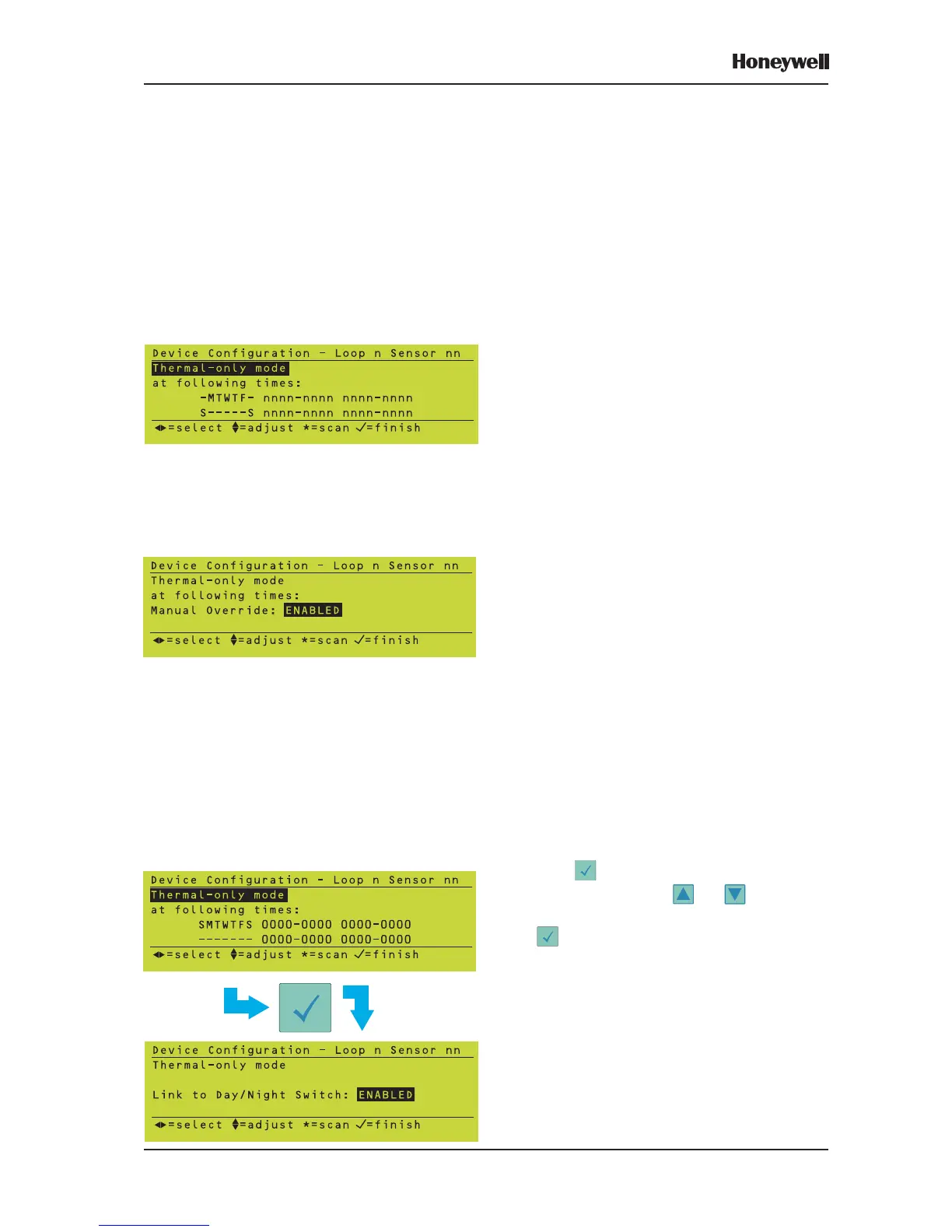89
Honeywell, Issue 9
March 2007
XLS80e Fire Alarm Control Panels
9.4 MULTI Thermal-Only Mode
If the thermal-only mode of these sensors is
to be used, normally the sensors will be
configured to operate as combined smoke/
heat sensors during the night/weekend, and
thermal-only sensors during the day. This can
be done either by a Time-of-Day program or
via the panel’s Day Mode pushbutton, however
both options are configured via the Time-of-Day
parameter during loop device configuration.
Using Time-of-Day Program
Set the alarm level required for combined
operation (e.g. at the default L3), then enable
Time-of-Day editing and continue selecting ‘LESS
sensitive by’ until the ‘Thermal-only mode’ display
appears (see opposite). Edit the days and times
at which the Thermal-Only mode L6 is to operate.
Note: Although it is possible to configure the
alarm level at L6 and then use Time-of-
Day to set a ‘MORE sensitive by’ level,
this is not recommended because any
day/night linkage will operate the wrong
way round.
Manual Override can be configured as
described in Section 9.1. However, if
pushbutton control of thermal-only mode is
required the Link to Day/Night Switch method
described below may be preferred.
9.5 Link to Day/Night Switch
Any sensor can be configured such that a
sensitivity lower than its normal alarm setting
becomes active (or inactive, if already active)
when the panel’s Day Mode switch is operated.
After configuring the normal alarm setting,
select ‘Time-of-Day’, then select ‘LESS
sensitive by’ to obtain the required day
sensitivity. Leave all the times at zero and
press . The ‘Link to Day/Night Switch’ option
is displayed. Use the and pushbuttons
to select ENABLED, then confirm by pressing
.
Note: In this case do not set a Time-of-Day
program specifically for this device - it
would conflict with the Day/Night mode
selection process. A Time-of-Day
program can be set for Day/Night mode
as described in Section 11.19.
For Multi-criteria sensors this option can also
be selected for thermal-only mode (select
‘LESS sensitive by’ until ‘Thermal-only mode’
is displayed, see example opposite).
CONTINUE TO SELECT ‘LESS SENSITIVE BY’
UNTIL THE THERMAL-ONLY MODE DISPLAY
APPEARS, THEN SET THE TIMES AT WHICH THIS
MODE WILL APPLY.
