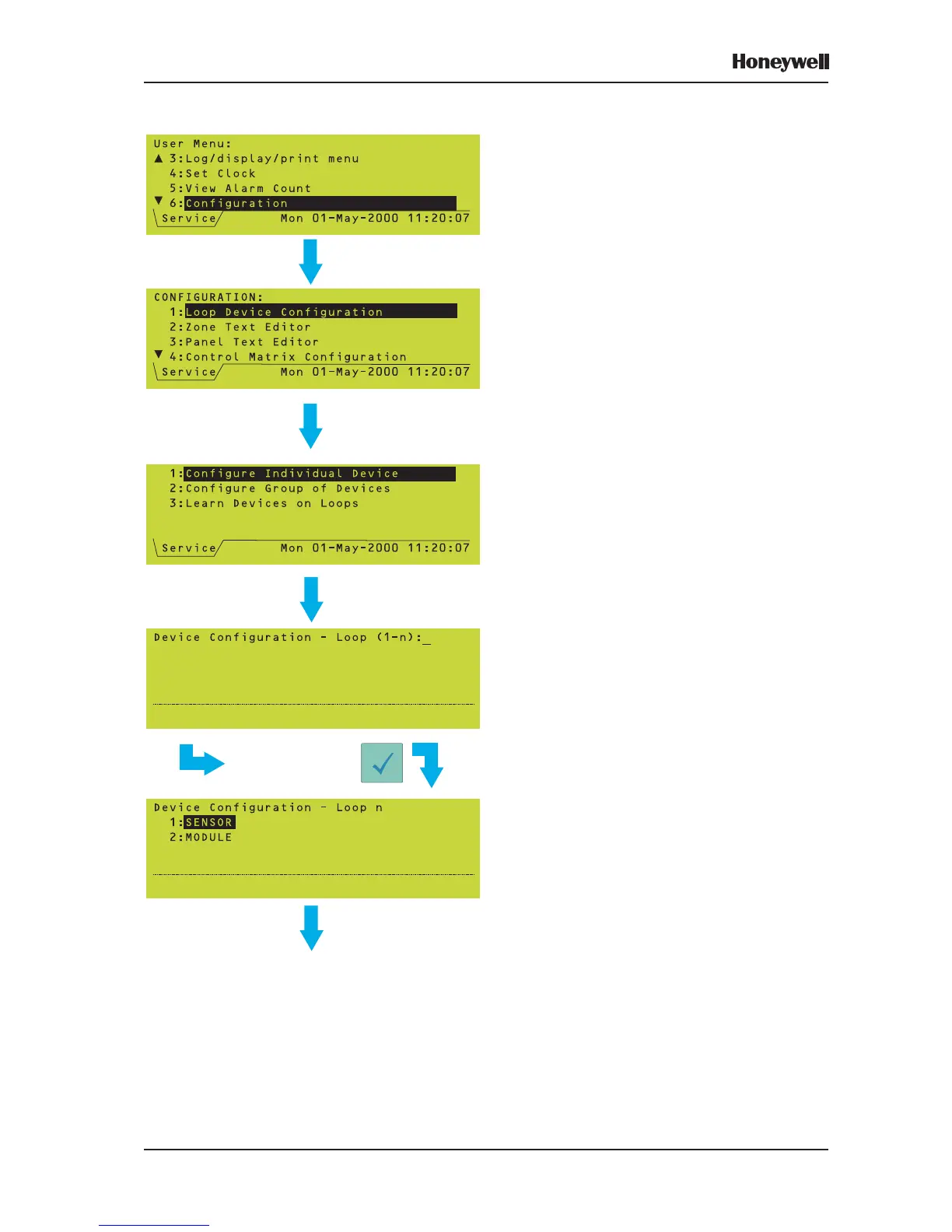29
XLS80e Fire Alarm Control Panels
Honeywell, Issue 9
March 2007
5 Loop Device Configuration
You can configure loop devices:
a. Individually (Section 5.1).
b. As a group (Section 5.2).
c. As a system (Section 5.3), learning the
loops either automatically or with manual
intervention.
5.1 Configure Individual Device
5.1.1 Select a Device
1 From the Loop Device Configuration menu,
select the Configure Individual Device
option.
2 Select the number of the loop to which the
device is physically wired (‘n’ is the highest
loop number on the panel, e.g. 4, 6 or 8).
3 Select whether the device is a sensor or
module (both have device numbers in the
range 1-99, so this selection determines the
meaning of the device number).
NUMERIC KEYS,
THEN
SEE NEXT PAGE
