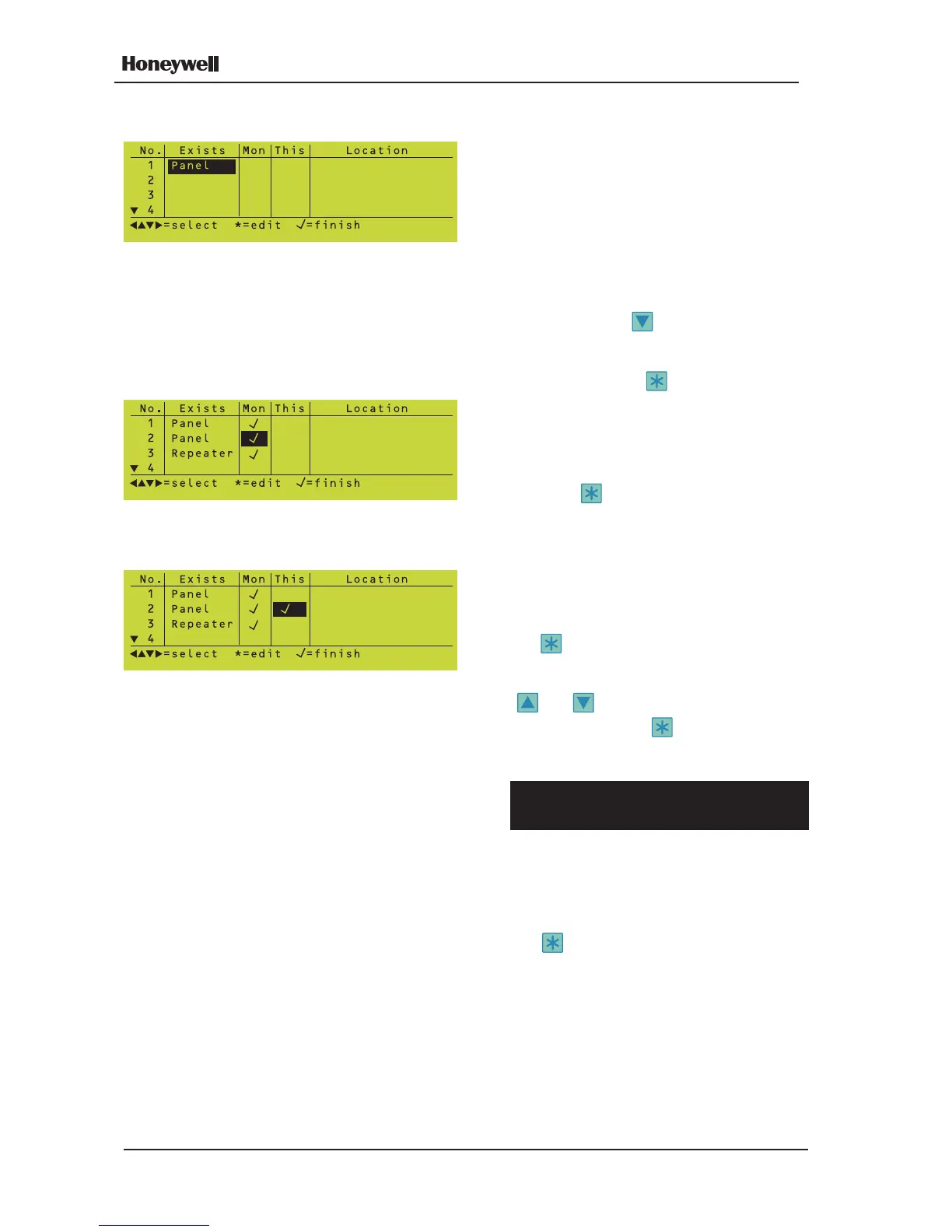A3 - 2Honeywell, Issue 9
March 2007
Appendix 3
XLS80e Fire Alarm Control Panels
Selection of the XLSNET Peer to Peer
Configuration option displays a tabular-form
screen (see left).
The following procedure has to be carried out
at every node on the network. To enter details
for any node, proceed as follows:
Navigate using the pushbutton until you have
reached the node which is to be first on the
network. With the cursor placed in the ‘Exists’
column, press the pushbutton until the
required type of node is displayed; either ‘Panel’
(nodes 1 to 32 only) or ‘Repeater’. This adds the
panel or repeater to the network. Repeat this
procedure for every panel on the network until
all have been defined. If a panel is added in error,
press the pushbutton until a blank field is
displayed.
Note: A tick will be entered into the ‘Mon’
column (Mon = Monitored).
When you reach the node number you wish to
assign to the panel you are currently working at,
move the cursor to the ‘This’ column and press
the pushbutton. This selection must only
be done once for each panel. If you have made
an error, move the cursor up or down, using the
and pushbuttons, to the correct node
address and press the pushbutton; this action
will automatically clear the tick from the incorrect
position and place it at the new node selection.
Each panel on the network MUST have a
different node number.
If you want to define a panel as existing but
not yet connected to the network and to
suppress the fault messages that would
normally be generated for a missing panel,
move the cursor to the ‘Mon’ column and press
the pushbutton to clear the tick from that
column.
It should be noted, however, that clearing the
tick from the ‘Mon’ column does not suppress
alarm or fault messages coming from that
panel, only the fault message due to the panel
being missing from the network. If alarms or
faults from the panel are to be completely
suppressed, make sure ‘Exists’ column is
blank.
