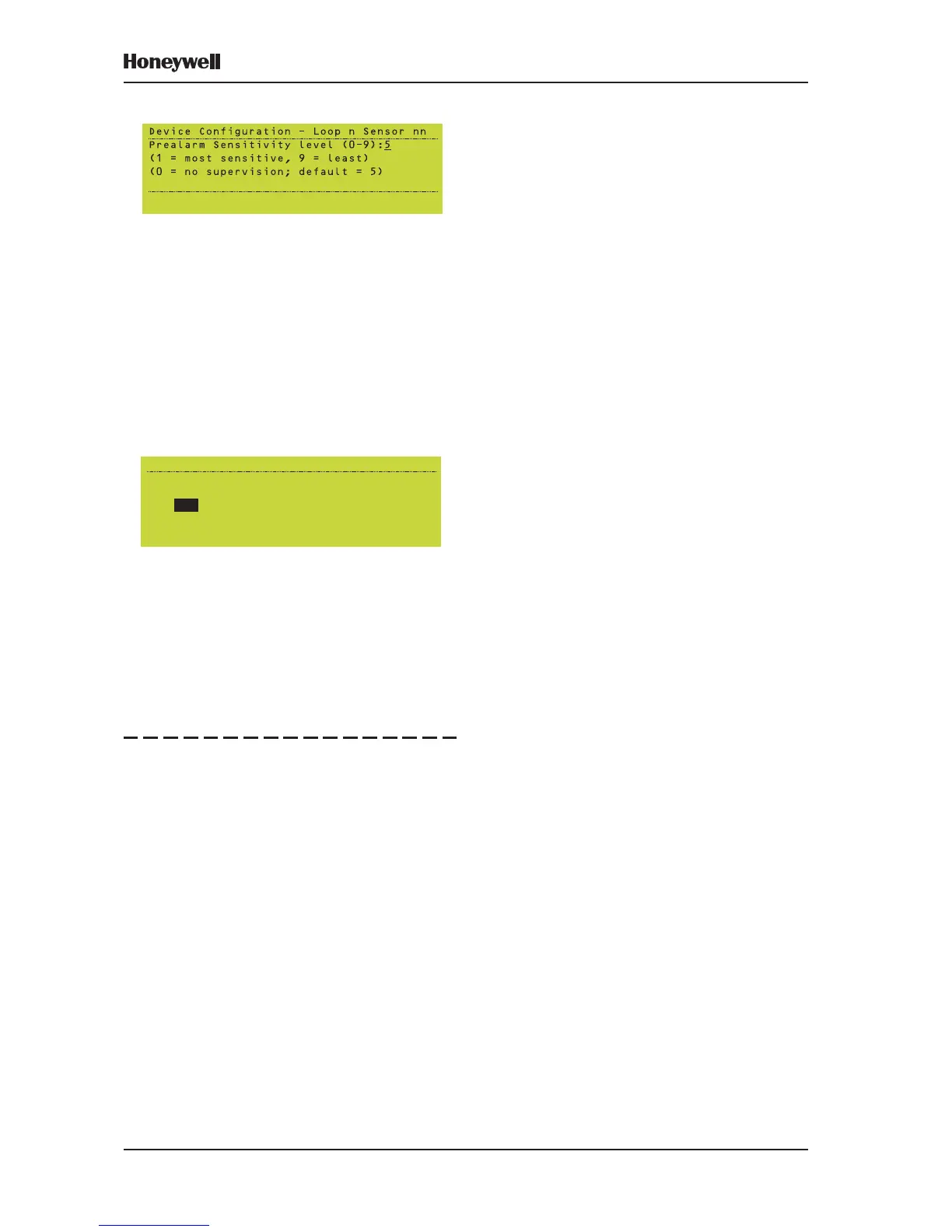34
XLS80e Fire Alarm Control Panels
Honeywell, Issue 9
March 2007
Pre-alarm
Again the default setting is 5 for all types of
sensor except Photo/Thermal (MULT) and
MCS. The alarm and pre-alarm ranges do not
overlap, except for MULT and MCS for which
the alarm must be set lower than the pre-alarm
for pre-alarm supervision to work (set it equal
or higher if pre-alarm supervision is not
required). For other sensor types the pre-alarm
sensitivity range includes ‘0’ which selects no
pre-alarm supervision.
Note: The ALARM and PRE-ALARM values
are upper thresholds, i.e. an alarm
occurs if the sensor reading equals or
exceeds the threshold.
The option to Lock the Pre-alarm level is then
provided:
a. If NO (default) is chosen and Time-of-Day
is used to vary the alarm sensitivity
(Section 5.1.2.7), Pre-alarm sensitivity
changes with Time-of-Day by the same
amount that is set for Alarm. Also, for MULTI/
MCS sensors, Pre-alarm is ignored at those
times when Thermal-only mode L6 is in
operation for Alarms as a result of a Control
Matrix rule or Time-of-Day.
b. If YES is chosen, the Pre-alarm sensitivity
remains fixed at the selected level. Also,
for MULTI/MCS sensors, Pre-alarm is no
longer ignored at those times when
Thermal-only mode is in operation for
Alarms. A ‘#’ symbol is displayed beside the
Pre-alarm value.
Fault
To comply with EN54-2: 8.3, fault supervision
is always set to ON.
Device Configuration - Loop 1 Sensor 30
LOCK Pre-alarm level against Time-of-Day
Variation etc.:
1
2:YES
:NO
PRE-ALARM
