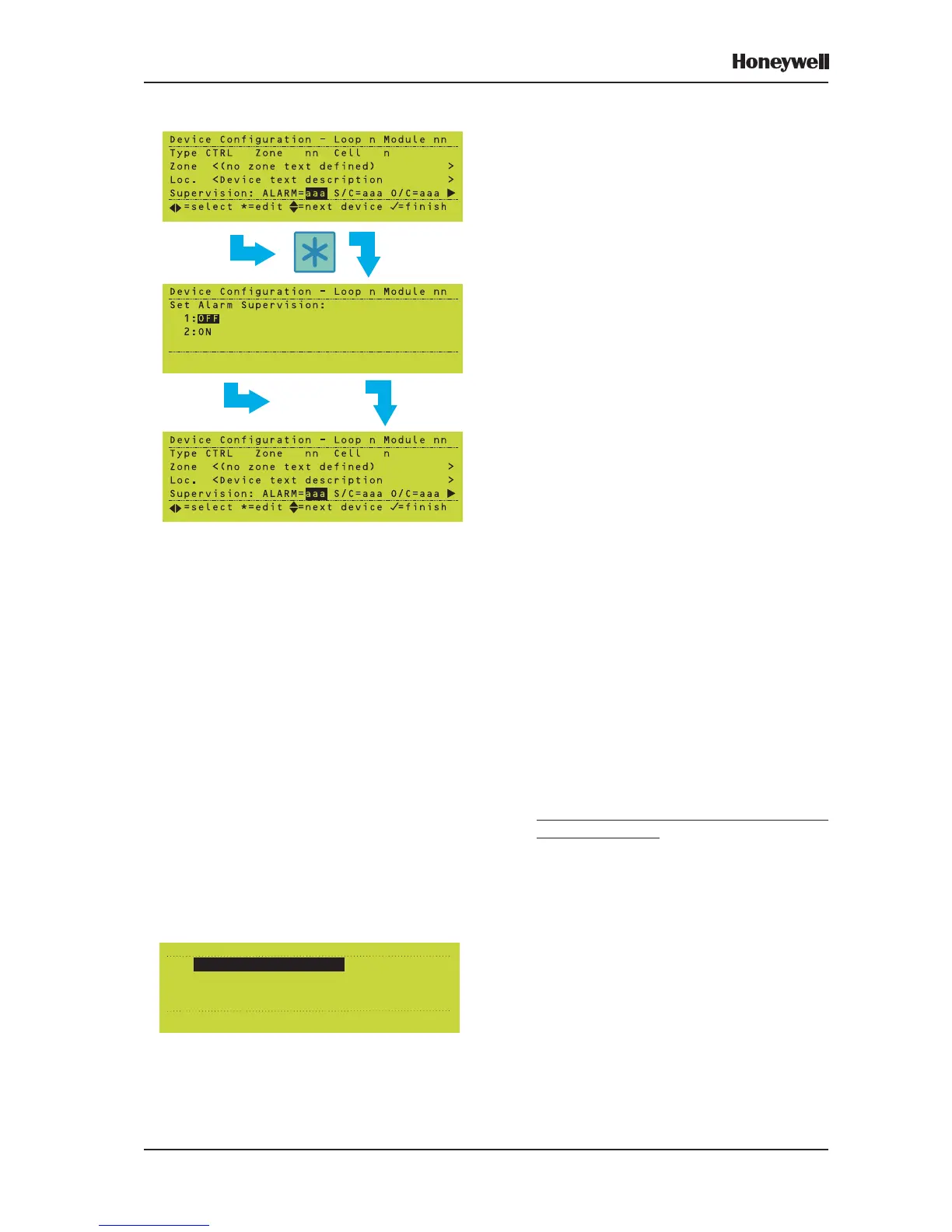41
XLS80e Fire Alarm Control Panels
Honeywell, Issue 9
March 2007
Alarm Supervision
Set the alarm supervision ON or OFF.
Note: It is not possible to set Manual Call
Points (device type MCP) ALARM
threshold to OFF.
Short- and Open-Circuit Supervision
The method of selection is the same as shown
for Alarm Supervision.
For CDI and ZMX the S/C supervision option
is not supported. It is set to OFF and cannot
be changed (a short-circuit in the supervised
zone is detected as a fault of open-circuit).
Note: Control Modules CMX used as outputs
and with the ‘tabs’ snapped off, and the
10-way Control Modules, must have the
O/C sensitivity set to OFF, otherwise
they will remain in an open circuit fault
condition.
5.1.4.5 Edit Verification Delay
Edit module verification delays in the same
manner as described for sensors (see
Section 5.1.2.5). See Section 13 for
recommendations. The ranges for modules
are different from those for sensors.
5.1.4.6 Edit Priority Option
Edit priority polling in the same manner as
described for sensors (see Section 5.1.2.6).
If CDI or ZMX modules are used to connect
conventional MCPs: to meet the response time
specified in BS5839 Part 1 para. 20.2(b), set
these modules to priority and do not exceed
21 priority devices per loop.
5.1.4.7 Backup Alarm
The default is ‘Normal Alarm Input’. Alarm
Supervision must be set to ON for the
options on this menu to take effect.
‘Backup Alarm monitor’ applies only to MON
modules on XLSNET. Only set this if the device
is intended to relay alarm status from a
neighbouring panel to provided backup if the
XLSNET fails. The option ensures that alarms
are treated correctly by the panel. Do not
include the device in zone-specific or device-
specific Control Matrix rules.
MAKE
SELECTION
Device Configuration - Loop n Module nn
1:
2:Backup Alarm Monitor
Normal Alarm Input
