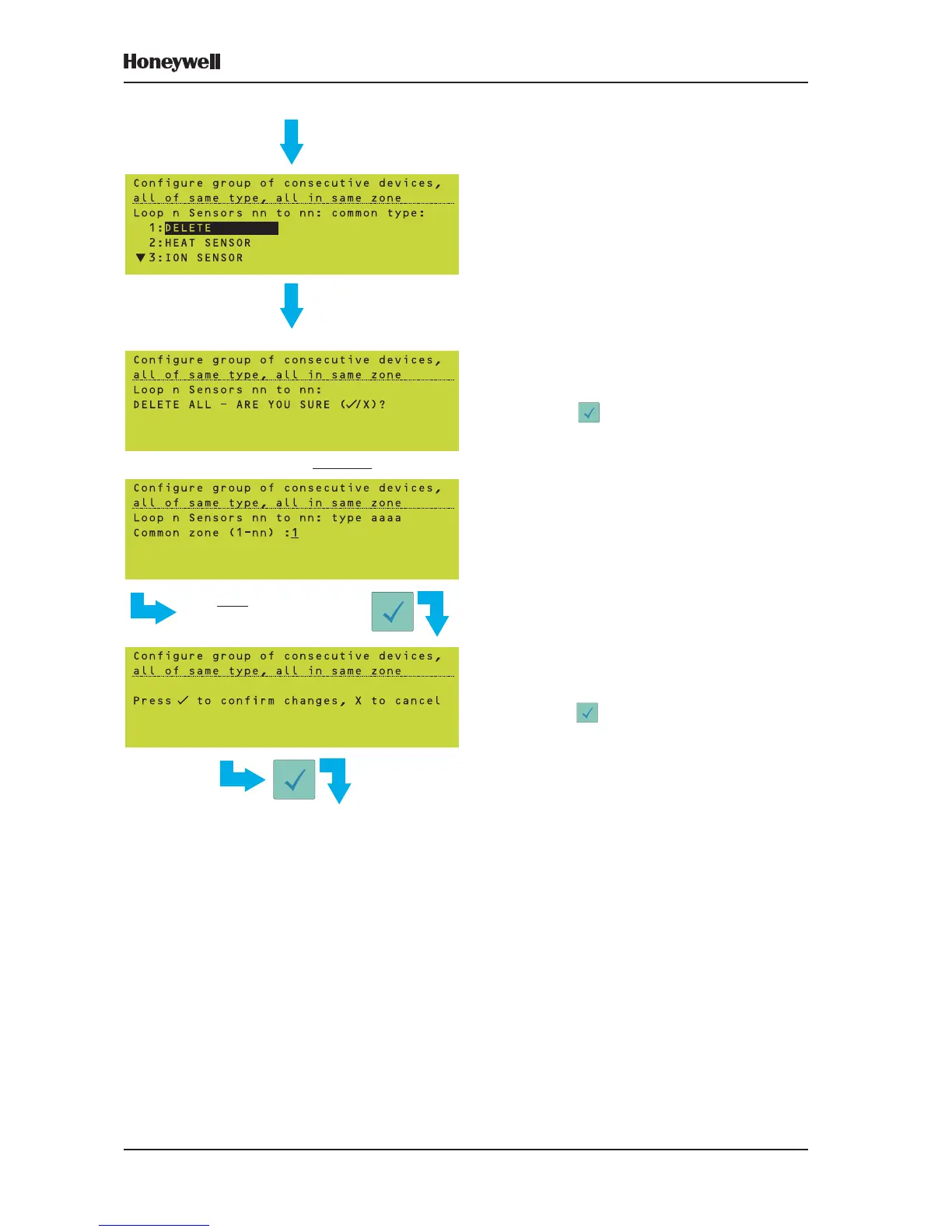44
XLS80e Fire Alarm Control Panels
Honeywell, Issue 9
March 2007
5 Select either DELETE or select the device
type to which the group of devices is to be
set. Sensor types are defined in
Section 5.1.2.1 and module types are
defined in Section 5.1.4.1.
6 Either:
a. Press to confirm the deletion, or
b. If a device type is chosen, select the zone
into which the devices are to be placed.
7 When all the changes have been made,
press to confirm them. The panel then
uses the changed parameters.
FROM PREVIOUS PAGE
EITHER (IF DELETE)
OR (IF ANY SELECTION EXCEPT DELETE)
IF NOT DELETE, USE
NUMERIC KEYS. THEN IN
EITHER CASE
PANEL USES THE
CHANGED DEVICE
CONFIGURATION
