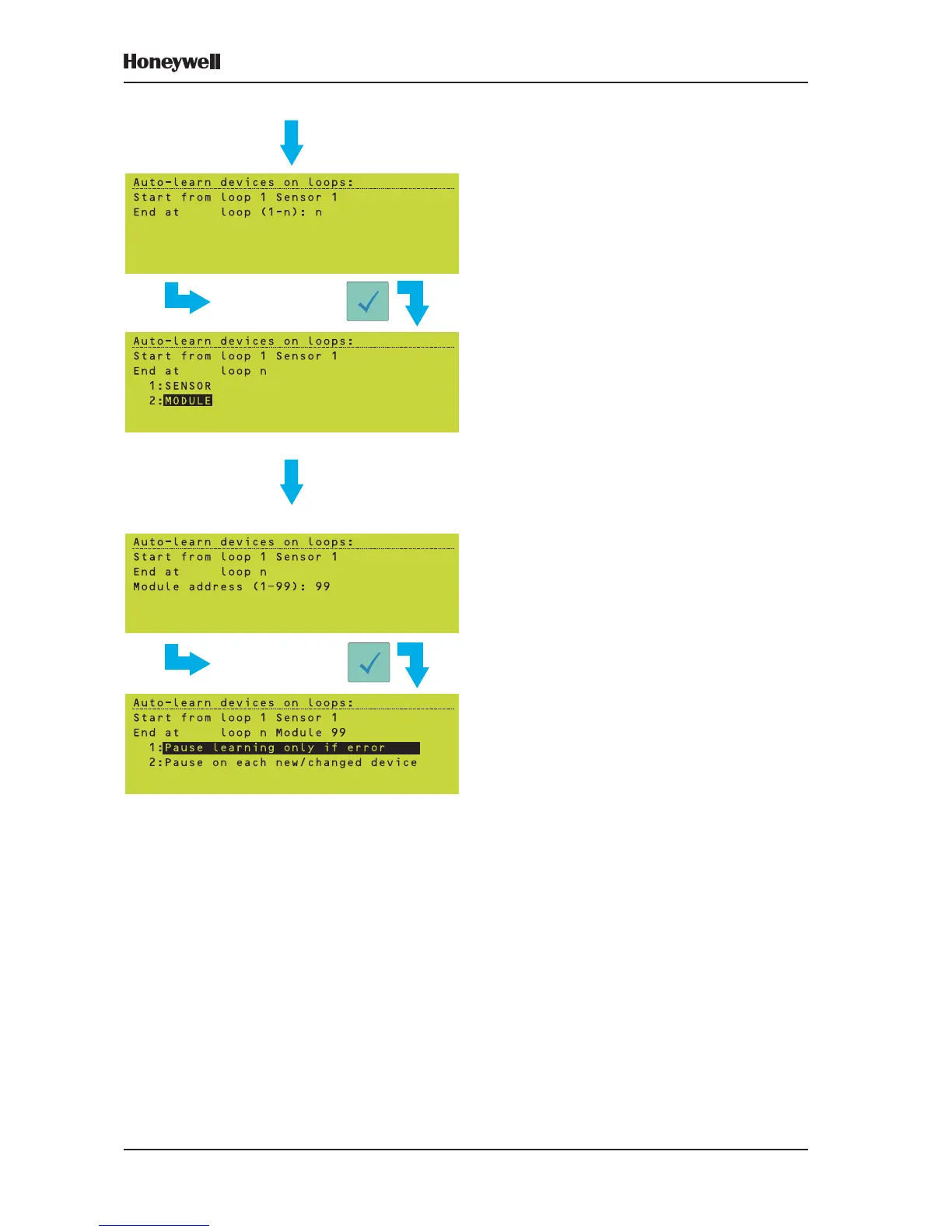46
XLS80e Fire Alarm Control Panels
Honeywell, Issue 9
March 2007
5 Select the loop at which the learn process
is to end (‘n’ represents the highest loop
on the system).
6 If you want to learn all the devices on the
loop selected in step 5, select MODULE,
otherwise the panel will stop learning from
the sensor address selected in step 7.
Note: If the loop number selected in step 2 is
the same as that selected in step 5, and
the type of device selected in step 3 is
the same as that selected in step 6, then
only that type of device (i.e. SENSORS
or MODULES) will be learnt.
7 Select the address of the last device to be
learnt.
Note: If the end address is lower than the start
address, the learn process occurs in the
opposite direction to normal. If the start
and end addresses are the same (for a
single type of device on a single loop),
only one device is learnt.
8 Two options are then available:
a. Pause learning only if in error. This is
AUTO-LEARN. Refer to Section 5.3.2.
b. Pause on each new/changed device. This
is MANUAL LEARN. Refer to Section 5.3.3.
FROM PREVIOUS PAGE
NUMERIC KEYS,
THEN
NUMERIC KEYS,
THEN
