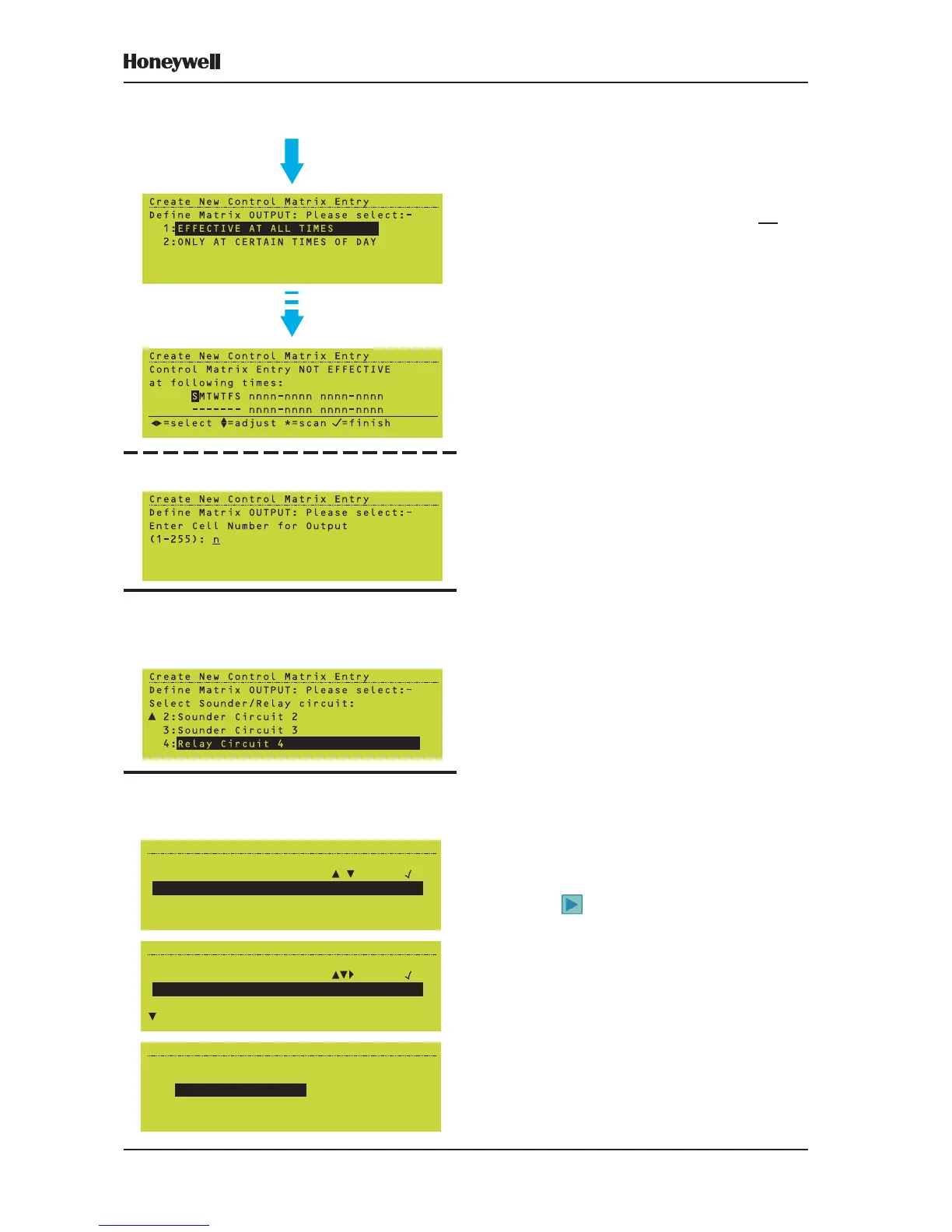72Honeywell, Issue 9
March 2007
XLS80e Fire Alarm Control Panels
Time-of-day Option
Note: Section 7.7 describes a non-EN54
compliant method of providing a time-
of-day option for disabling a zone.
7 If a time-of-day period is required during
which the Control Matrix entry does not take
effect, then select ONLY AT CERTAIN
TIMES OF DAY, otherwise select
EFFECTIVE AT ALL TIMES.
8 Edit the required period as described in
Section 9.
CELL
If you selected CELL instead of ZONE, enter
the cell number in the specified range. No
further options are provided; for cells the output
is always ALL OUTPUT MODULES. There is
no ‘SAME CELL AS INPUT’ option.
7.6.2.3 Sounder/Relay Circuit
This procedure is the same as that described
for ALL OUTPUTS except that a specified
sounder or relay circuit (available circuits are
dependent upon panel hardware configuration)
is selected instead of a zone and device.
7.6.2.4 Virtual Output Point
1 Use the zone and point numbers to select
the required point. The Virtual Output Point
text is displayed beside each point; press
the button to display ‘Located in Zone
n’, where ‘n’ is the point’s zone number (if
there is no zone text configured the zone
number is always displayed).
2 Select the activation mode. This option is
not available if the Virtual Output Point is
associated with OUTPUT ‘Disable Actions’.
Note: Delays may be available depending
upon the INPUT (see Section 7.3).
Time-of-Day is always available.
IF OPTION 3 (SOUNDER/RELAY CIRCUIT) IS
CHOSEN:
FROM PREVIOUS PAGE
(THIS STEP ONLY IF
‘CERTAIN TIMES OF
DAY’ IS SET)
IF OPTION 4 (VIRTUAL OUTPUT POINT) IS
CHOSEN:
Create New Control Matrix Entry
Define Matrix OUTPUT: Please select:-
From ZONE ( digit )
ANY Zone
Create New Control Matrix Entry
Define Matrix OUTPUT: Please select:-
Virtual Output Point ( digit )
11:Stage
12:Green Room
7:Auditorium
Create New Control Matrix Entry
Define Matrix OUTPUT: Please select:-
Mode of operation:
1:
2:Activate in Mode 2
Activate in Mode 1
