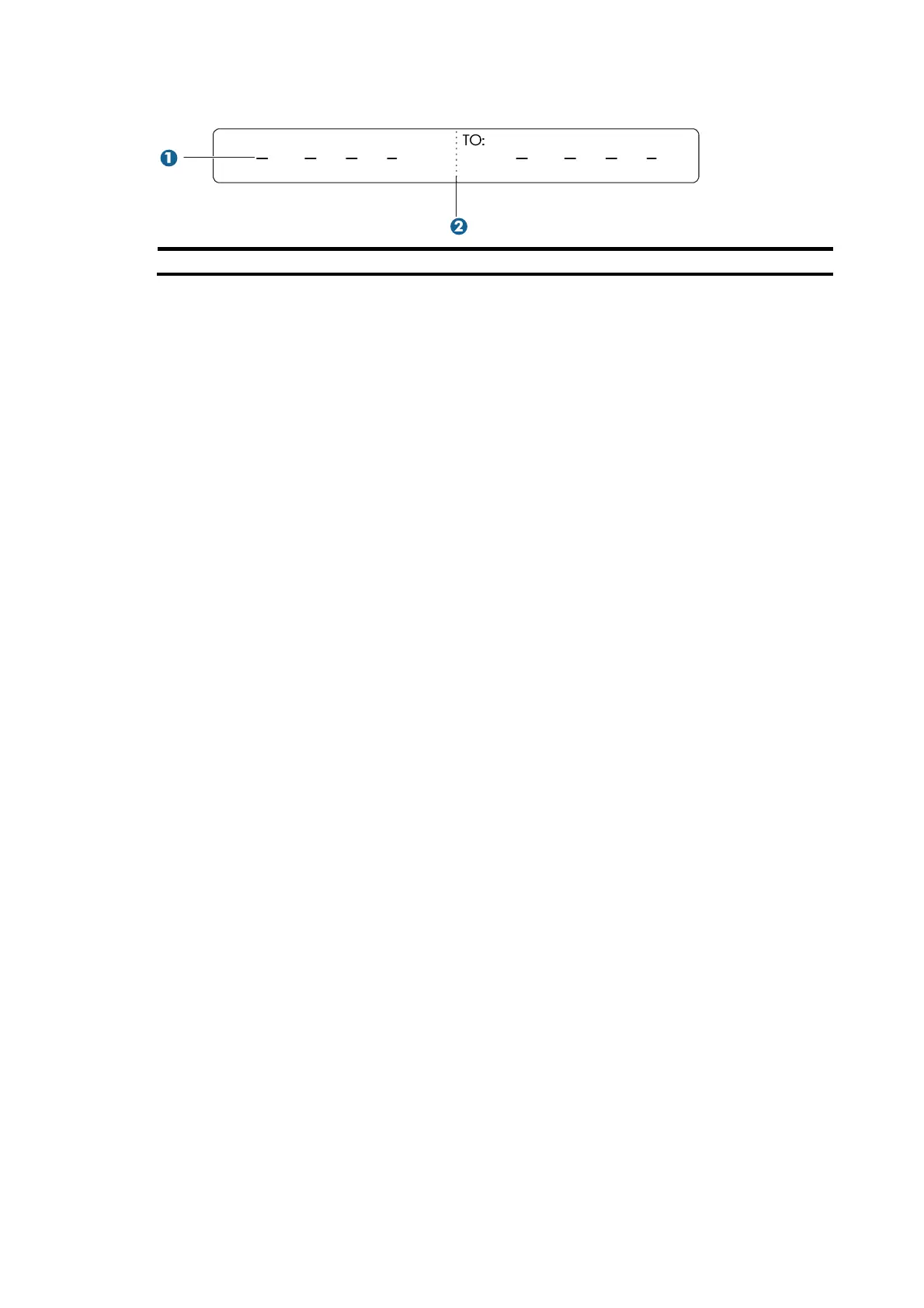128
Figure 85 Generic label
(1) Dividing line on the label (2) Cut dotted line
Labels for devices
A device label is used to identify the device name, model, address, installation date, and so on.
Filling in labels
You can print or write desired contents on labels. HP recommends that you print labels.
To print labels, select a label printer and a proper label template as needed. For more information about
using a label printer, see the user guide of the printer.
To write labels, use black markers. A marker has two nibs. Be sure to use the smaller nib to write labels.
Affixing labels
After printing or writing a label, remove the label from the bottom page and affix it to the signal cable,
or the identification plate of the power cord.
Affixing a label to a signal cable
Typically, a label is affixed 2 cm (0.79 in) away from the connector on a signal cable. You can affix the
label to other positions as needed. Figure 86 sho
ws how to affix a label when a cable is laid vertically.
